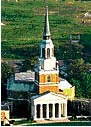
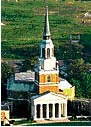
Maple Tutorials
Dr.
Elmer K. Hayashi
Created Spring 2001
Plotting Graphs Parametrically in Maple
Curves defined by Parametric Equations.
The equations
![]()
![]()
![]()
define a curve parametrically. For each
![]() in the interval
in the interval
![]() , the point
, the point
![]() is a point on the curve.
is a point on the curve.
In Maple, a curve can be plotted using the command
plot
and specifying the parameter
![]()
as the function to be plotted.
> plot([cos(t),sin(t),t=0..Pi]);
![[Maple Plot]](images/parametric8.gif)
If desired two additional parameters designating the range of the x's and the range of the y's can be added.
> plot([cos(t),sin(t),t=0..Pi],x=-2..2,y=-1..2);
![[Maple Plot]](images/parametric9.gif)
A function such as
 can be drawn parametrically as follows
can be drawn parametrically as follows
> plot([x,x^2,x=-2..2]);
![[Maple Plot]](images/parametric11.gif)
Several curves can be drawn on the same set of axes, by listing them in curly braces.
> plot({[cosh(t),sinh(t),t=-2..2],[-cosh(t),sinh(t),t=-2..2],[t,t,t=-3..3]},x=-2..2,y=-2..2);
![[Maple Plot]](images/parametric12.gif)
Here are some other interesting examples for you to try.
> plot([t*cos(t),t*sin(t),t=0..4*Pi]);
> plot([t+2*sin(2*t),t+2*cos(5*t),t=-2*Pi..2*Pi]);
> plot([2*(theta-sin(theta)),2*(1-cos(theta)),theta=0..5*Pi],x=0..31,y=0..15,title="cycloid");
Last modified 01/12/2001. Email to ekh@wfu.edu