All options are available via the menu strip. The first two menus, File and Edit, are what you would expect for a windows applications. The menu you will use most often while drawing a circuit is the Devices menu.
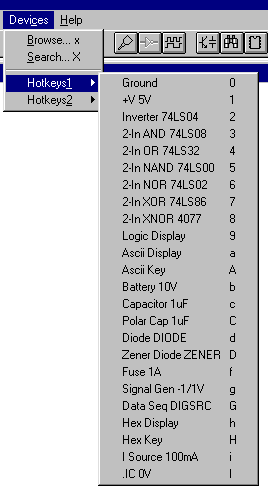 This menu lets
you select all the devices you will need to build your circuit. The most common
devices are under the Hotkeys items. Others can be found by selecting the Browse
option.
This menu lets
you select all the devices you will need to build your circuit. The most common
devices are under the Hotkeys items. Others can be found by selecting the Browse
option.