Long Mouse Pointer Trails
Losing your mouse pointer on your Thinkpad? This is easily cured by turning on long mouse trails. Here's how:1. Click on the "Start" Menu at the corner of your screen, and select
"Settings, Control Panel".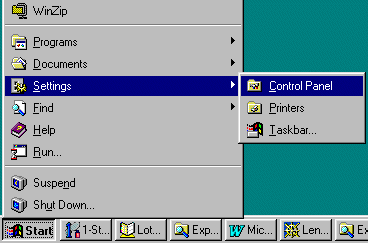
2. In the "Control Panel" window, click on "Mouse."
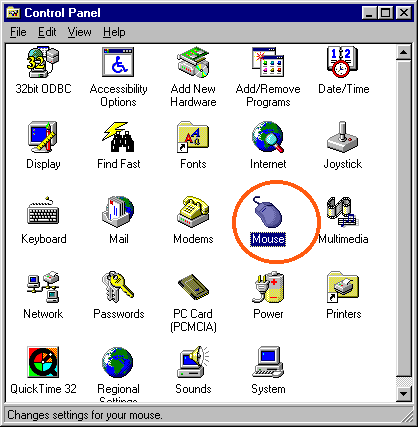
3. Click on the "Motion tab" in the Mouse Properities window.
- Check "Pointer trails."
- Adjust slider to "Long".
- Click on "OK".
That's it!
If you still have trouble with losing your pointer here are two more suggestions from Bob Swofford:
- In the same Mouse Properties window above, set mouse speed to slow.
- Under the "Pointers" tab of this same window, choose Text Select cursor and Browse for Beam_1.cur, which is a thick, 3d-style "I-beam" cursor. It shows up on the screen much better than the defualt text "I-beam" when using Word or Excel.
Back to Rick Matthews home page.