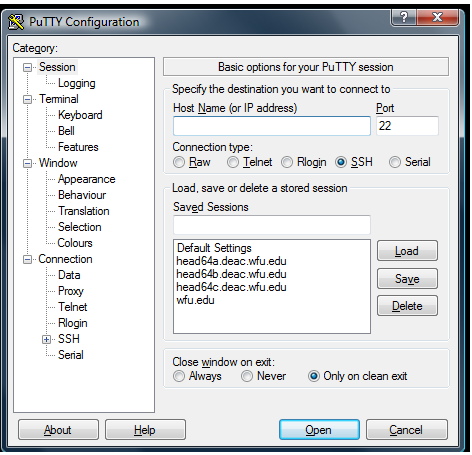
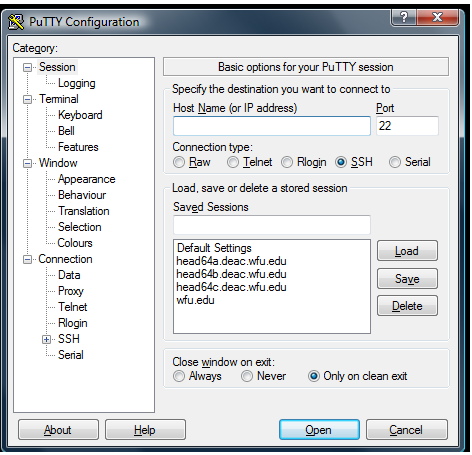
The Host Name should be: head64b.deac.wfu.edu
The Connection Type should be SSH.
If you press the "OPEN" button you should see the cluster login screen.
Type in your login name and password.
If this is the first time you are logging in, you are asked to change your password which you can do with the command:
passwd
In order to receive use graphics information in your session, you will need to download and install the Xming package onto your Windows computer. You can find this software from the website http://sourceforge.net/projects/xming/ After you install this package, you need to run Xming in background before starting a putty session on the cluster.
In the cluster directory /home/natalie/ForPHY752/setupfiles you will find the files .login, .tcshrc, and .cshrc. You might like to copy these to your main directory. Please change replace the "natalie" in the line:
setenv TMPDIR /scratch/natalie
with your own login name. Also change the "natalie" in the line:
setenv XCRYSDEN_SCRATCH /wfurc4/natalieGrp/natalie/xcrys_tmp
with your login name.