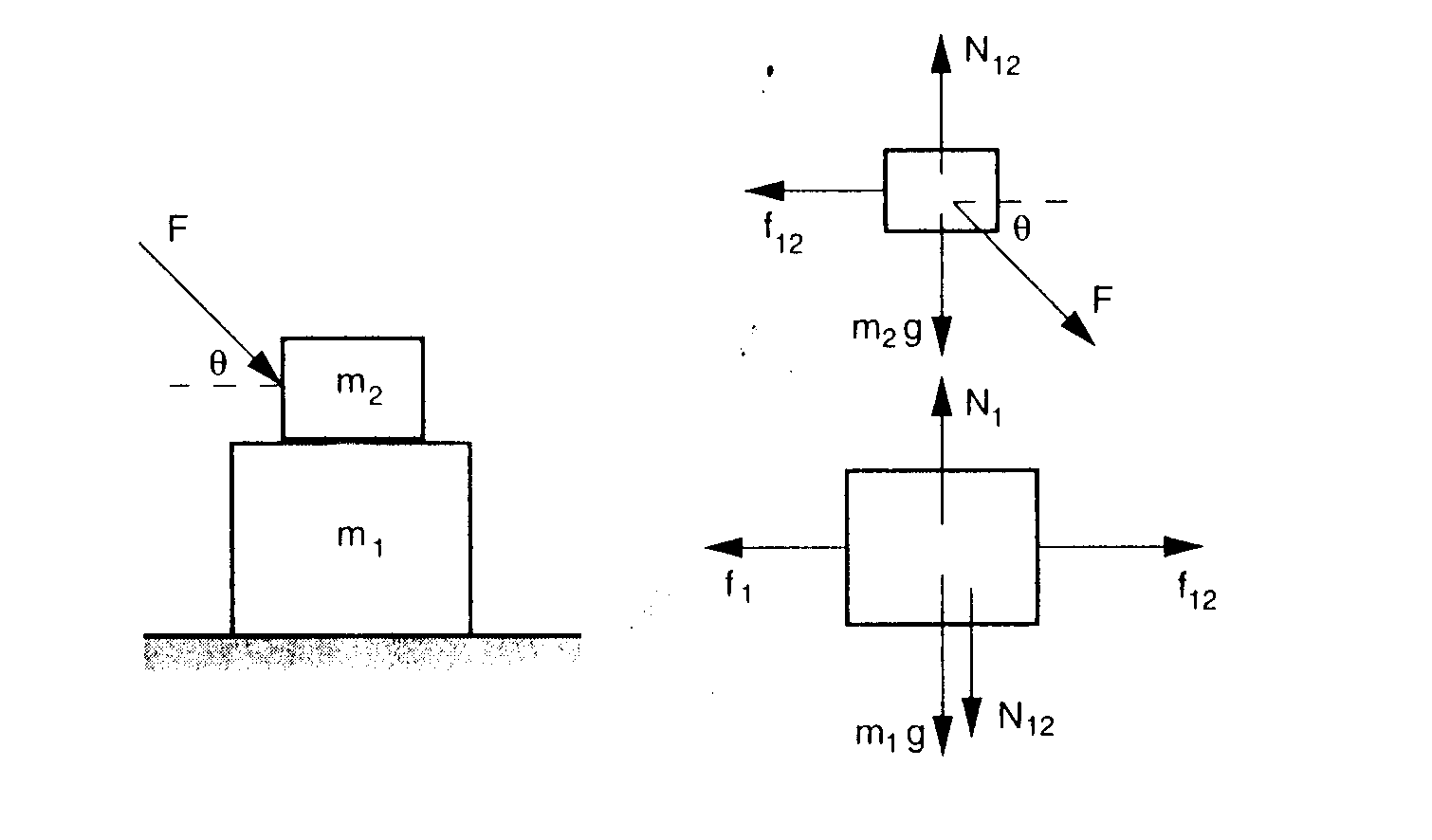Lab
III Simple Mechanics and Graphing
I.
Look up "plot" or Plottng
Guide in Maple help could go under Visulaization
II.
Do the following problem:
Two boxes are stacked on a table as shown
below. A force F is applied to m2 at an angle q with respect to the horizontal. Assume the boxes are
moving to the right and the coefficient of kinetic friction between the mass
and the table is u, and the coefficient of static friction between the boxes is
sufficiently large so that they do not slide with respect to each other. Your
goal is to
(a) Using Maple, show the general expression
for the force, F, in terms of m1, m2, m, and g where the acceleration becomes zero is F0 = (u g (m1
+ m2))/(cos(q) - u sin(q)) [provided it is positive]. [You will have to derive
equations of motion from Newton's second law].
Hints The accelerations of the masses are the same. f1 = u N1. Solve the four equations using
sol := solve({eq1, eq2, eq3, eq4}, {a, N1, N12, f12});
After you have solved the 4 equations,
assign the solution using assign(sol). Then solve for
the force, F, using solve(a=0,F).
(b) Find the critical angle qc such
that when q > qc the force F is no longer able to maintain the
systems motion to the right, no matter how big F is. From your expression in
part (a), note that when q
= qc, F must become infinitely large. What is the
acceleration when q = qc? How
does it compare to the acceleration when F is zero?
HintsTo obtain the
critical angle, solve the denominator from your expression for (a) for zero.
The answer will be in terms of u. To get the
acceleration when F is applied at the critical angle, first define the
acceleration as a function of F and theta using the statement, A := unapply(a,F,theta).
(c) Let m1= 3 kg, m2= 1
kg, u = 0.8 and g = 9.8 m/s2. Define the acceleration as a function
of q and F. Plot the acceleration when F = 10 N when q goes from 0 to p/2. Repeat this for when F = 100N. Then make a 3D plot
of the acceleration vs. q going from 0 to p/2 and F going from
10 to 1000 N. Can you get qc from the plot?
Note: You can do these plots two ways.
First use plot(A(10,theta),
theta=0..Pi/2) for example or (for the 3D plot)
plot3d(A(F,theta), F = 10 .. 1000, theta = 0 .. Pi/2, axes=NORMAL);. Second, you
can recall A(10,theta) and then right click on it to
plot. After you get the plot using this
second method, you can fix the axes range and anything else you want.