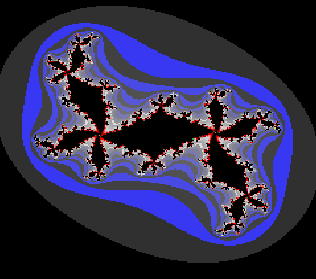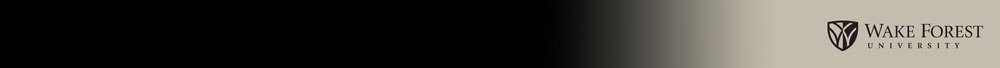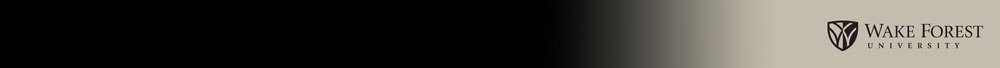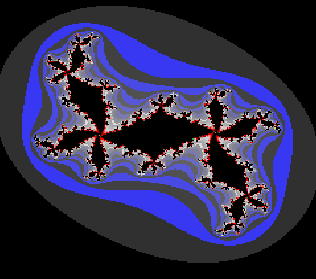
Main
Work Related
Presentations
Links
|
|
Some WFU Technology Resource Links:
- Create A WFUvisitor Wireless Network Account
- Information Systems new Knowledge Base
- More information about connecting to the WFU Campus Network for other types of personal technology such as phones and Macs.
- Wake Forest allows student and campus groups to create e-mail listservs. The listserv allows members to send messages to large groups without typing long lists of e-mail addresses. Listserv request form
- Sakai, the teaching, learning and collaboration environment for Wake Forest University.
- WFU WebEx log-in. WebEx provides on-demand collaboration, online meeting, web conference and video conference applications.
- In addition to creating surveys through Google forms, you have access to Qualtrics, a more advanced service for creation surveys.
- IS Technology Video Library. Videos giving tutorials about everything from the fingerprint reader on the T410 to how to activate your personal Wake Forest web page and edit that page in Dreamweaver.
- The Professional Development Center web site was created to connect you to upcoming campus-wide development opportunities
- Information on the various ThinkPad models
- VPN (Virtual Private Network) is a secure, encrypted, connection that allows WFU users who are off campus to access computing resources normally only available to users on campus.
- WIN: The Wake Forest Information Network (Directories, Class Rosters, Change Your Personal Information.)
- Printing: Most campus printers can be accessed and installed from the servers \\printerac or \\print. There are a few instances where printers need to be installed "by ip". The Cannon copiers are accessed through \\newyork.
- Changing your password (Do NOT do this through WIN.)
- Wake Forest Identity Standards
- Technology available for CHECK OUT from The Bridge. Other services available from The Bridge.
- Lenovo offers the Wake Forest Community (and their friends and family) discounts on its entire product line, including ThinkPad laptops. To take advantage of these special prices, visit: WFU Lenovo Friends & Family.
- WFU Apple discount: http://store.apple.com/us_edu_465251
- Want your own web page at WFU? Start the process by going to: WFU User Preferences. Note your files are stored on \\acfiles\www-home
|