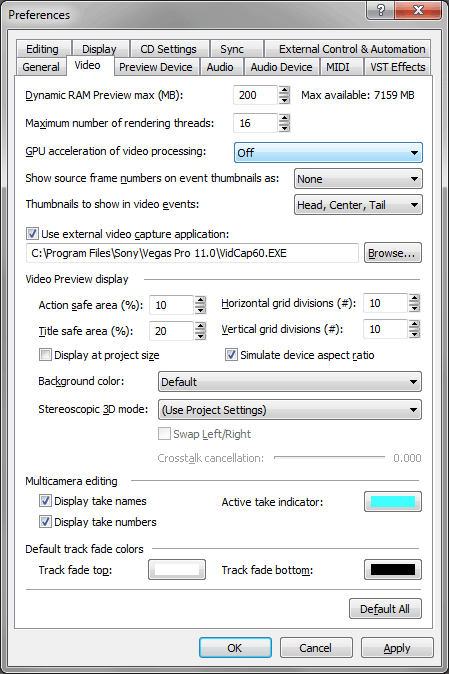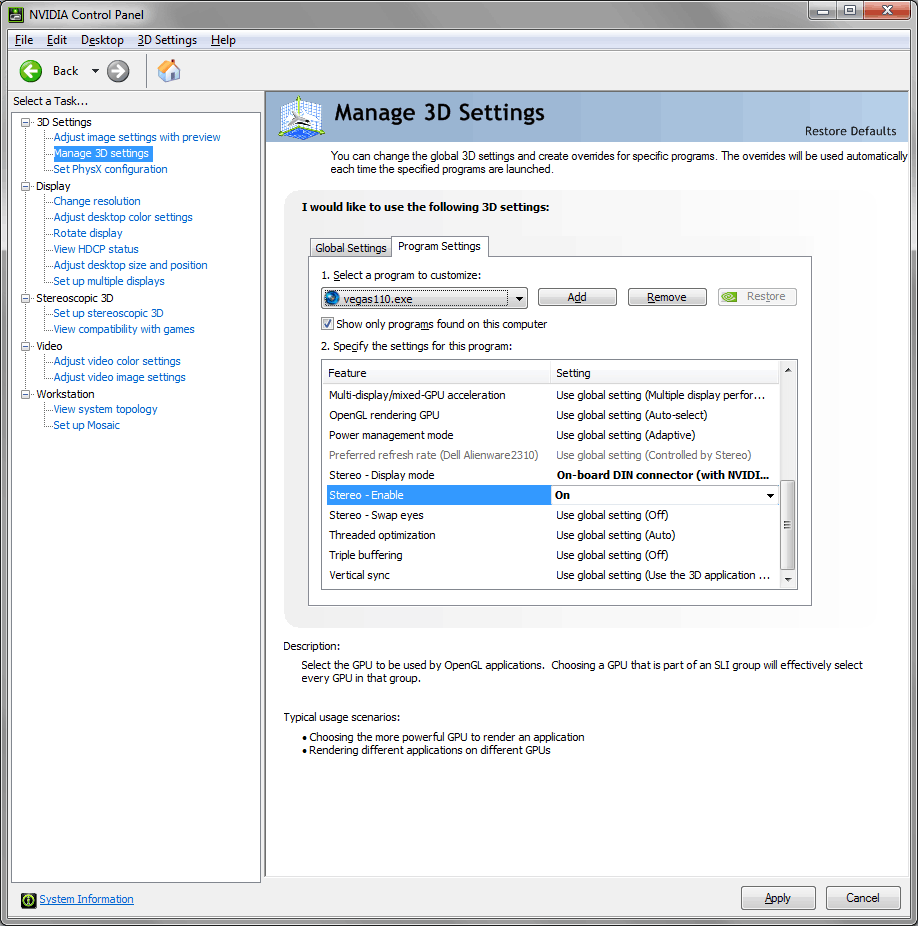
Last Updated: October 21, 2011 12:32 PM
First published: Oct 20, 2011
http://www.sonycreativesoftware.com/vegaspro
shipped Oct 17
http://www.sonycreativesoftware.com/news/ShowRelease.asp?ReleaseID=756&CatID=0
Support Forums http://www.sonycreativesoftware.com/forums/default.asp
Improved NVIDIA 3D Vision Support - Users can now edit on single-display 3D computers including VAIO F Series 3D laptops and VAIO L Series All-in-One 3D desktop systems.
http://www.sonycreativesoftware.com/vegaspro/3dediting
GPU Accelerated Video Processing - Working with OpenCL-supported devices from AMD and NVIDIA, Vegas Pro 11 leverages GPU acceleration for the core video processing engine, video effects, transitions, compositing, pan/crop, track motion and encoding, providing a significantly faster workflow. Details regarding these improved processes can be found at www.sonycreativesoftware.com/vegaspro/gpuacceleration.
http://www.sonycreativesoftware.com/vegaspro/gpuacceleration
Vegas Pro 11 and OpenCL GPU-accelerated video processing - "... NVIDIA GPUs with Compute Capability prior to 2.0 are currently not enabled for GPU-accelerated video processing. We are working with nVIDIA on this issue...."
https://www.custcenter.com/app/answers/detail/a_id/5062
NewBlue Titler Pro - http://www.newbluefx.com/so/sonytitlerpro/
training video https://www.custcenter.com/app/answers/detail/a_id/5076/kw/vegas%20pro%2011
needs 285.38+ beta driver and always on 3D? http://www.sonycreativesoftware.com/forums/ShowMessage.asp?MessageID=781883&Replies=17
using 285.58 WHQL 2011/10/18 http://www.nvidia.com/Download/index.aspx?lang=en-us, preview works after add VP11 to custom program setting and force on stereo (using DIN for 3D Vision)
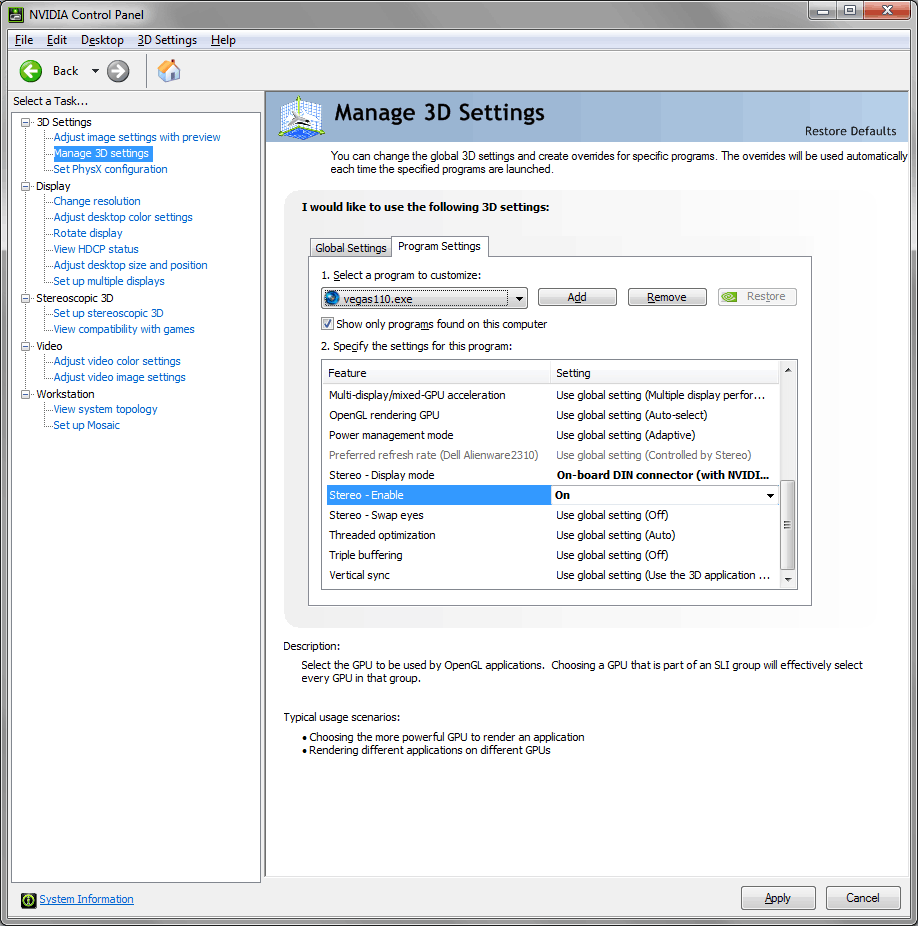
Could get it to work before in stereo doing preview (left+right mode) with NVIDIA 3D - Quadra FX4800 (1.5GB VRAM 276.14 64-bit driver 2011/10/04, always on 3D stereo) + Alienware OptX AW2310 (120Hz) + 3D Vision Glasses Kit (work in 3D test, 3D video)
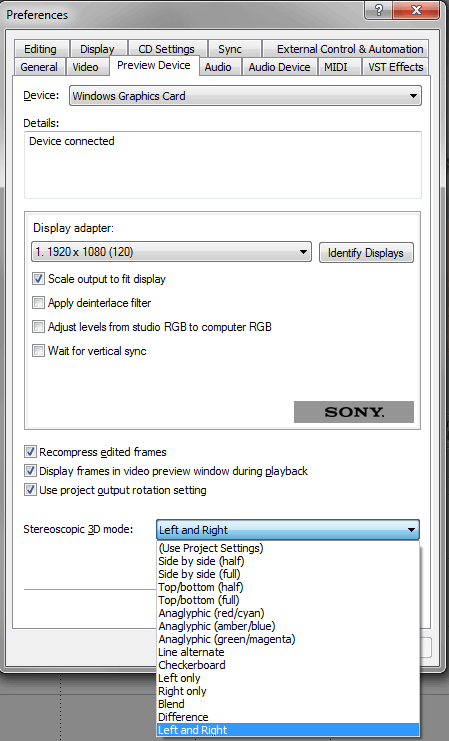
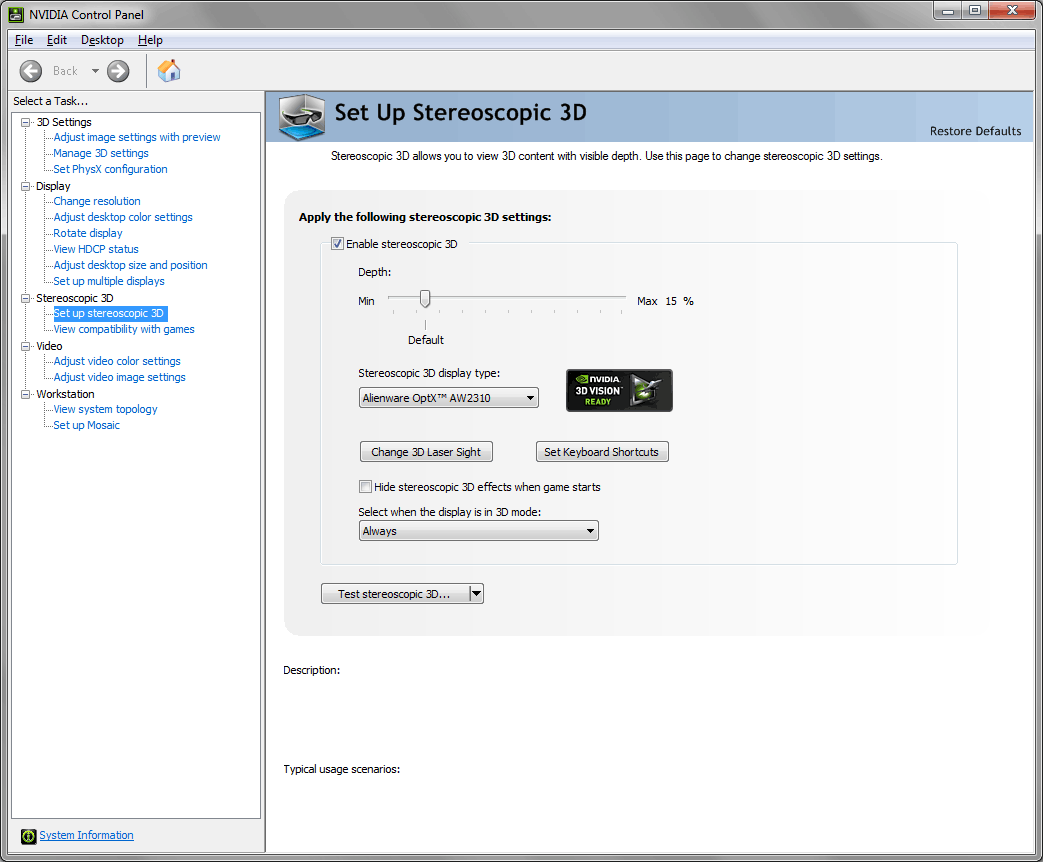
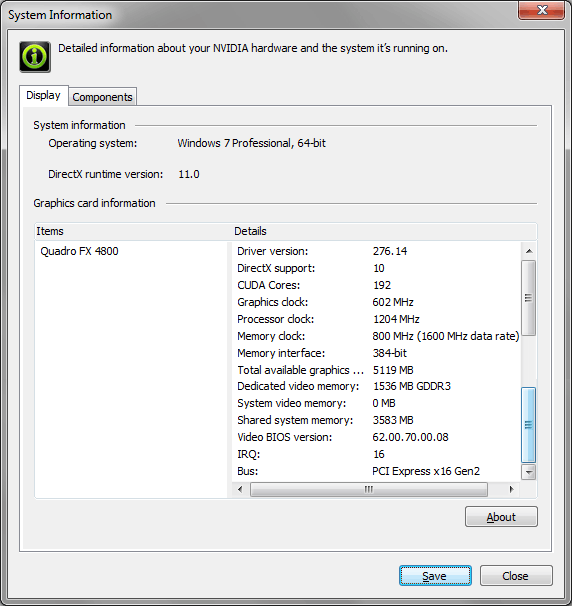
it is off also :( needs compute capability 2.0+ http://developer.nvidia.com/cuda-gpus
http://en.wikipedia.org/wiki/CUDA#Supported_GPUs until Sony and NVIDIA got it working on older ones? http://www.sonycreativesoftware.com/forums/ShowMessage.asp?MessageID=782399&Replies=7