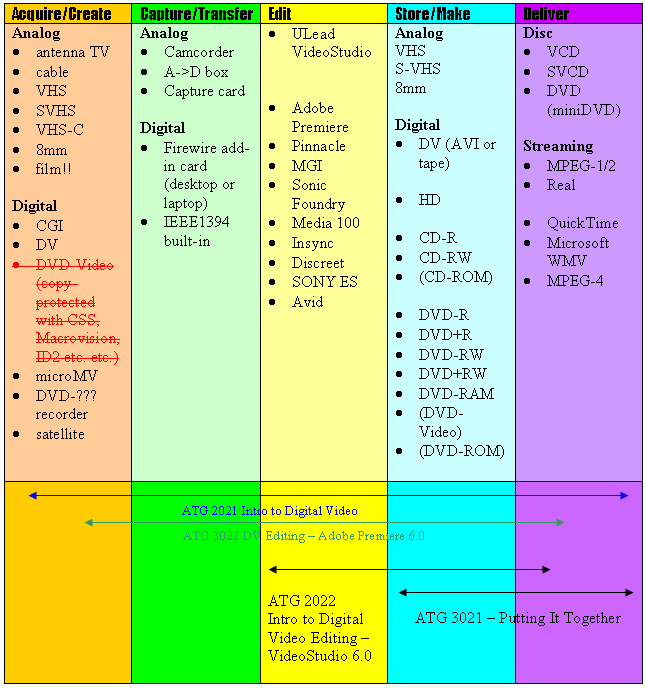
Handout (PDF, 3.90 MB)
Instructor PowerPoint slides (PDF, 2.73 MB)1. Tasks
2. Installation
2.1 Courseware CD
2.2 System Requirement
2.3 Video Studio
2.4 Class Materials
3 Introduction
3.1 5 Steps of Video
3.2 Gotchas
3.1.1 Pc Health
3.1.2 NTSC Color
3.1.3 Interlace video
3.1.4 Video Noise
4 User Experience
4.1 8 Tabs
4.1.1 Start
4.1.2 Capture
4.1.2.1 VideoStudio 6.0 specific potential capture problems
4.1.2.2 Additional Settings
4.1.2.3 Batch mode
4.1.3 Storyboard
4.1.3.1 Preview
4.1.3.2 Video Studio 6.0 specific potential Trimmed Video problems
4.1.3.3 Filter tab
4.1.3.4 Export Options
4.1.4 Effect
4.1.5 Overlay
4.1.6 Title
4.1.6.1 Safe Zones
4.1.7 Audio
4.1.8 Finish
5 References
** Selected content (see PDF file for full content)
Pick one of the 4 class material CDs
CD1 - East Asian Studies/Health & Exercise
CD2 - Foreign Studies/Astronomy
CD3 - Science
CD4 - Atmospheric Studies/Geography
Version 8.1 (8 Nov 2001) is on the courseware CD under \directx
Install ULead Video Studio 6.0 if you do not have one installed already.
(* It is OK if you have version 4.0/5.0 (various SE, VE, retail, DVD edition),
the features added in the latest version are not very important for this workshop.)
(* Culpeper participants would have a copy of it on yours CD)
(* for the others, there is a 30-day trial version on the CD if you don't have
version 4/5/6)
Insert the class CD into your Thinkpad
Double click My computer
Double click D:
Double click the folder UVS6_E
Double click Setup.exe
The manual is in Adobe Acrobat PDF format on the CD also.
(* Culpeper participants - Your SN is in a text file called vs6sn-culpeper.txt on the CD)
* Choose Both NTSC and PAL standards if you will be dealing with videos from Europe/Hong Kong etc.
* uncheck all the options, not all the options are on the class CD. (they don't fit. Ask your instructor after workshop if you need them)
If you have enough disk space, it is best if you copy all the 4 files in the video folder onto your hard drive.
The materials have not been tested to run directly off CD-ROM.
This is not really a class about Video Studio, you can do the same thing in
other video editors.
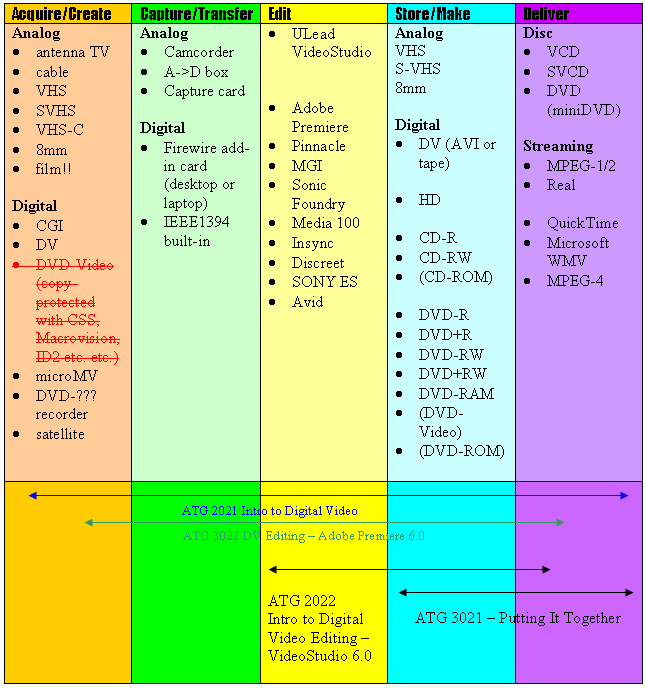
(* PDF file of ATG 2021 can be downloaded from http://atg.wfu.edu/technotes/)
Ulead Video Studio
http://www.ulead.com/vs/
Misc. IEEE1394/Firewire gear (card, hard drives)
http://www.adstech.com/
http://www.orangemicro.com/
http://www.adaptec.com/
http://www.westerndigital.com/
http://www.maxtor.com/
Adobe Digital Video products
http://www.adobe.com/motion/
Interlace, progressive, field dominance, upper/lower, A/B, 1/2, odd/even mess
(a google search on those words would yield a lot more links)
http://www.adobe.com/support/techguides/premiere/prmr_interlace/main.html
Alternate MPEG encoder - TMPGenc
http://www.tmpgenc.net/e_main.html
http://www.pegasys-inc.com/e_main.html
(Plus version with MPEG-2 $48)