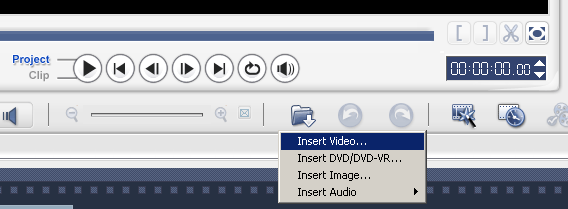
There is a problem importing and editing DVR-MS files in Video Studio 11. Basically it doesn't work.
In Video Studio 10, when you import a DVR-MS,
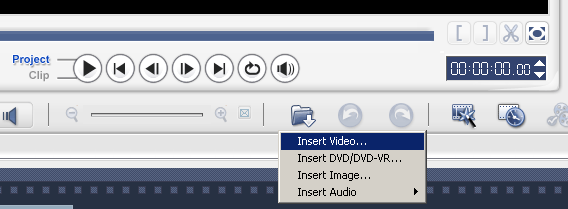
you are asked whether it need to pre-process the file, do you really want to do it, of course you need to say yes.
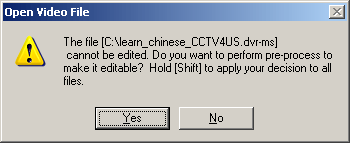
Unless you click on the wrong file, silly, it will then tell you some non-sense, can't use the file, not enough memory for a laugh, didn't I just say no?
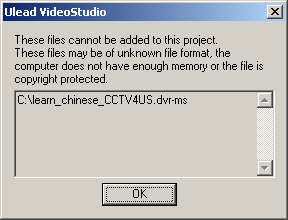
If you say yes, it cranks through the file

and extract the MPEG-2 stream out for you so you can edit it.
It is in your drive_letter:\profile_directory\Ulead VideoStudio\10.0\filename_mpg.mpg
It won't delete it even if you don't save the project, you can just grab that file for later use.
In Visual Studio 11, it seems to try to do it with a new and "improved" way, no more silly questions.
BUT instead of stripping out the content, it parses the DVR-MS in two pass and creates two index files (for video and audio?), which sounds great, save time, disk space
drive_letter:\profile_directory\Ulead VideoStudio\11.0\driver_letter$%foldername%filename.vindex
drive_letter:\profile_directory\Ulead VideoStudio\11.0\driver_letter$%foldername%filename.aindex
When you go back to try to edit the file, usually it failes, you can drag around may be 5 seconds into the file, can access the rest, it sometimes snap back to the first frame etc. etc.
Do a search in their support forum for all kinds of complains. <http://phpbb.ulead.com.tw/EN/search.php>
Of course, if you use MCE, you will sooner or later run into the lovely DRMed files, you can't tell which is which. The "normal" ones play on other computers in Windows Media Player..
But, you cannot play the restricted file on other computers (with MCE or WMP)
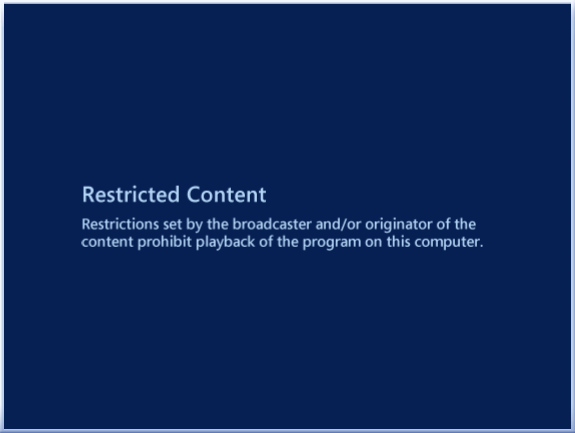
Even on the computer you tape it, you can watch them in WMP, you have to use MCE.
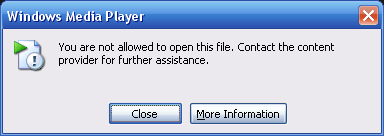
Of course, you can't burn them to DVD either. (oops, missed the image, will fix later)
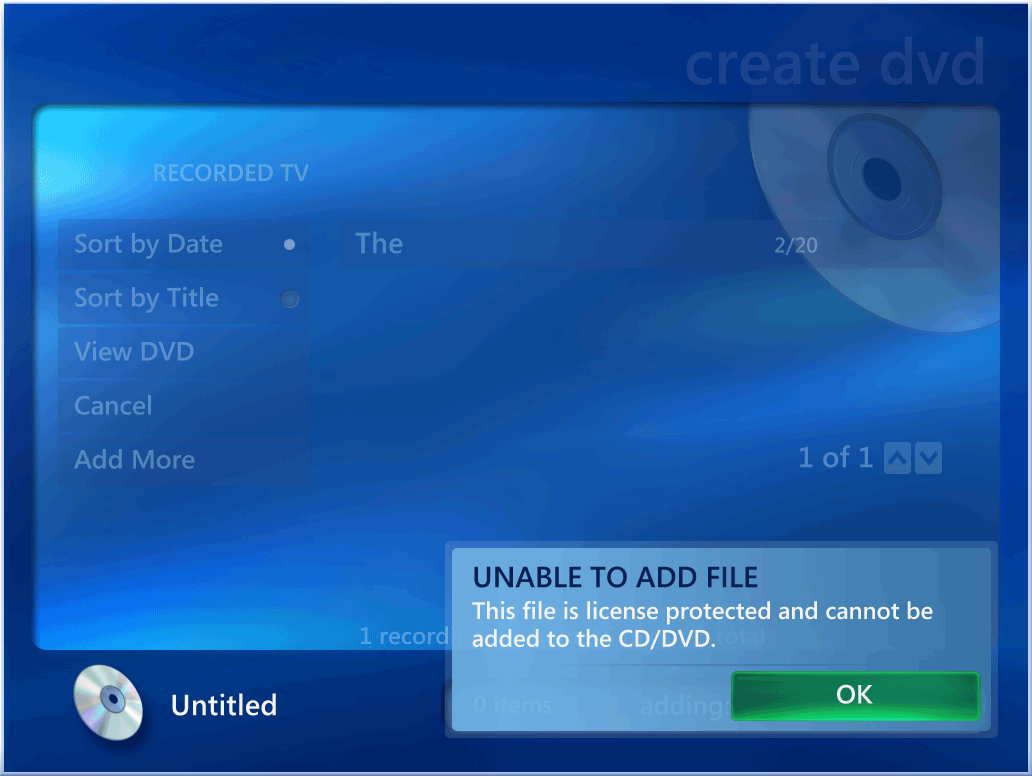
I wonder it is locked to the motherboard, ethernet card also. If your old tuner card died, even replace with an identical one, ar ar, you can't play back the old record programs, too bad.