
1. You can get a DViCO (a Korean company? URL is .co.kr) FusionHDTV 5 USB for $149 from SnapStream. For its "limited time special offer", you also get
- Philips PHDTV1 Indoor HDTV Antenna ($39.99 value)
- high-quality RG-6 coaxial (6-ft) ($5.00 value)
It is tiny tinnie (only couple inches wide) USB 2.0 boxes, just plug in the cable. It even glows blue on the bottom and come with a remote (battery included).

2. The install left some to be desired.
The autorun's install.exe doesn't match the menu. (I assume you have it turned off after the SONY fiasco, right?)
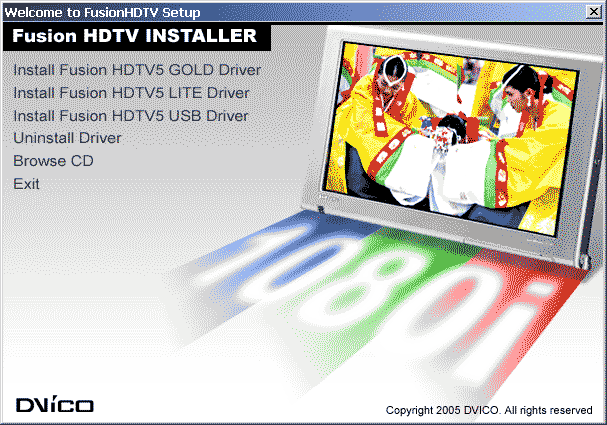
Instead of install the Fusion HDTV application, the menu choices only install the driver. So go into the folder "Setup" and run the setup.exe there.
[and their website download is actually older, only get 3.11 (Oct 05), the CD is 3.12.00 (Oct 24, 2005), so that didn't help, no new download except a driver patch]

3. The PC Specification is just confusion, you may wonder why the CPU is matched to a specific GPU (the answer is in the readme). Anyway, IBM ThinkPad R52 has a ATI Mobility Radeon X300, so pick the "Pentium3 800MHz of faster + ATI Radeon", this is just weird.
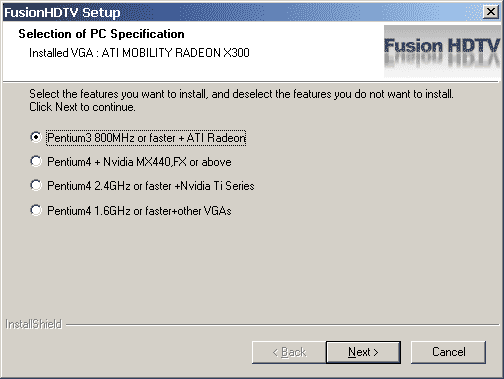
4. Pick the FusionHDTV 5 USB in the driver scene, and then you scream, why my box is not cool metallic red!!
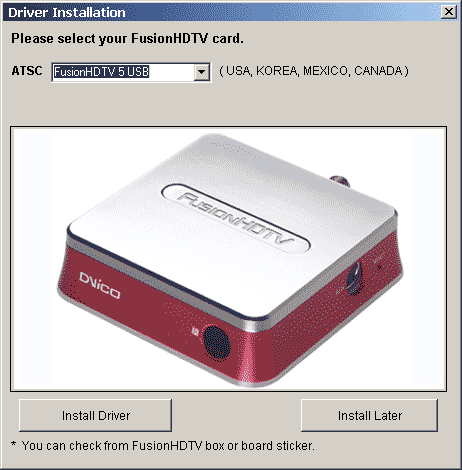
5. After reboot, hook up the box to your Thinkpad, run the Fusion HDTV application
![]()
6. When you are at the scan channel portion of the setup, you would think you choose Cable TV, didn't I just plug in the cable TV cable. Well, if you do that, you get the 84 cable channel, no digital signal will be detected, dud. (But all is not lose, you still want to scan the cable, so later you can use the input select to go back to analog SD channels, there are cool channels like Scola-1, Scola-2, CCTV4 that are no in regular local lineups)
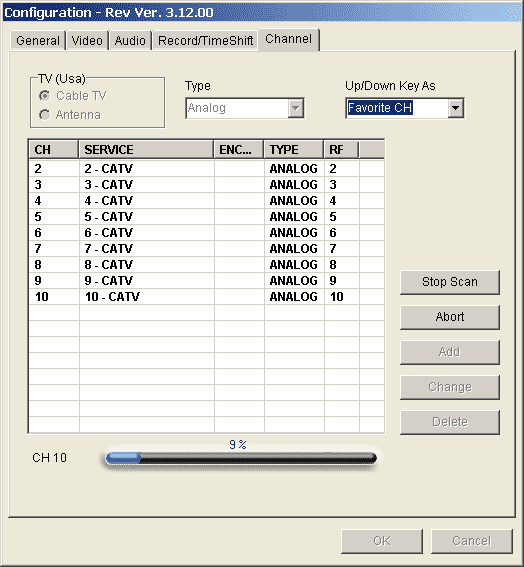
7. You actually have to choose antenna for the OTA (over the air) digital channels, you get the OTA analog channels too, but not all the cable channels obviously.
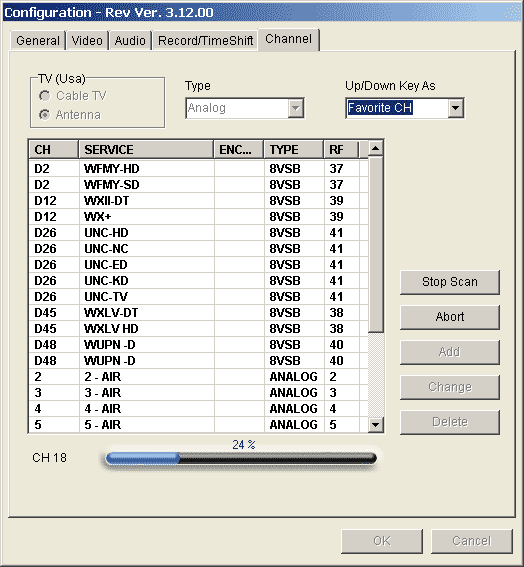
8. Finally, you get digital TV on your computer!
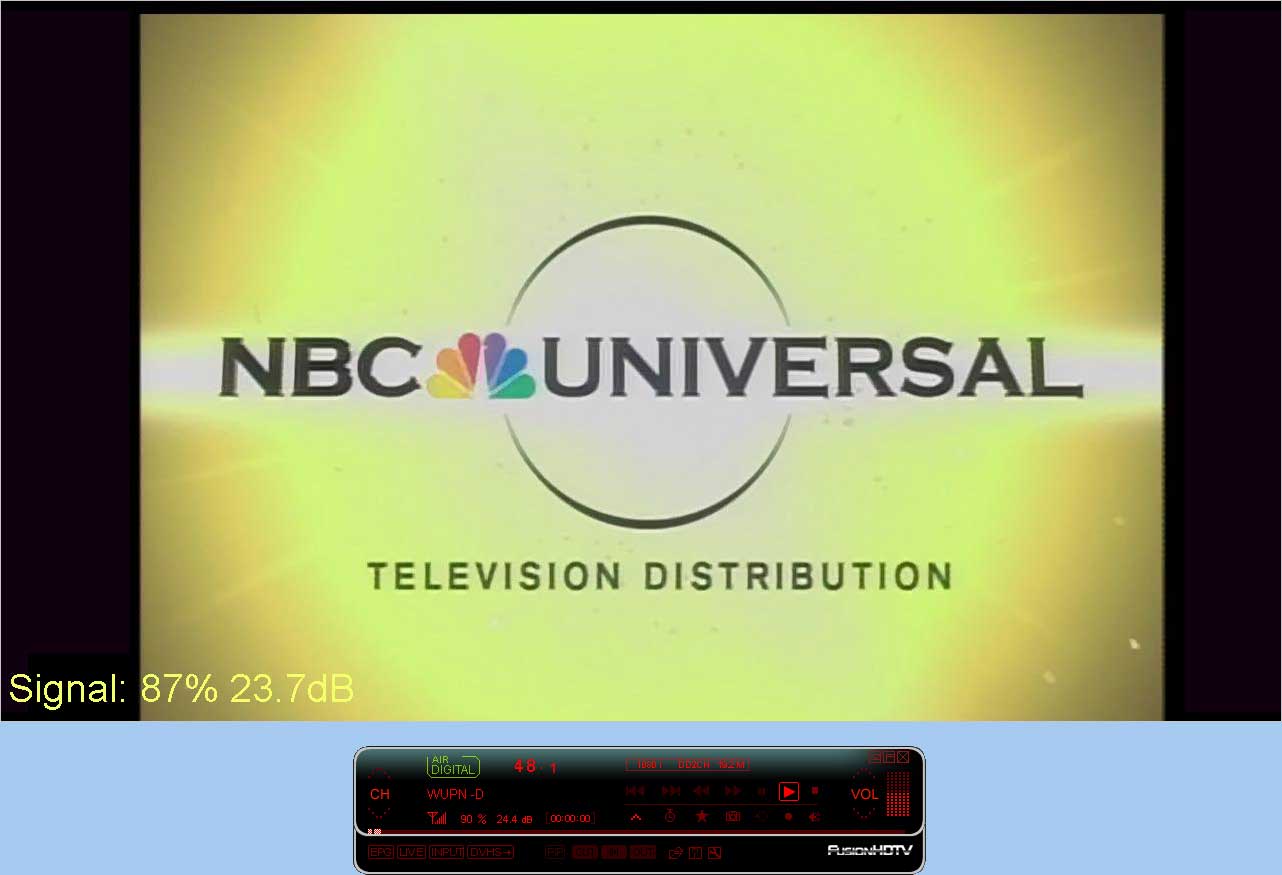
9. Hate to burst your bubble of enjoyment. If you haven't heard yet, DTV (ATSC as in U.S.) doesn't necessary mean HDTV.
Keep an eye on the controller, it will tell you which channel is
- just plain old standar definition (SD) 720x480 DTV
- 720p (1280x720) or
- 1080i (1920x1080 - you really need a external 1920x1200 or higher LCD to see that in full glory (you probably want DVI instead of analog too, but that required port replicator|dock and those are not compatible with the new Z-series, I hate that), your 15" XGA+ is onl 1400x1050, but on the other hand, the R52's X300 is too slow too drive that resolution anyway. Also, the video only show on primary display, not on extended desktop secondary, so you have to switch to ext. as display 1.)
- oh yeah, there is a 1080p standard, just not on TV at this time (you can get WMV-HD, QuickTime 7 content in that format, or wait for the much anticipated Sony PS3, which supposedly can do two streams of 1080p, awesome!)

(click the expand icon button to show the extra icons - EPG, Live, Input etc. It is not very obvious. You may want to change to a different skins, red on black sometimes is hard to read)
Here's the current lineup
D2.1 WFMY-HD CBS
D2.2 WFMY-SD
D8.1 WGPH-FOX (too weak to pick up for me, supposedly to be fixed in 2006)
D12.1 WXII-DT
D12.2 WX+
D26.1 UNC-TV
D26.2 UNC-HD
D26.3 UNC-KD
D26.4 UNC-ED
D26.5 UNC-NC
D45.1 WXLV-DT ABC
D45.2 WXLV-HD
D48.1 WUPN-D UPN
D48.2 WUPN-D
10. There are tons of things you can set from the menu
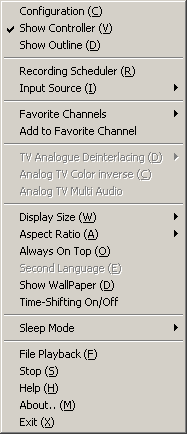
11. If you click on the region showing the channel, you can get a list of channels quickly
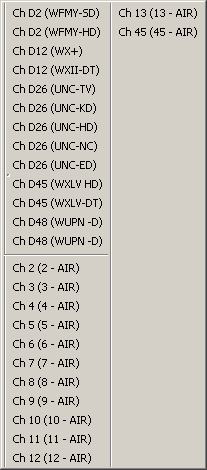
12. These are the things I haven't figured out yet.
The signal checker just plain doesn't work, it can't find any channel, Antenna or Cable
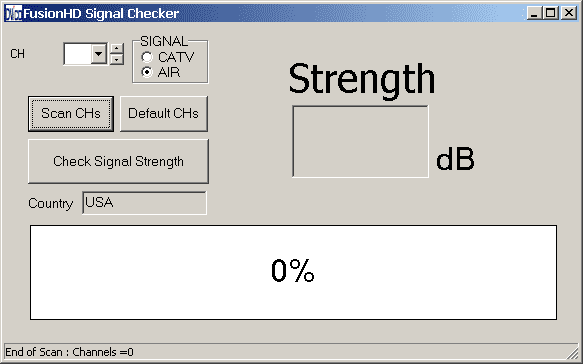
13. The recording options is bit strange, in SD, whether you choose .tp or .mpg, it just capture .mpg, but in HD, it works as set in the option.
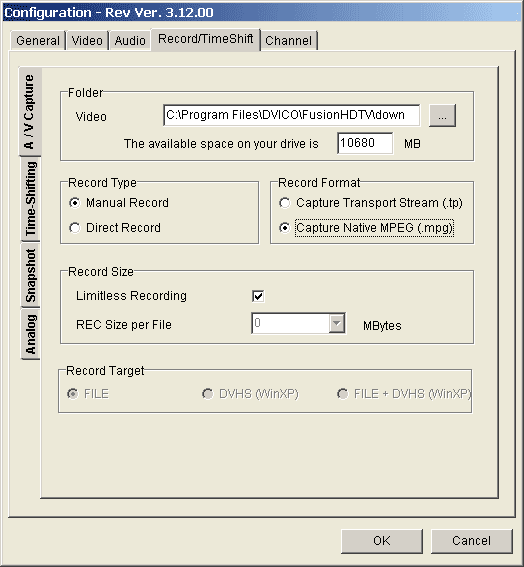
Also, the first time I used the FusionConverter, it didn't work. HD .tp (Transport) format files won't convert to .MPEG2, DVD , or DivX formats. It just said "Convert Fail!!"
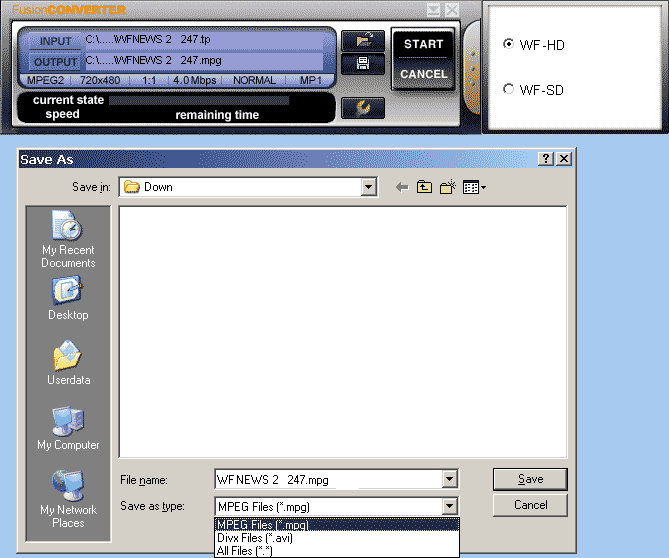
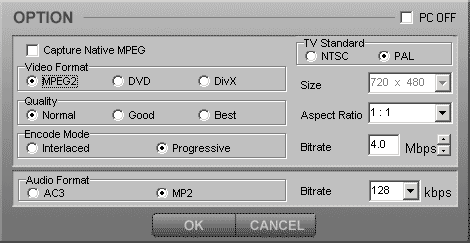
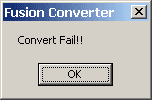
I got it working later to DivX AVI fine, very strange. And what is that "Capture Native MPEG" checkbox means, couldn't figure it out.
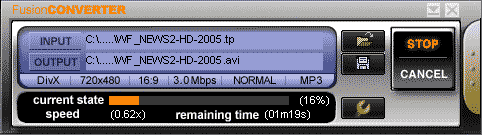
The converter won't run if you don't have the hardware, it gives a nonsense error message about you have a DVB-T Lite.

The HDTV application also defaults to C:\Program Files\DVICO\FusionHDTV\Down, you probably want the files somewhere else.
There is also no user feedback on still shot capture. Which could be a good thing if it do it a lot, popup dialog box could be annoying in those cases.
Search the web for forums discussing the conversion of .tp/mpg to mpeg-4/DivX/DVD MPEG-2 etc.. There are discussions bout using ProjectX, Womble MPEG VCR, VideoReDo Plus, FFmpeg, gknot, CCE, Vegas, Aspect HD for Premiere, MediaStudio, Moonlight-Elecard MPEG Player, VLC media player to edit/play/transcode to other formats.
14. Haven't figured out how to get the EPG to work either.
15. The fusion remote default to the MCE remote.
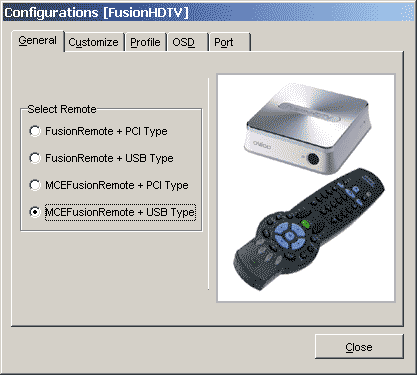
You would want to change that back to just FusionRemote.
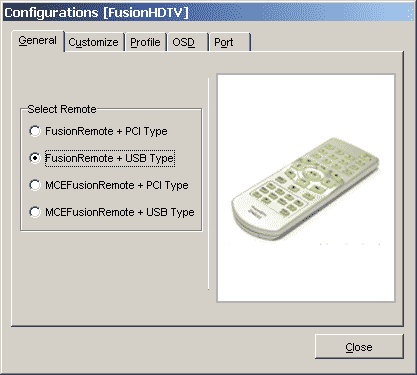
Its icon looks just like the IR transfer icon, and sits in the system tray (some calls it notification area).
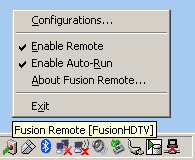
16. Remember to plugin in your hardware before launching the software. Otherwise you get a useless error message about authentication failed.

And you cannot play .tp files without the hardware, use MPEG.
17. Similar issues happend to Beyond TV 4.0 too. Haven't figured out the EPG. And even though I can watch and record video in MPEG2-TS Transport Stream, the option to change that to WMV and DivX are dimmed in the application or WebAdmin interface. Oh well, at least it is not .DVR-MS format that won't let you play your HBO files on another computer, nice DRM for the user huh.
18. The R52 is just way too slow, you may see audio get out of sync, drop frame etc. etc. Pray that you get a Centrino Duo with X1800 or 7800 with 17"|19"|20" 1920x1200 or 2048x1536 LCD next time :)
Last updated : November 25, 2005