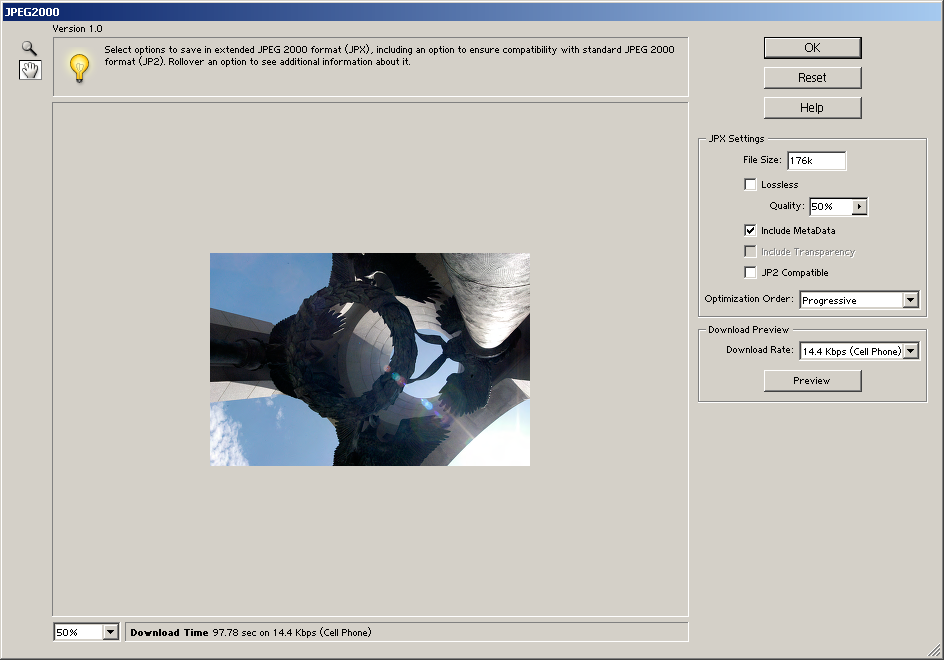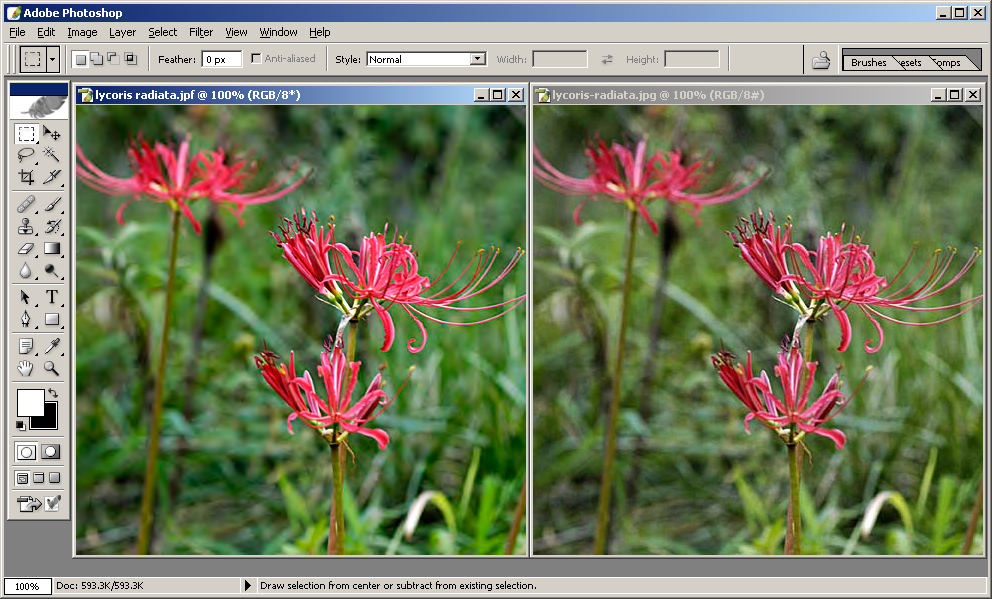
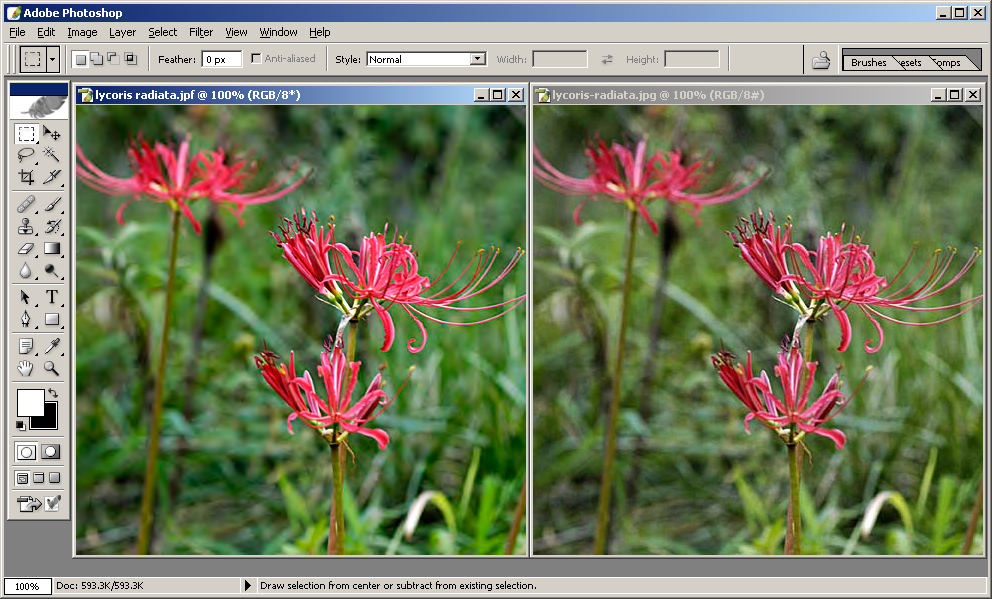
Straight from Photoshop CS's help:
"... Unlike traditional JPEG files, which are lossy, the JPEG 2000 format supports optional lossless compression. The JPEG 2000 format also supports 16-bit color or grayscale files, 8-bit transparency, and it can retain alpha channels and spot channels. Grayscale, RGB, CMYK, and Lab are the only modes supported by the JPEG 2000 format.
The JPEG 2000 format also supports using a Region of Interest (ROI) to minimize file size and preserve quality in critical regions of an image. By using an alpha channel, you can specify the area (ROI) where the most detail should be preserved, allowing greater compression and less detail in other regions. ..."
Free plugins
among many many others
* In Photoshop CS, the JPEG2000 plugin is not installed by default, see Adobe's TechNote on this
http://www.adobe.com/support/techdocs/32212.htm
please see your support personnel about getting the file
* Photoshop Elements 2.0 need to download the plugin, see Adobe's TechNote on this
http://www.adobe.com/support/salesdocs/1005009.html
* Photoshop 7.0.1 requires the separate $99 product "Photoshop 7.0 CameraRAW/JPEG 2000 Plug-in Bundle", see Adobe's Q&A PDF at
http://www.adobe.com/products/photoshop/pdfs/ps_cameraraw_qanda.pdf
* PDF 1.5 (aka Acrobat 6.x) support JPEG2000 too.
http://www.adobe.com/products/postscript/overview.html
Once you have the plugin installed
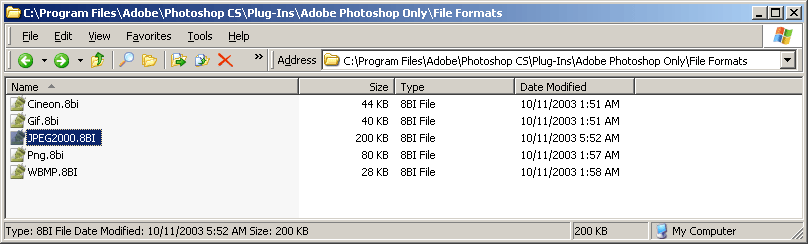
You will have an extra option in the "Save As" dialog box
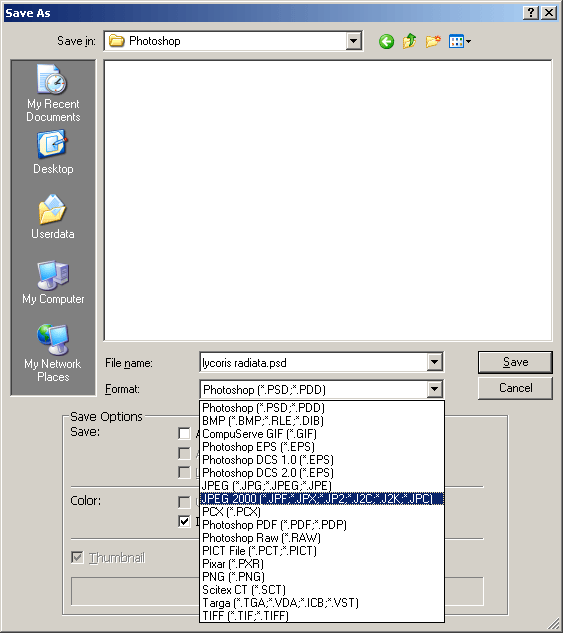
which would bring up the option dialog box
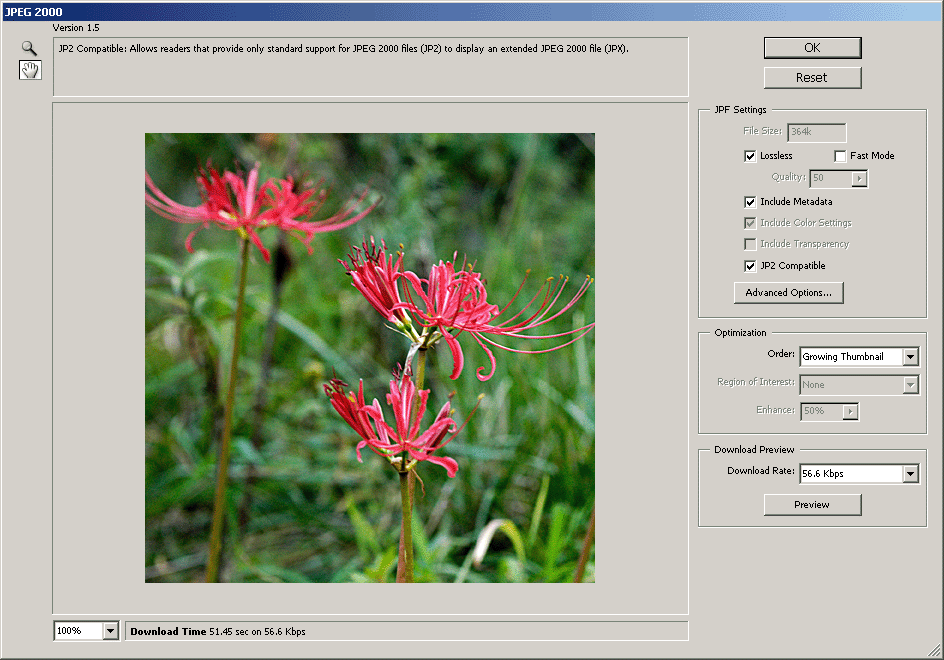
and the Advanced option dialog box if you choose to
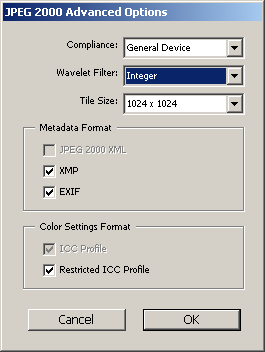
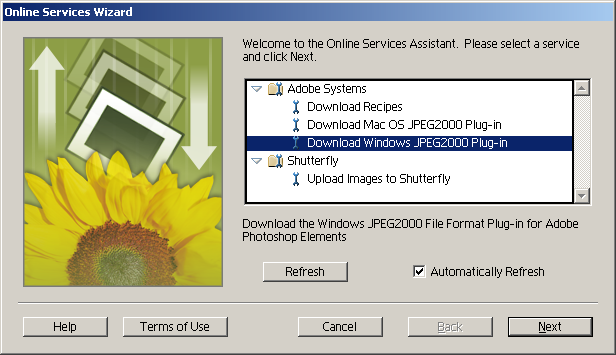
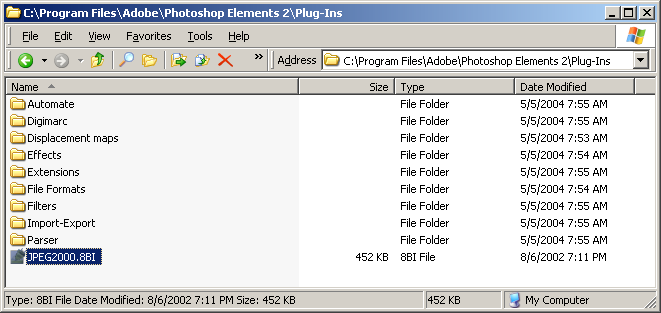
You get the extra option once the plug-in is installed.
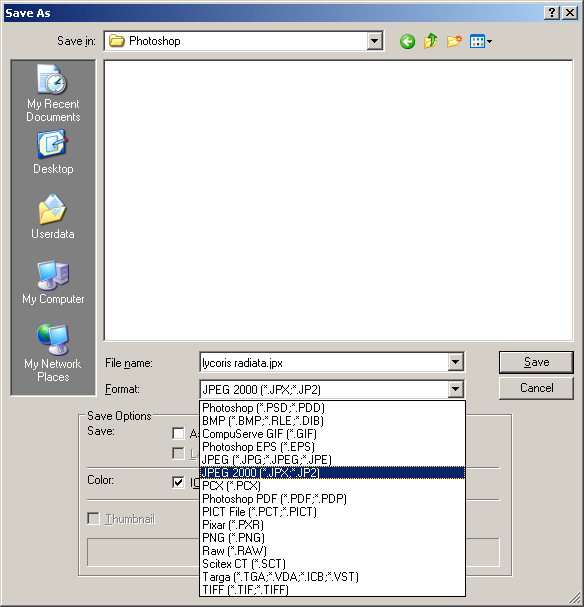
Notes that the v1.0 plugin is slightly different from Photoshop CS's v1.5 plugin.