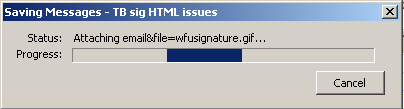
If you try to use HTML to create a signature for you email, see
http://kb.mozillazine.org/Thunderbird_:_FAQs_:_Signatures
There are three issues.
you cannot just say
<img src="wfusignature.gif" ...
it will fail when attaching the image
you need to specify the full URL, like
<img src="file:///C:/myemail/thunderbird/mail/signature/wfusignature.gif" ...
there are some http URL that will make it file also
e.g.
<img src="http://web.wfu.edu/identity/download/?action=download&path=template/email&file=wfusignature.gif" ...
won't work, it will stuck at the attaching phrase like not fully specified local file
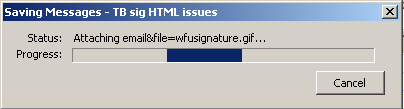
something like
<img src="http://www.wfu.edu/~username/wfu/sig/wfusignature.gif" ...
would work fine.
some people don't want the image to be attached inline like
... <img src="cid:part1.07080605.06050803@wfu.edu">
...
--------------070006060704010304090900
Content-Type: image/gif;
name="wfusignature.gif"
Content-Transfer-Encoding: base64
Content-ID: <part1.07080605.06050803@wfu.edu>
Content-Disposition: inline; filename="wfusignature.gif"
R0lGODlhk ...
and try the trick of
<img src="data:application/octet-stream;base64,R0lGODlhkAAsANUAACMfID...
that would send, but it won't encode the image, it treated the string as filenames.