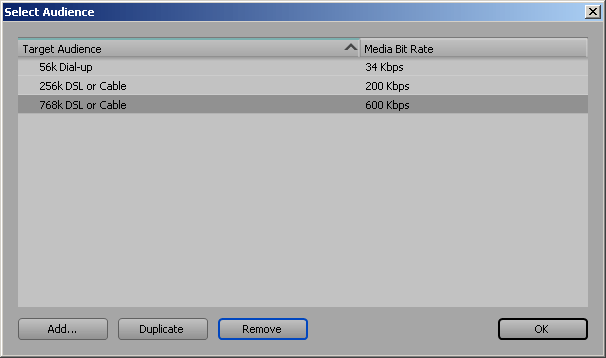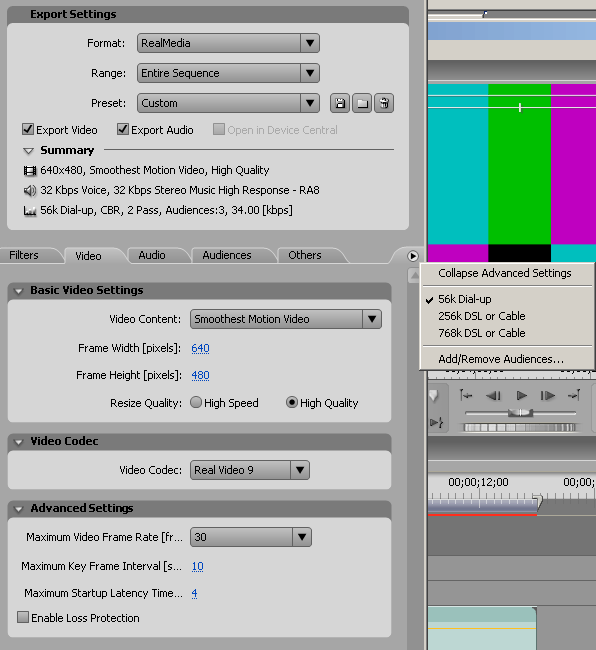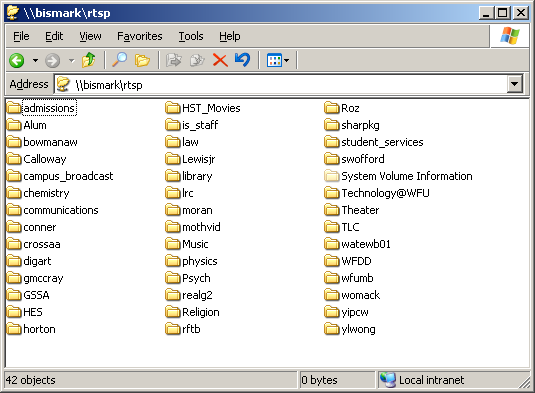
you can create the real video files (.rm or .rmvb [variable bitrate])
* you supposedly can put .mov, .wmv, .flv files on our Helix server (currently v.12.0.0.1095), we don't have a procedure for that yet.
copy your .rm/.rmvb files to \\bismark\rtsp\your department's folder
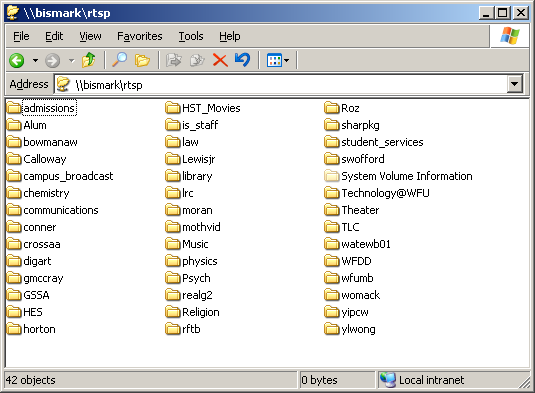
on your webpage, create a metafile with .rm, .ram as extension (or .rpm if you want the video play inside the browser instead of start the standalone player, or .smil if you want a multimedia presentation, search SMIL in my homepage for demos of that) with just one line.
rtsp://real.wfu.edu/your_department_folder_name/video_filename.rm
(if that doesn't work, usually is your webpage doesn't have the MIME types for real video set
add these to your .nsconfig
<Files *>
AddType exp=*.ram type=audio/x-pn-RealAudio
AddType exp=*.rpm type=audio/x-pn-RealAudio-plugin
</Files>
)
For v1.0 see http://www.wfu.edu/~yipcw/atg/rm/
For CS3 (only support up to Real Video 9, not RV10 codec)
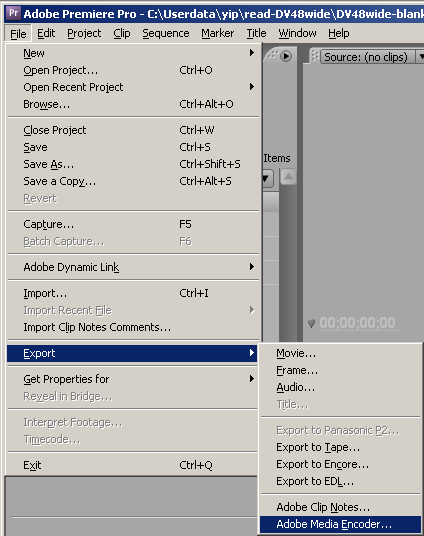
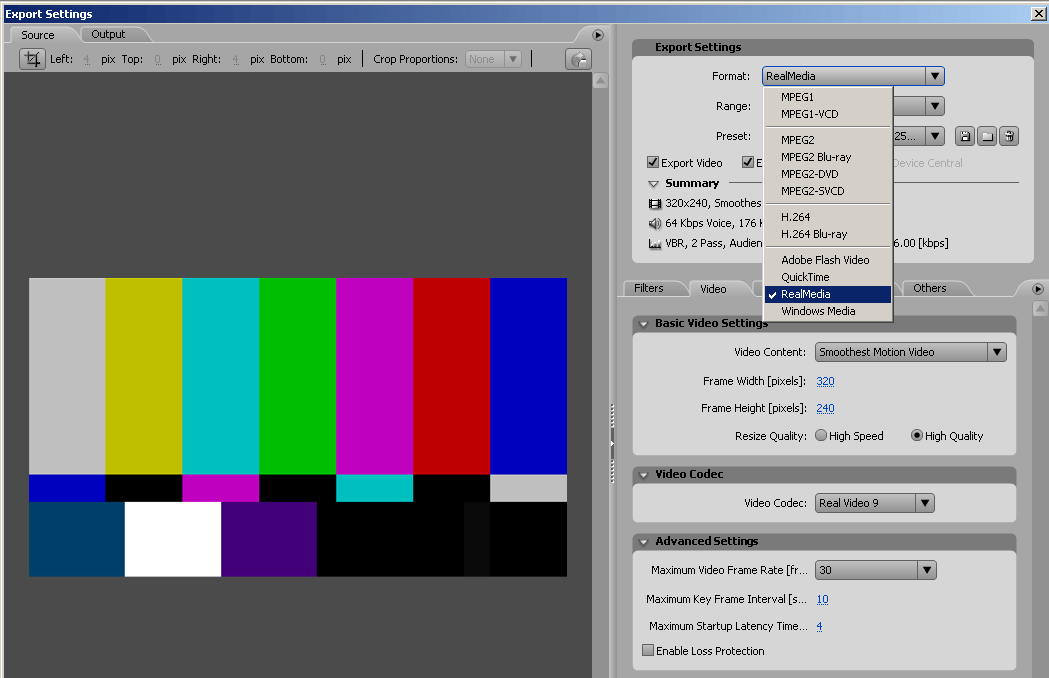
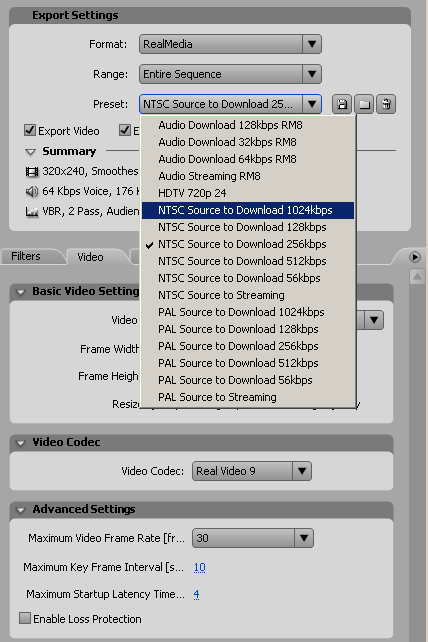
you can change the preset's audiences for multi bitrate SureStream. (not for VBR though)
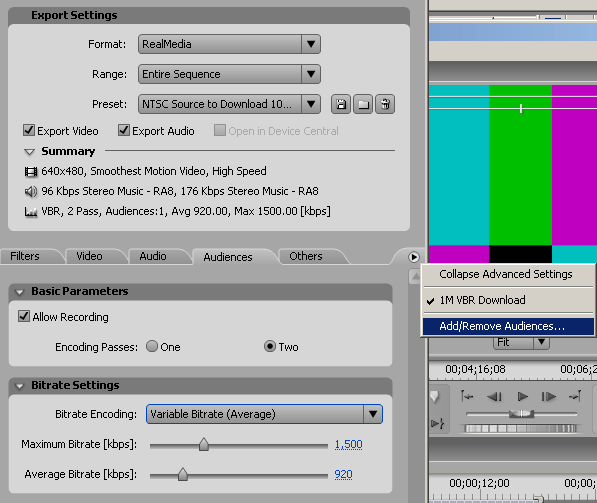
you can tweak each audience setting afterwards, like not allow recording, frame size, frame rate etc.