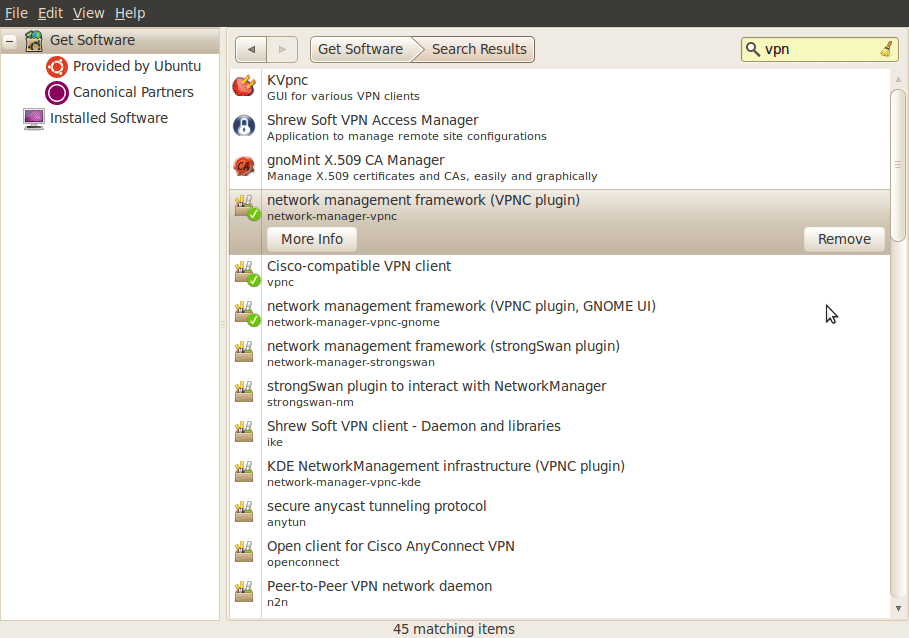
install VPNC networkmanager plugin and Cisco client.
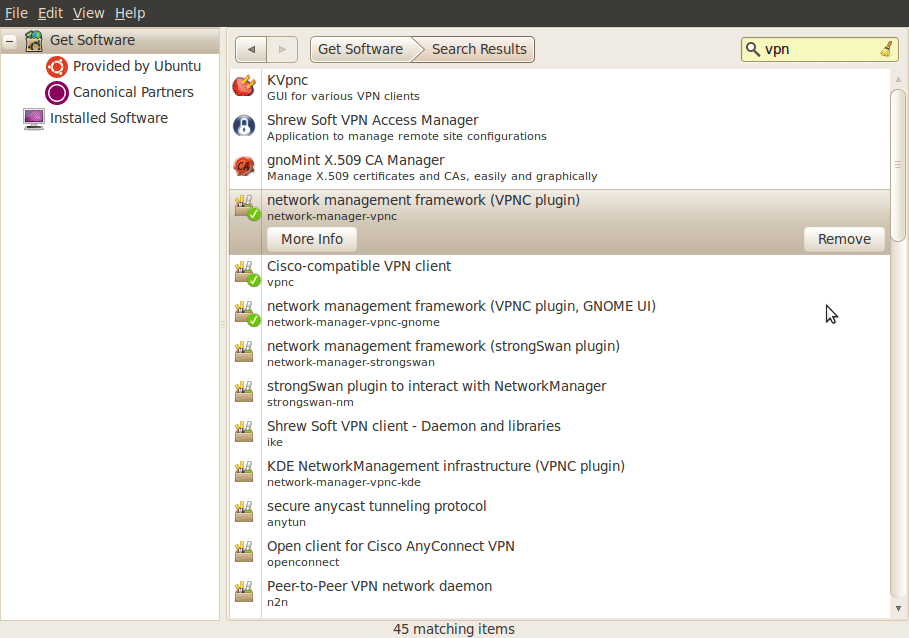
you can setup the settings in the GUI - gateway address, group name, group password, username, user password. (ask your support person for those) but it will fail if you try to connect.
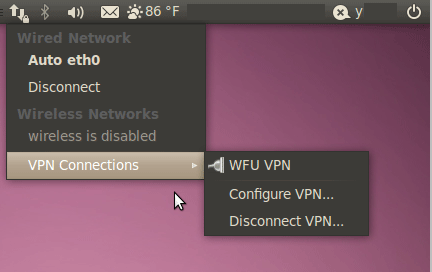
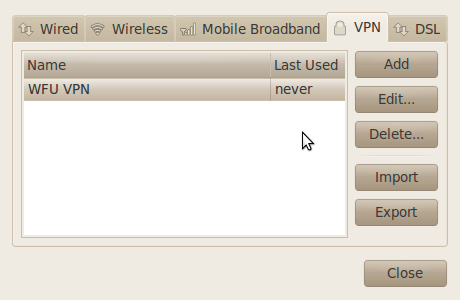
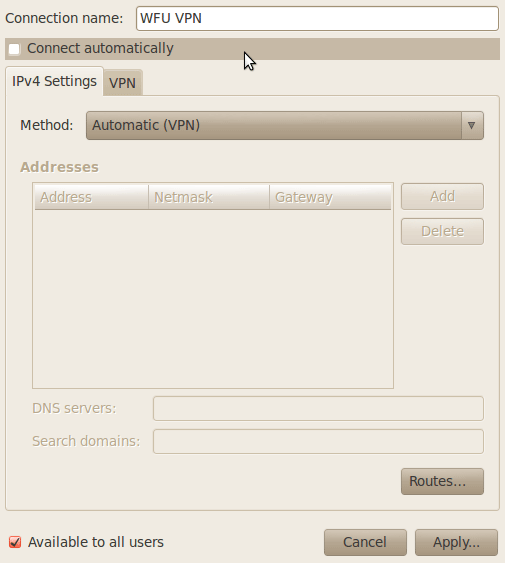
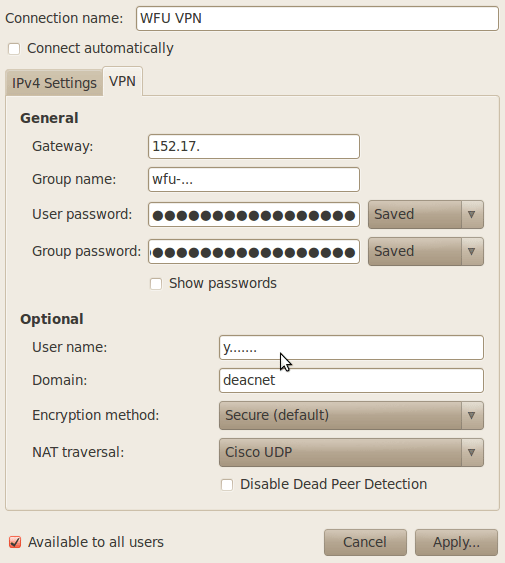
copy /etc/vpnc/example.conf to default.conf (need to sudo to do it)
edit the IPSec gateway, IPSec ID, IPSec secret, Xauth username, Xauth password
sudo vpnc default.conf will connect
sudo vpnc-disconnect to disconnect
you can then use the GUI afterwards. no idea why.
(thanks Ralph for the tip)
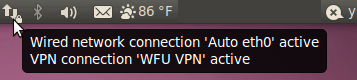
cannot import our .pcf for some reason
you will get an error running install, supposedly fixable
https://supportforums.cisco.com/thread/2006870
"...
I got it working with this patch on Ubuntu && FEDORA (with slight modification of sed command):
Untar vpnclient-linux-x86_64-4.8.02.0030-k9.tar.gz
# Download patch file for newer kernel (2.6.30+) and apply it:
wget http://lamnk.com/download/vpnclient-linux-2.6.31-final.diff
cd vpnclient
patch < ./vpnclient-linux-2.6.31-final.diff
# Next we must edit a kernel source file
sudo sed -i 's/const\ struct\ net_device_ops\ \*netdev_ops;/struct\ net_device_ops\ \*netdev_ops;/' `find /usr/src -name netdevice.h`
Yes, it is a one liner, you should copy & paste that command instead of typing The command's translation into English: find the string const struct net_device_ops *netdev_ops; and change it to struct net_device_ops *netdev_ops; in the file locates at
find /usr/src -name netdevice.h
# And finally, install Cisco VPN Client:
sudo ./vpn_install
..."