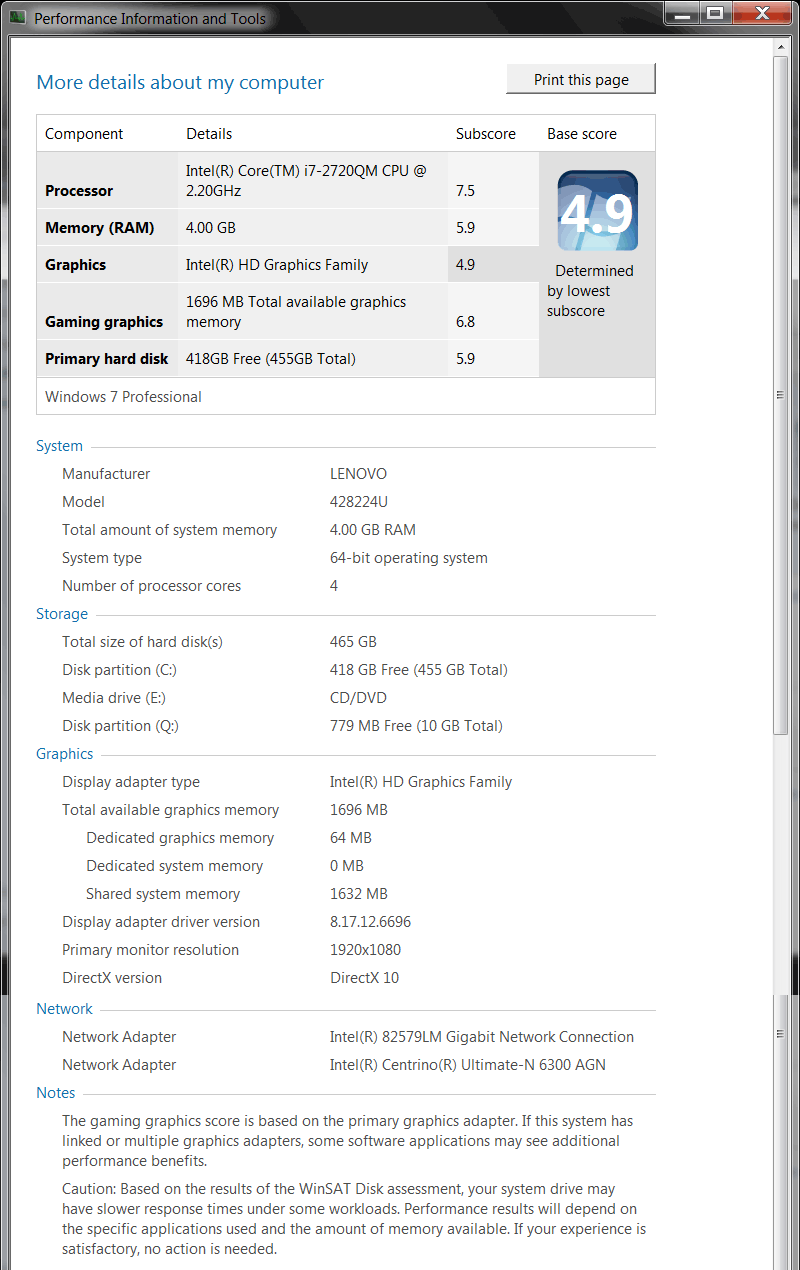
Last Updated: June 20, 2011 8:23 AM
First published: April 21, 2011
http://shop.lenovo.com/us/products/professional-grade/thinkpad/w-series/index.html
http://shop.lenovo.com/us/products/professional-grade/thinkpad/w-series/W520/index.html
HMM (share with T520) - http://www-307.ibm.com/pc/support/site.wss/document.do?sitestyle=lenovo&lndocid=MIGR-76854
Videos - LenovoVision
(see its thinner, lighter T420s sibling review also, some components are common to each other)
4282-24U
Processor: 7.5
Memory: 5.9 (with 8GB (4GBx2 bottom slot G.Skill), it goes up to 7.5. Another 4GB crucial+original Samsung to 16GB 7.6)
Graphics: 4.9 (Optimus, Intel HD3000) , 6.9 (Discreet, 2000M)
Gaming graphics: 6.8 (Optimus, Intel HD3000) , 6.9 (Discreet, 2000M)
Primary hard disk: 5.9
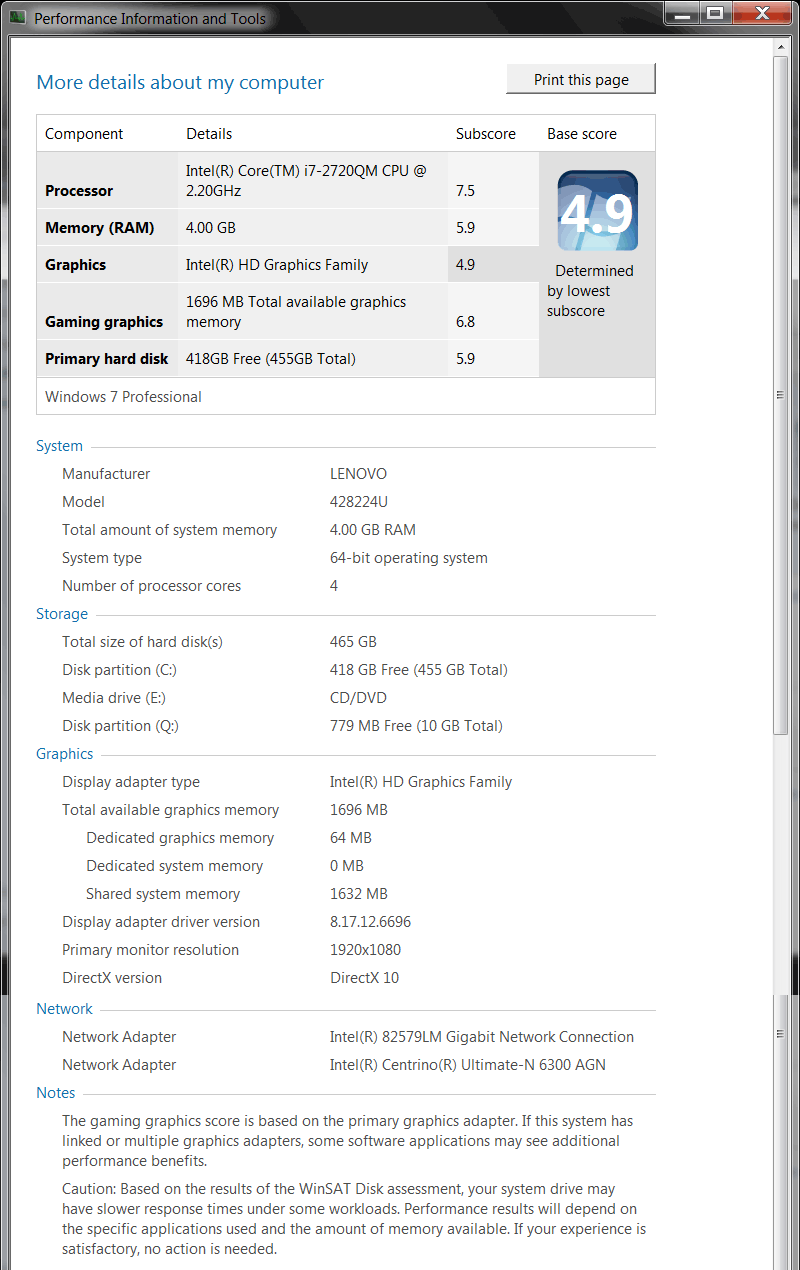
4GBx2
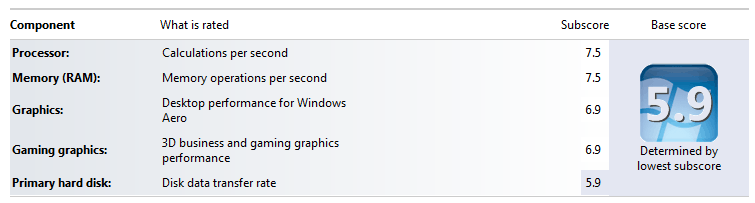
4GBx1
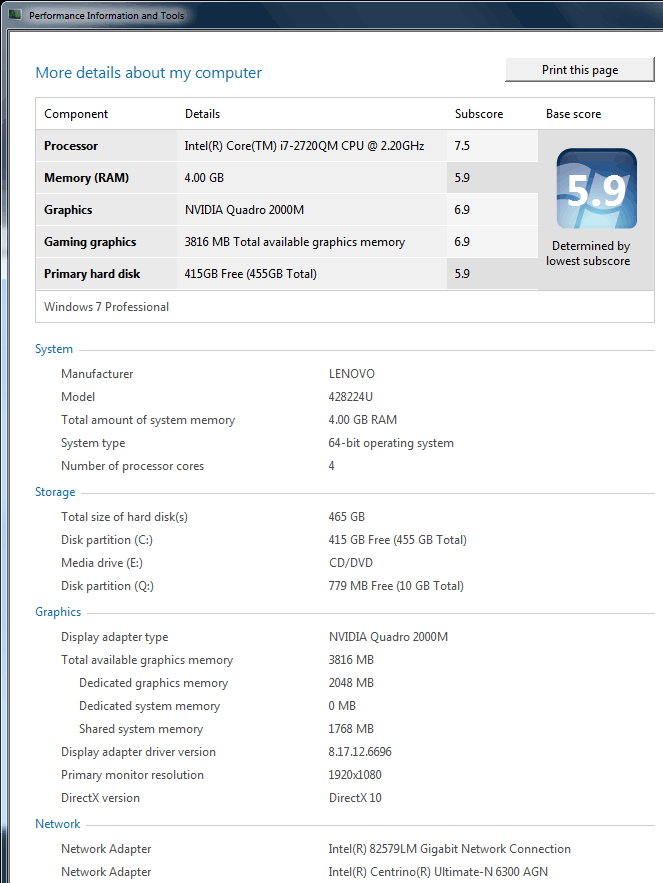
CPU LZW Compression 495.30 MB/s
CPU AES256 Encryption 228.19 MB/s
CPU Vista Compression 1311.40 MB/s
CPU SHA1 Hash 1397.21 MB/s
Uniproc CPU LZW Compression 94.79 MB/s
Uniproc CPU AES256 Encryption 59.53 MB/s
Uniproc CPU Vista Compression 251.55 MB/s
Uniproc CPU SHA1 Hash 343.79 MB/s
Memory Performance 9235.90 MB/s
Disk Sequential 64.0 Read 84.22 MB/s 6.3
Disk Random 16.0 Read 1.57 MB/s 4.0
Responsiveness: Average IO Rate 3.38 ms/IO 6.1
Responsiveness: Grouped IOs 15.52 units 5.5
Responsiveness: Long IOs 13.78 units 7.1
Responsiveness: Overall 213.83 units 6.3
Responsiveness: PenaltyFactor 0.7
| Optimus | Discreet | W500 | |
| DirectX 9 | |||
| Direct3D Batch Performance | 227.56 F/s | 444.94 F/s | 204.25 F/s |
| Direct3D Alpha Blend Performance | 225.86 F/s | 443.66 F/s | 203.95 F/s |
| Direct3D ALU Performance | 145.34 F/s | 209.91 F/s | 76.61 F/s |
| Direct3D Texture Load Performance | 153.61 F/s | 220.97 F/s | 86.23 F/s |
| DirectX 10 | |||
| Direct3D Batch Performance | 417.27 F/s | 446.94 F/s | 203.66 F/s |
| Direct3D Alpha Blend Performance | 420.23 F/s | 465.42 F/s | 197.68 F/s |
| Direct3D ALU Performance | 217.54 F/s | 203.49 F/s | 80.73 F/s |
| Direct3D Texture Load Performance | 210.63 F/s | 214.20 F/s | 73.58 F/s |
| Direct3D Geometry Performance | 456.75 F/s | 510.06 F/s | 174.05 F/s |
| Direct3D Geometry Performance | 424.11 F/s | 813.68 F/s | 301.76 F/s |
| Direct3D Constant Buffer Performance | 375.12 F/s | 378.75 F/s | 86.21 F/s |
| Video Memory Throughput | 4756.80 MB/s | 12809.20 MB/s | 7835.52 MB/s |
| Dshow Video Encode Time | 1.45114 s | 1.45114 s | 5.21480 s |
| Media Foundation Decode Time | 0.52420 s | 0.46775 s | 1.03831 s |
USPS Post Office - Pennsylvania Model 7300
6 lb 03.40 oz
5 lb 03.05 oz w/o optical
4 lb 13.30 oz w/o
optical & battery
1 lb 00.25 oz battery
0 lb 05.70 oz optical
original one - Samsung 4GB 2Rx8 PC3-10600S-09-11-F3, M471B5273DH0-CH9, Made in China
Slot 0 under keyboard
got from crucial.com
4GB, 204-pin SODIMM Upgrade for a Lenovo ThinkPad W520 System
4GB 2Rx8 Pc3-10600S-9-10-FP
CT1934343
Part Number: CT51264BC1339,16FH
MT16JTF51264HZ-1G4H1 1115 DPAAT1W009
Made in China
DOA, machine won't even boot if installed (replace original Samsung or as secondary in slot 2, top or bottom DIMM), RMA replacement OK (takes a very long time, didn't send email after replacement shipped after "RMA lab" received bad one. can't they just cross ship me new ones for DOA?)
G.Skills 4GBx2 F3-10666CL9D-8GBSQ
(
204-Pin DDR3 SO-DIMM DDR3 1333 (PC3 10666) unbuffered Non-ECC 1.5V 6 layers PCB CAS_Latency 9-9-9-24)
works.
http://www.gskill.com/products.php?index=144
CPU-Z etc. may not report correct stepping
46N2176, FRU 45N2211 ( (NMB? not ALPS or Chicony)
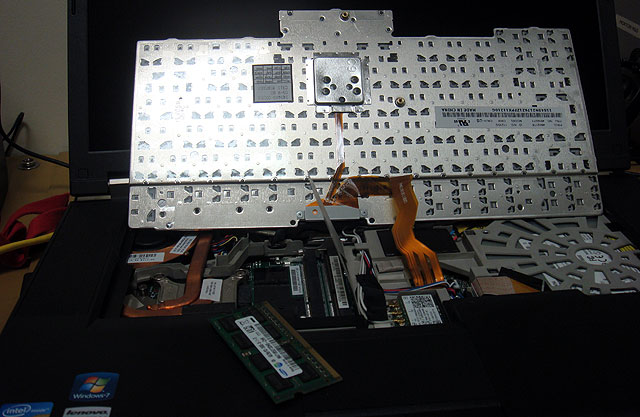
the 170W is huge
vs. 90W and 65W

the plug has notches in the connector, not circular, you cannot plug it into smaller machines


9-cell 55++, 42T4801, Panasonic Li-Ion 20 (whatever that means)
93.96 Wh, 10.80V
it sticks out in the back



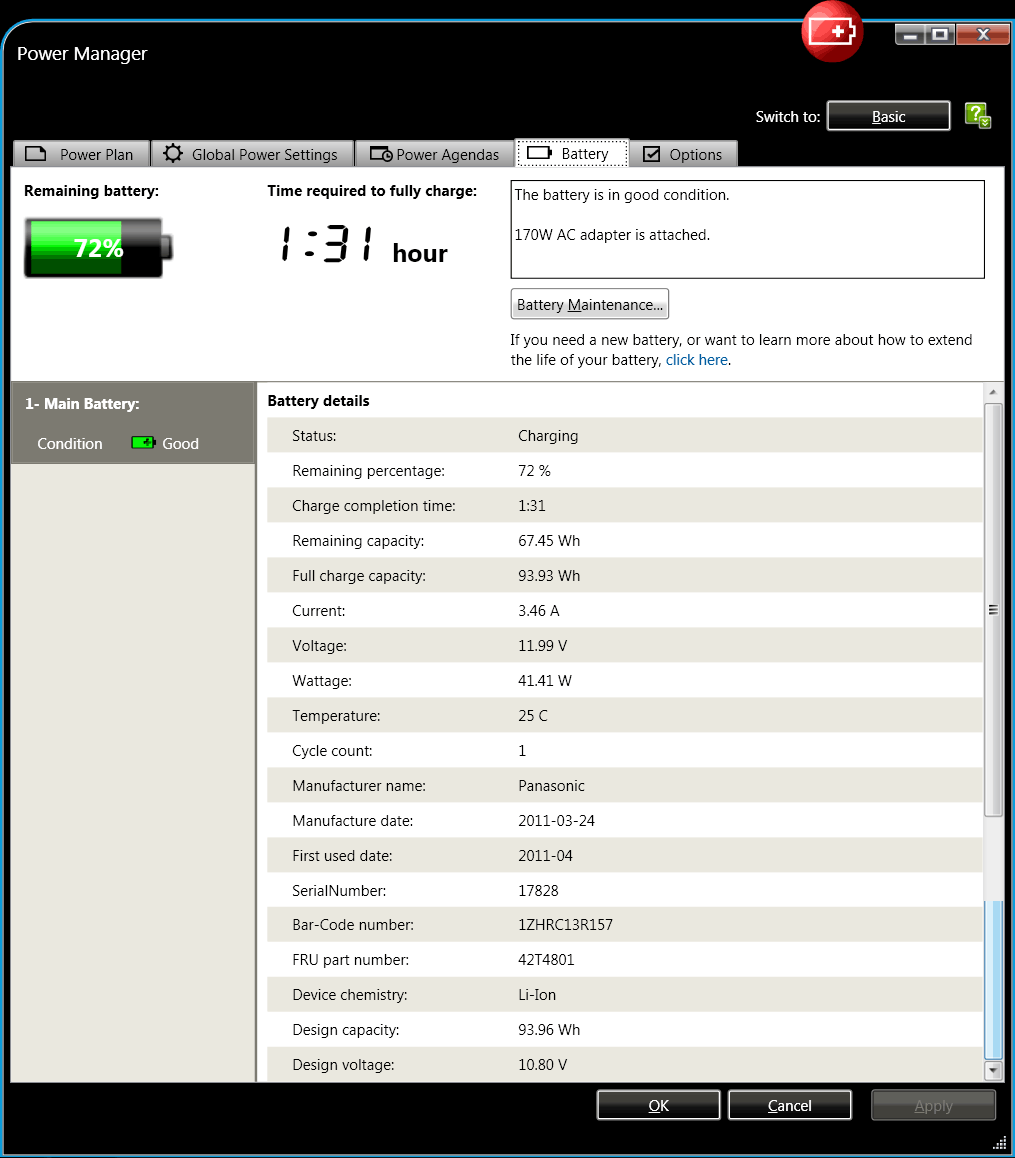
57Y4545 ThinkPad Battery 27++ 9-cell slice
won't charge the 2nd battery if latch not engage http://www-307.ibm.com/pc/support/site.wss/MIGR-74450.html
ThinkPad External Battery Charger 40Y7625(65/90W) can charge it? don't need 170W? http://www-307.ibm.com/pc/support/site.wss/MIGR-61244.html
Power source optimized, dim the screen, wireless off, don't touch anything, power manager said you can actually get to 21+ hours like the spec. said :)
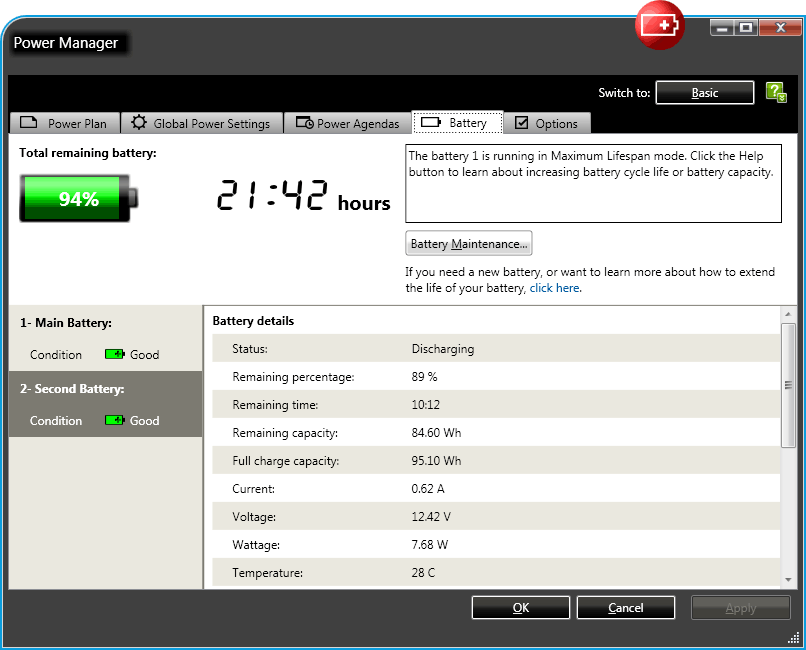
it is not like the one on Sony there is a physical three way switch - auto, performance, stagmina.
have to change in BIOS. Default automatic use Intel, nvidia on demand. You can right click and change each program's default GPU
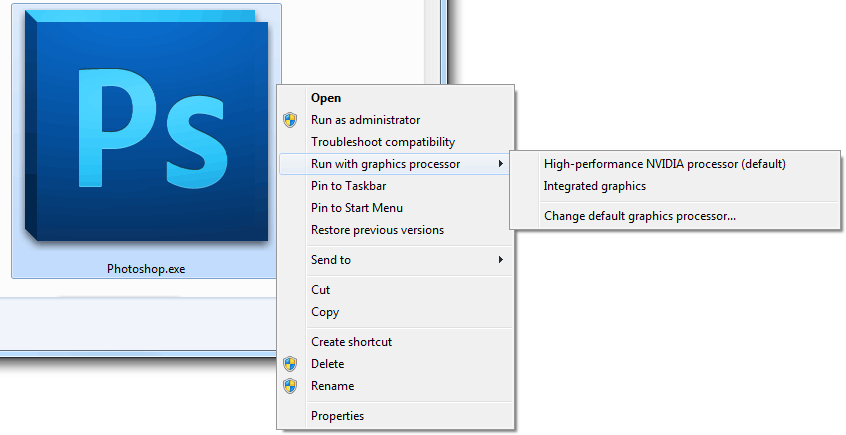
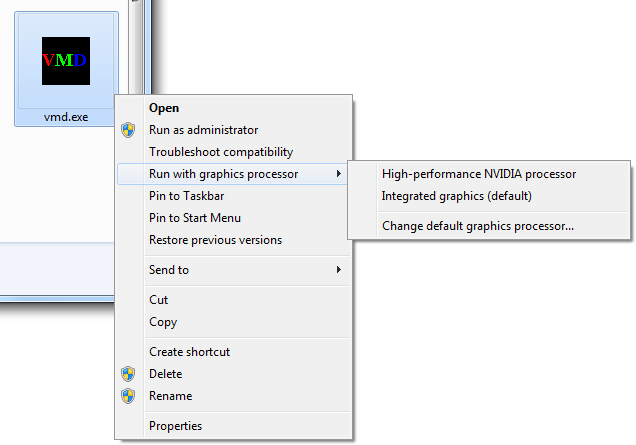
it misread Ps CS5, Pr CS5 as CS4 even managed updates is on
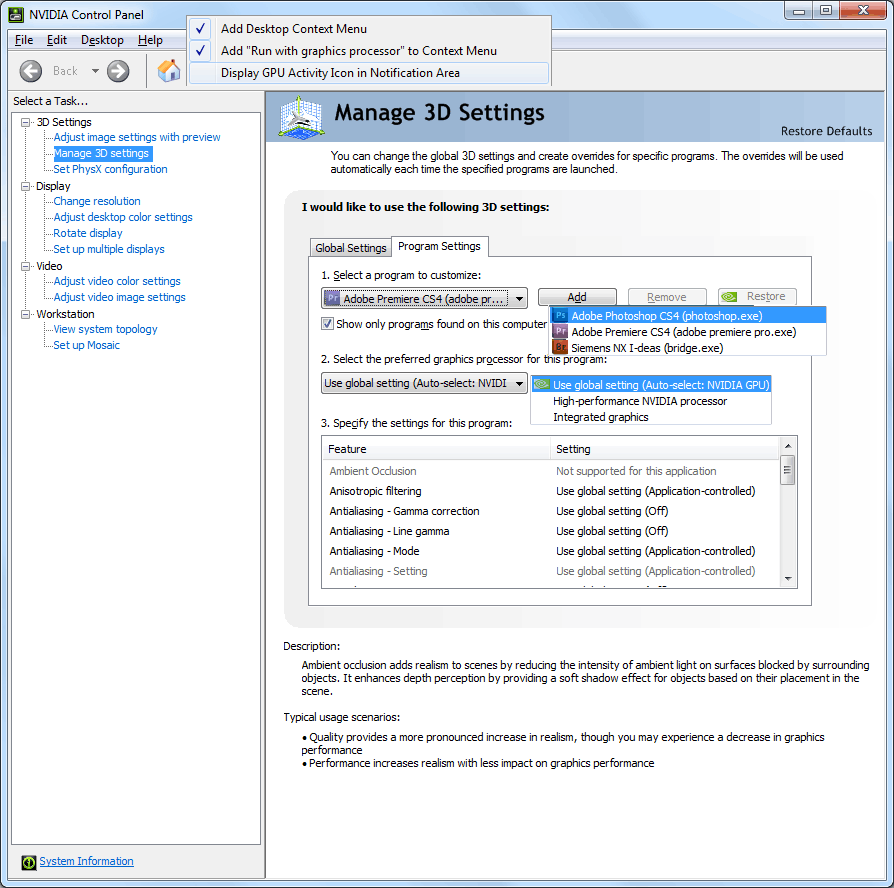
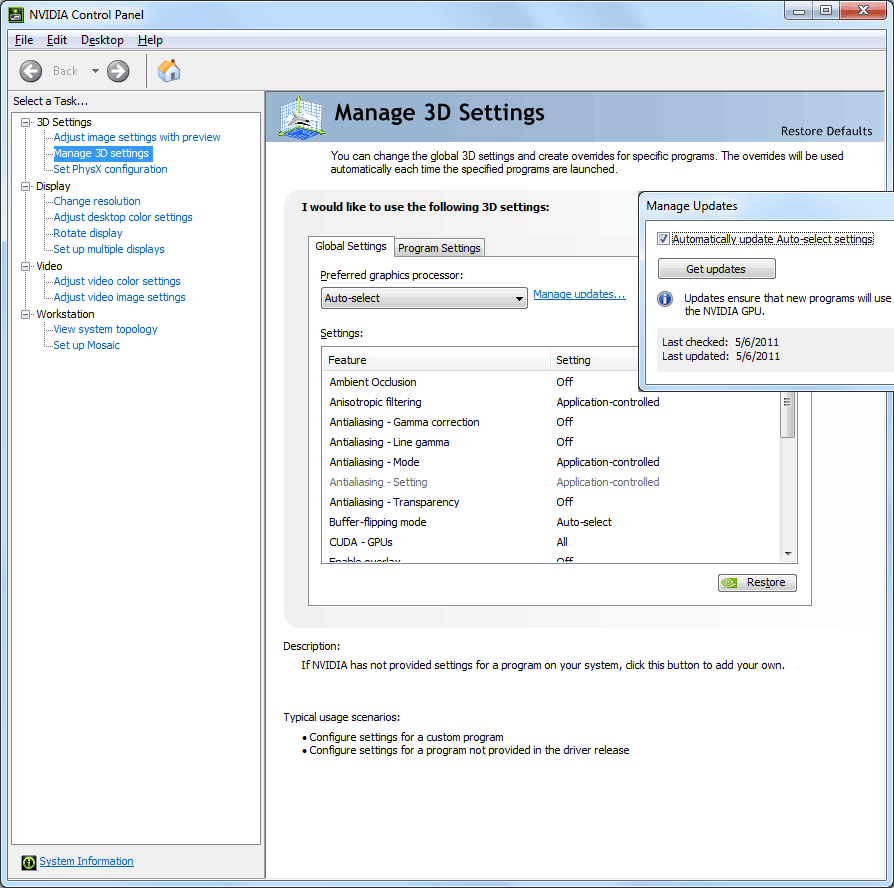
VMD is default to integrated, but CUDA version still use 2000M
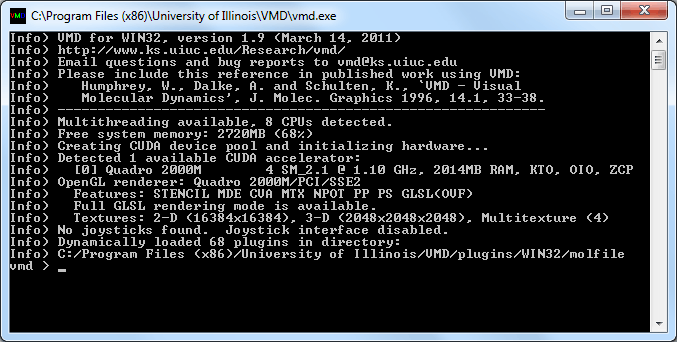
turn on tray icons shows which programs are using the GPU (used to have to use not for end user nvidia test tool?)
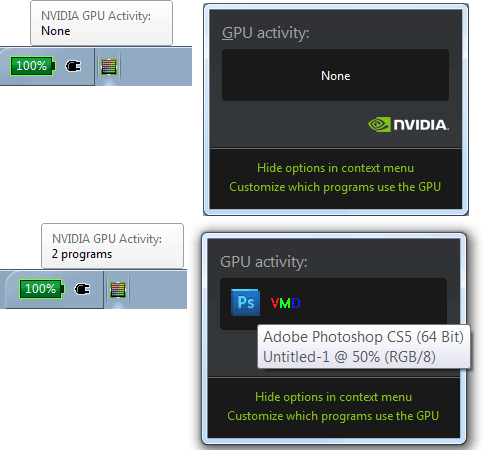
PhysX tells me to unplug the HD3000 and plug into the 2000M, very funny. It also shows the desktop card image instead.
Kevin Combs said Lenovo said you can't do quad display on dock because it has some other kind of optimus, not the hybrid optimus like T410/410s/510 and T420/T420s/T520. I assume it is what Yamato thinking was talking about http://www.lenovoblogs.com/yamato/?p=1341&language=en
"... [UPDATE for 4/20/2011] I have confirmed with Lenovo that although the W520 has Optimus, it does not have Hybrid Optimus and thus cannot support four external displays like my T410s (see that test). Sorry to be the bearer of bad news, but there you have it. On the bright side, I will test the T420s before too long and see if it really works.
See http://www-307.ibm.com/pc/support/site.wss/document.do?lndocid=MIGR-76617 for the official support document on the Hybrid Optimus technology and supported configurations.
..."
all three monitors plugged into dock are to the 2000M (only 2 can be active), instead of one to the Intel 3000, so no quad display configuration.
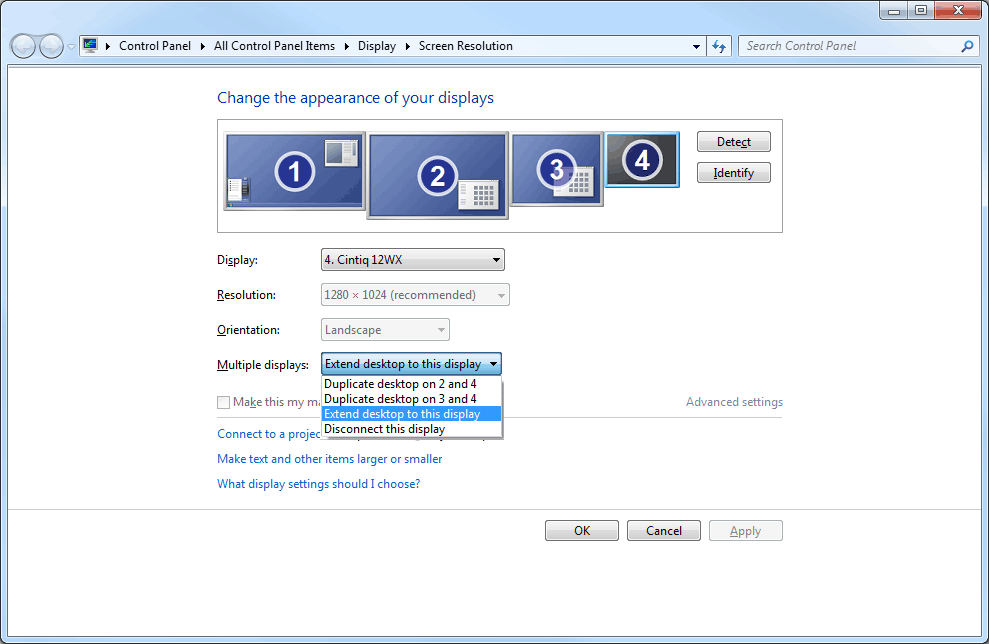
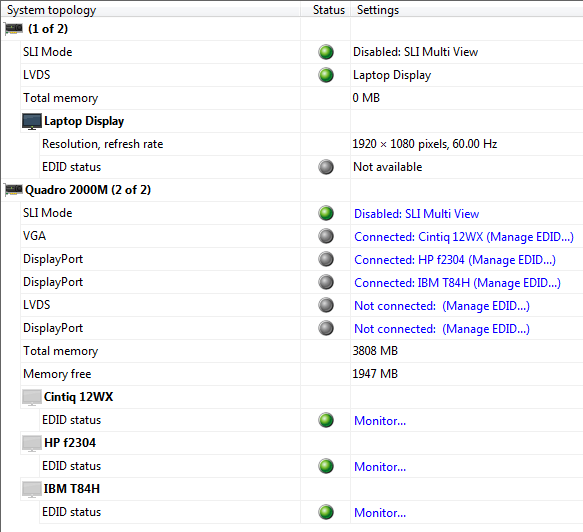
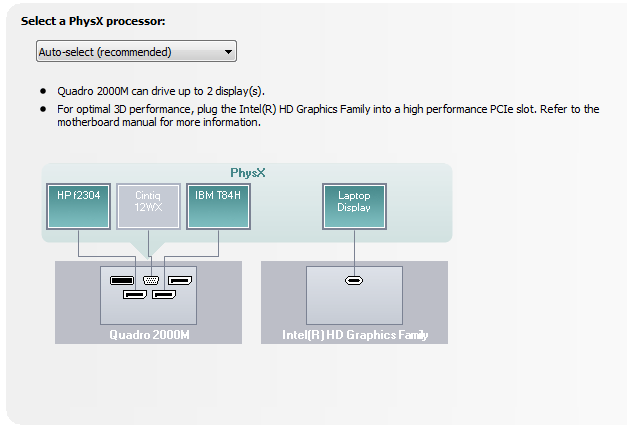
Driver OOB - 266.96
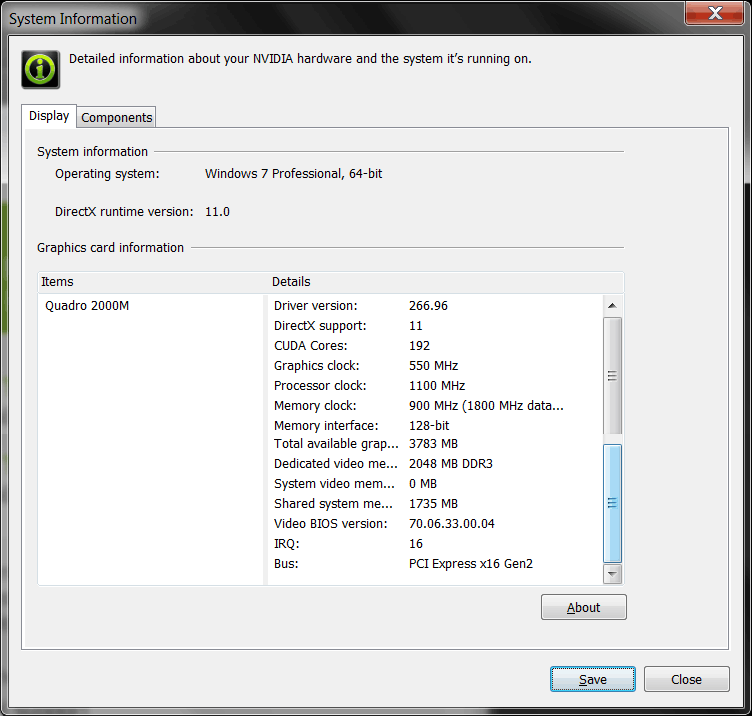
PhysX
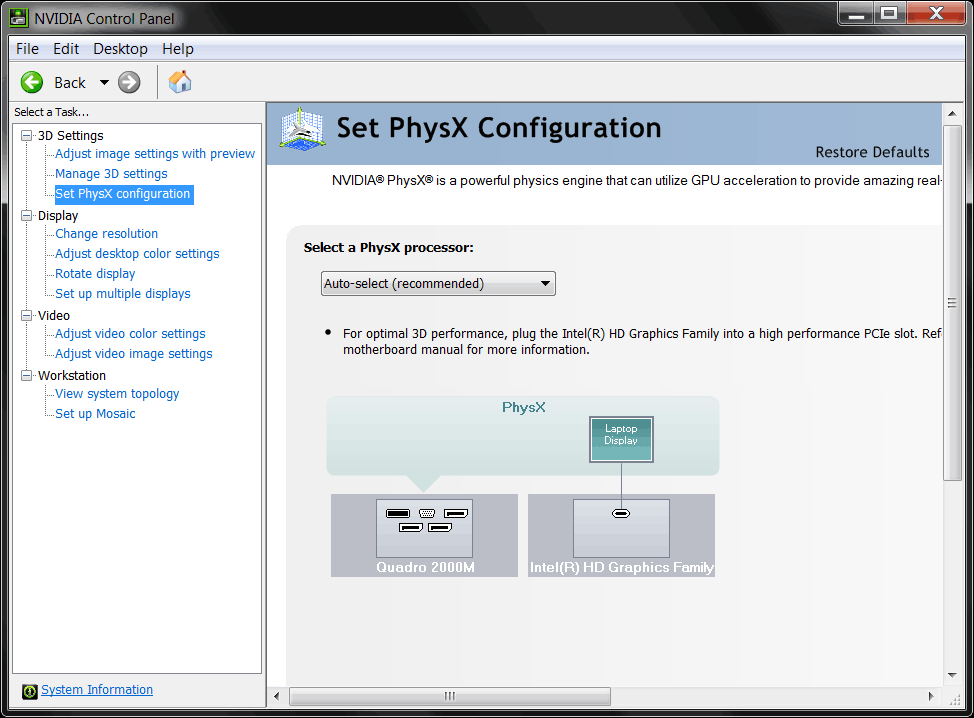
nvidia user experience driver crash try to enable displayport Dell 2408WPF. cannot save settings in windows resolution either (happened to another monitor once also, forgot which one). {only of OS Detection for Optimus is enabled? disable by default for a reason?}
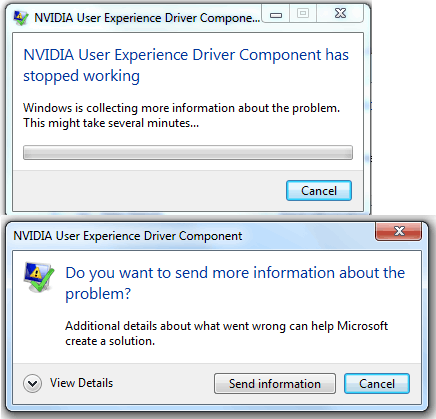
Graphics Device
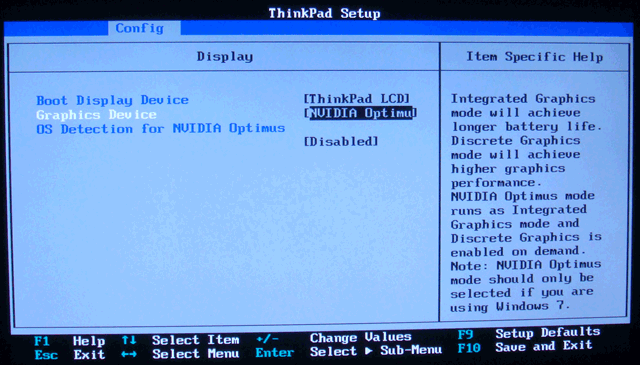
OS Detection
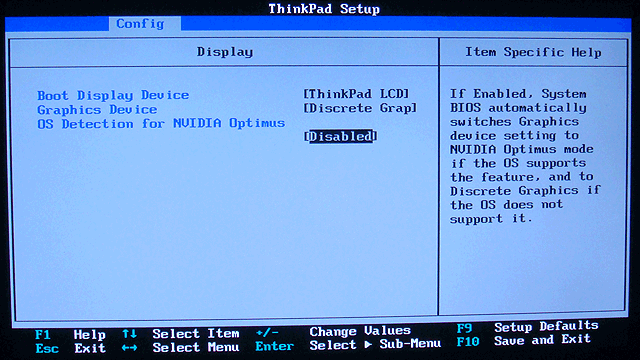
export EDID under topology crashes NVIDIA control panel 3.5.752.0
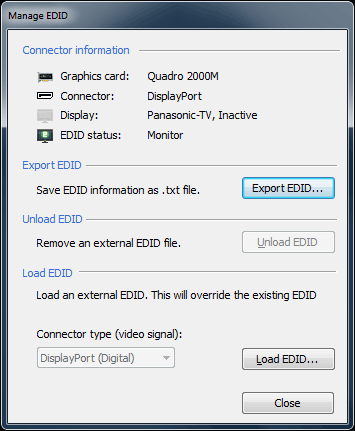
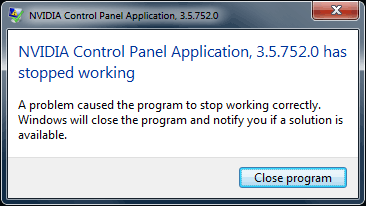
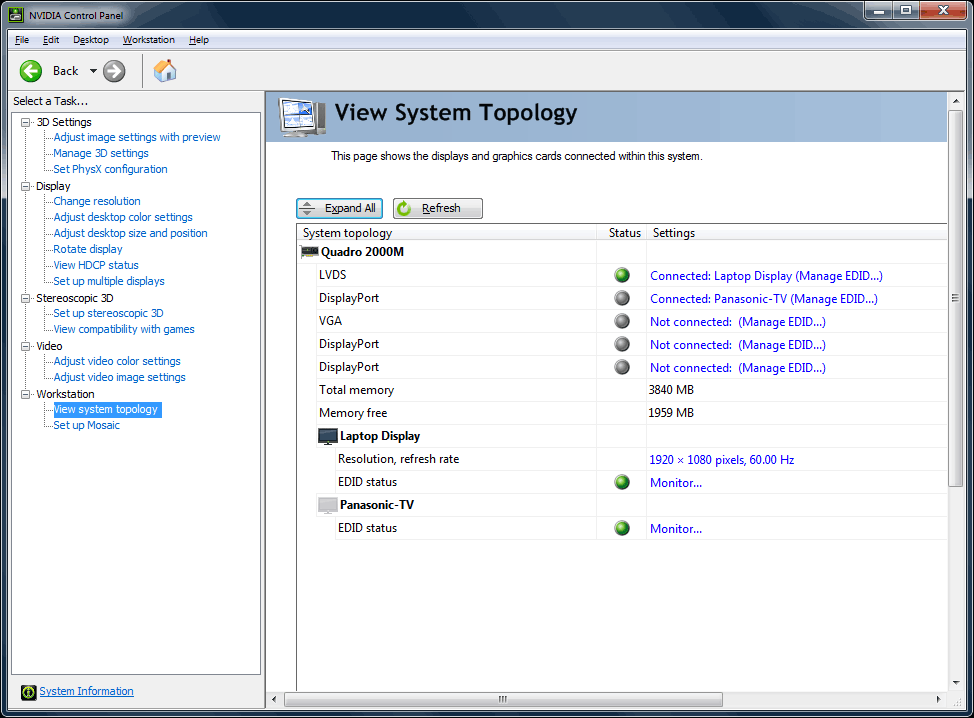
64MB dedicated video memory
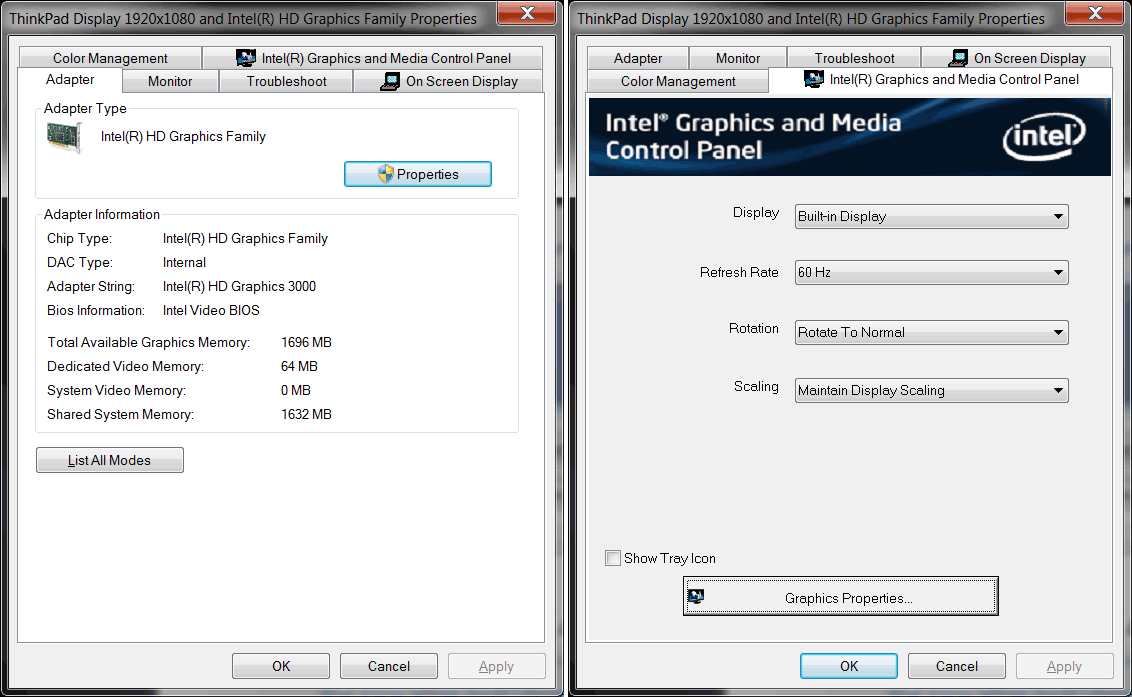
has NVIDIA HD Audio 1.2.19.0, shows in device manager in discreet
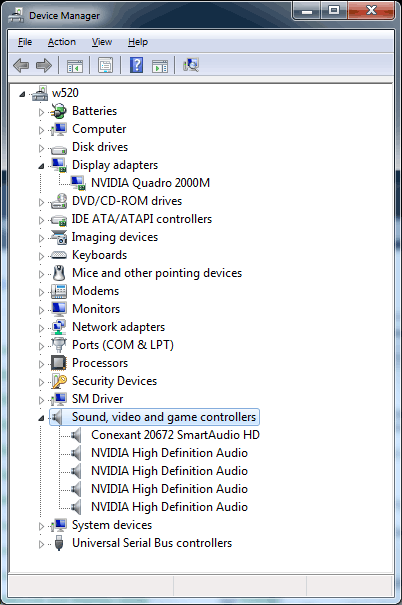
audio does not pass through DP-HDMI adapter http://www.cablediscounters.com/product/110807_Display-Port-to-HDMI-Converter
shows correct DisplayPort connection and 1080p in PhysX and HDCP
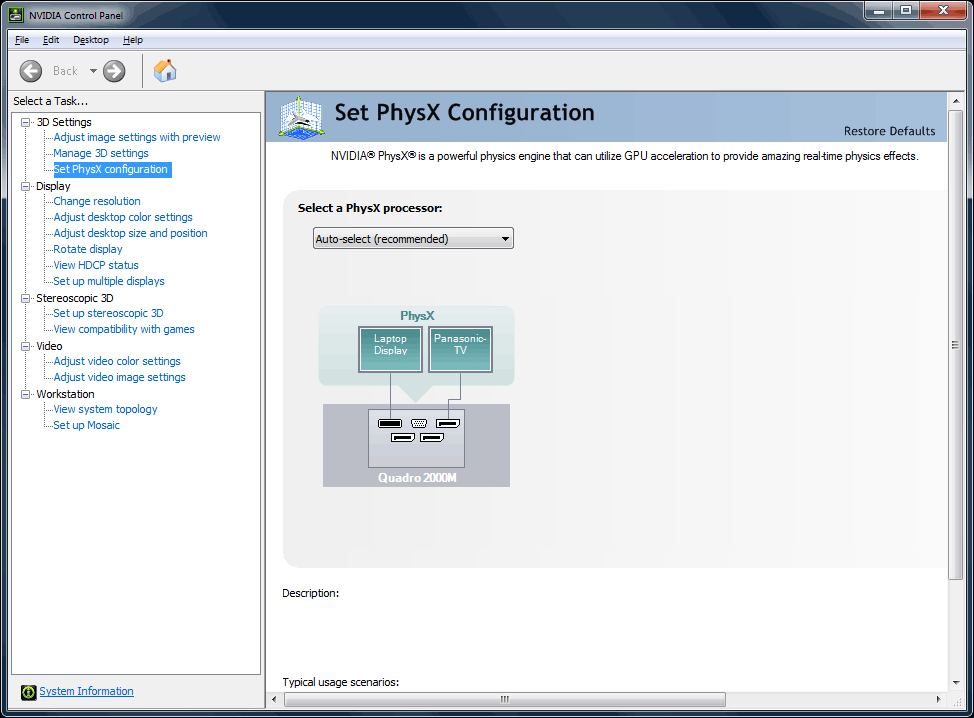
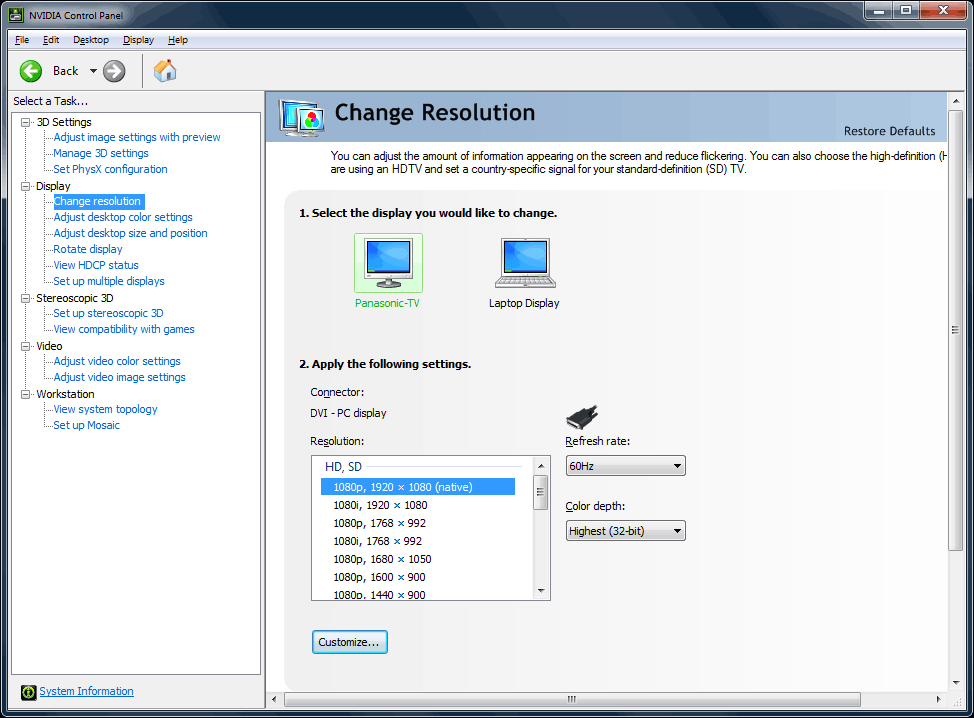
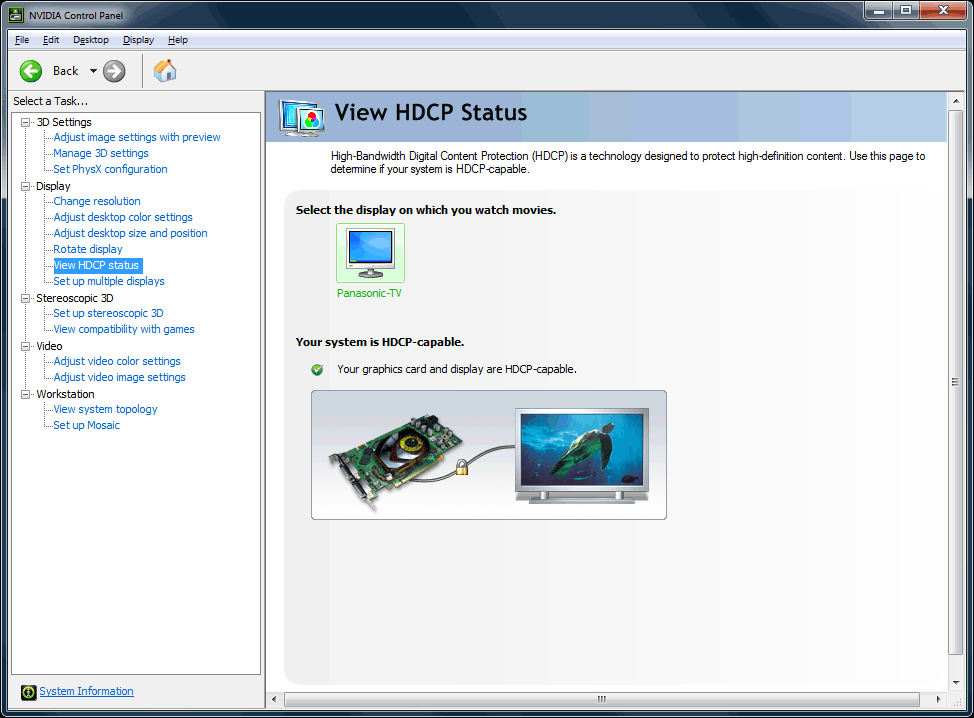
device not show up in audio control panel, because think it is DVI? (same problem with T410, used to work in T410 original driver 8.16.11.8898?, after driver update to 8.17.12.5738 (257.38), nvidia HD audio no longer listed. see hundreds of posts in forum complained about it. supposed only work with lenovo or nividia adapters now)

The SIIG one works in discreet or optimus. (also work on T410 with graphics driver 267.21,audio driver 1.2.22), it shows as connected to HDMI (bad thing is the first time, Windows controls think it is disabled, if you do extended, it switch main display)

from lenovo
0A33058
http://shop.lenovo.com/us/cables-connectors/p-0a33058.shtml
web price $24.99
DP 1.1, HDMI 1.3a (not 1.4)
CB-DP0062-S1? $29.99 MSRP
http://www.siig.com/av-products/cables-and-adapters/displayport-to/hdmi/displayport-to-hdmi-adapter.html

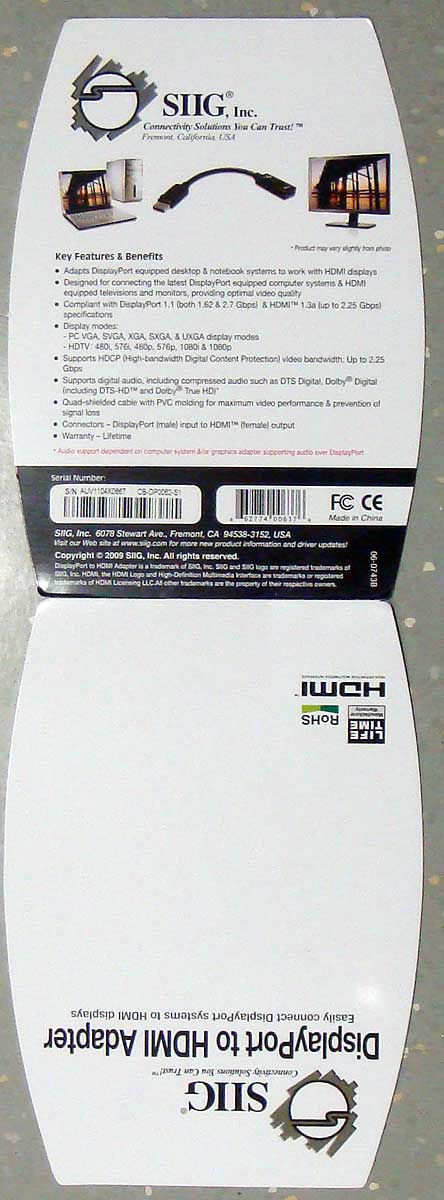
LEN40B2
B156HW01 V4 ( AU Optronics FRU 42T0765?)
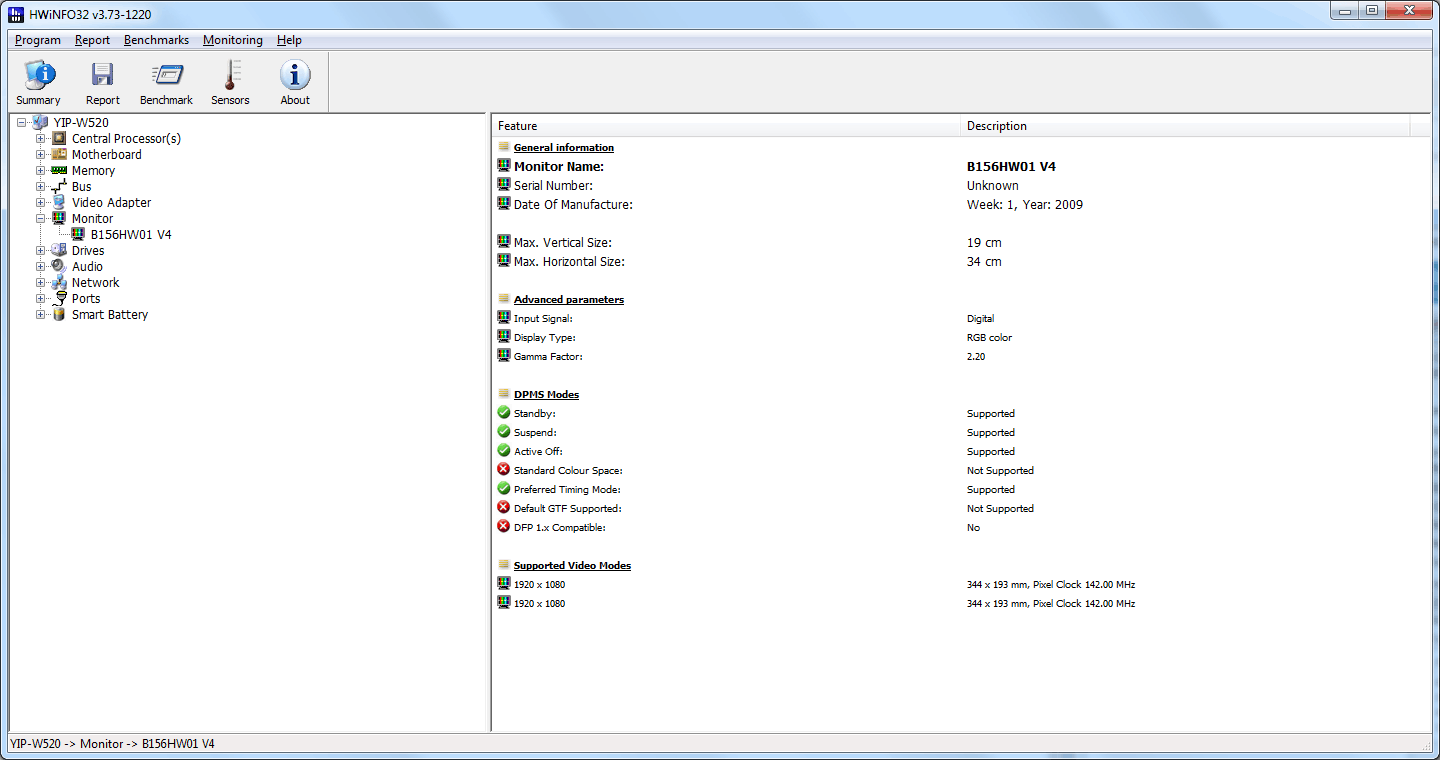
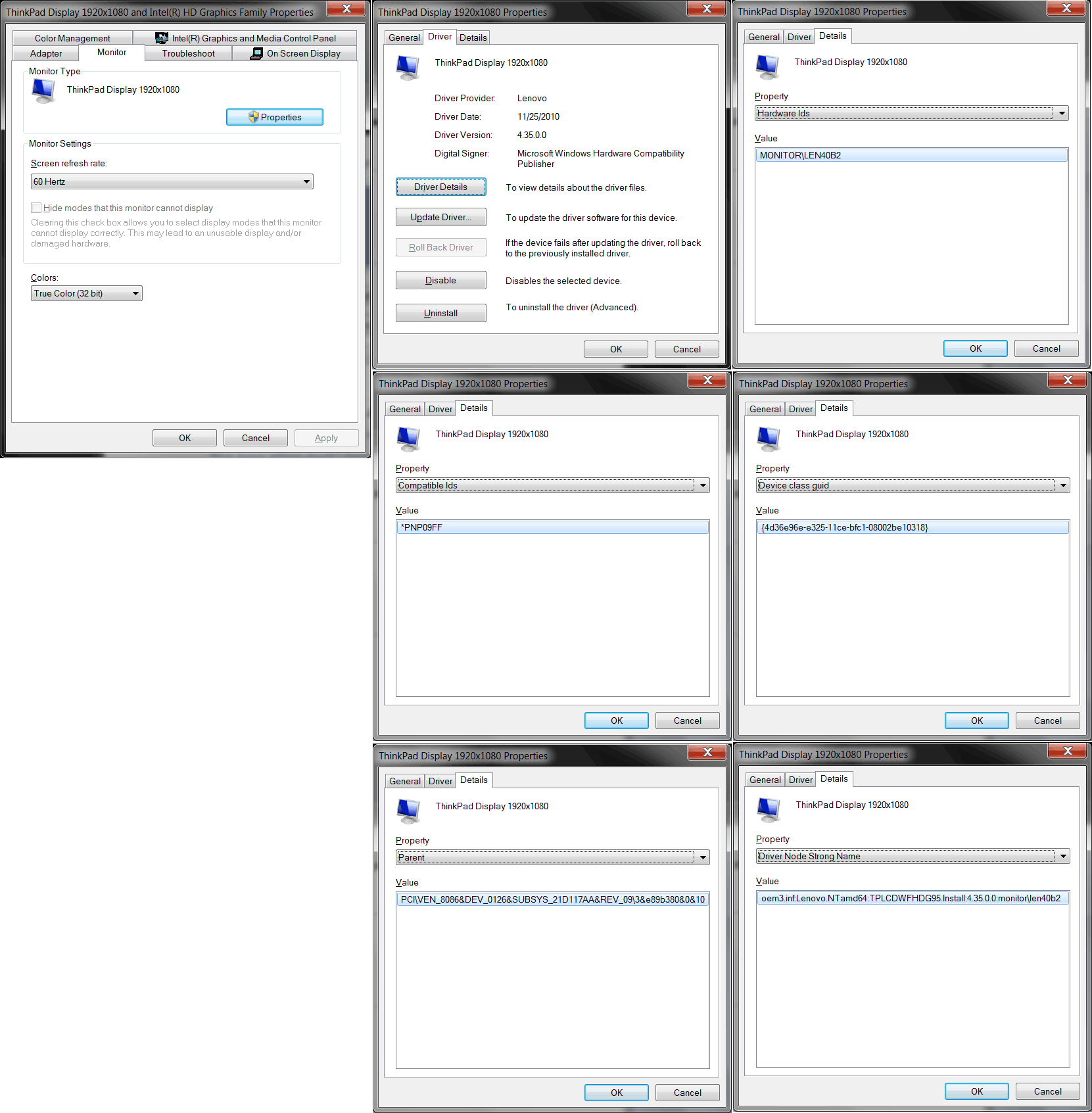
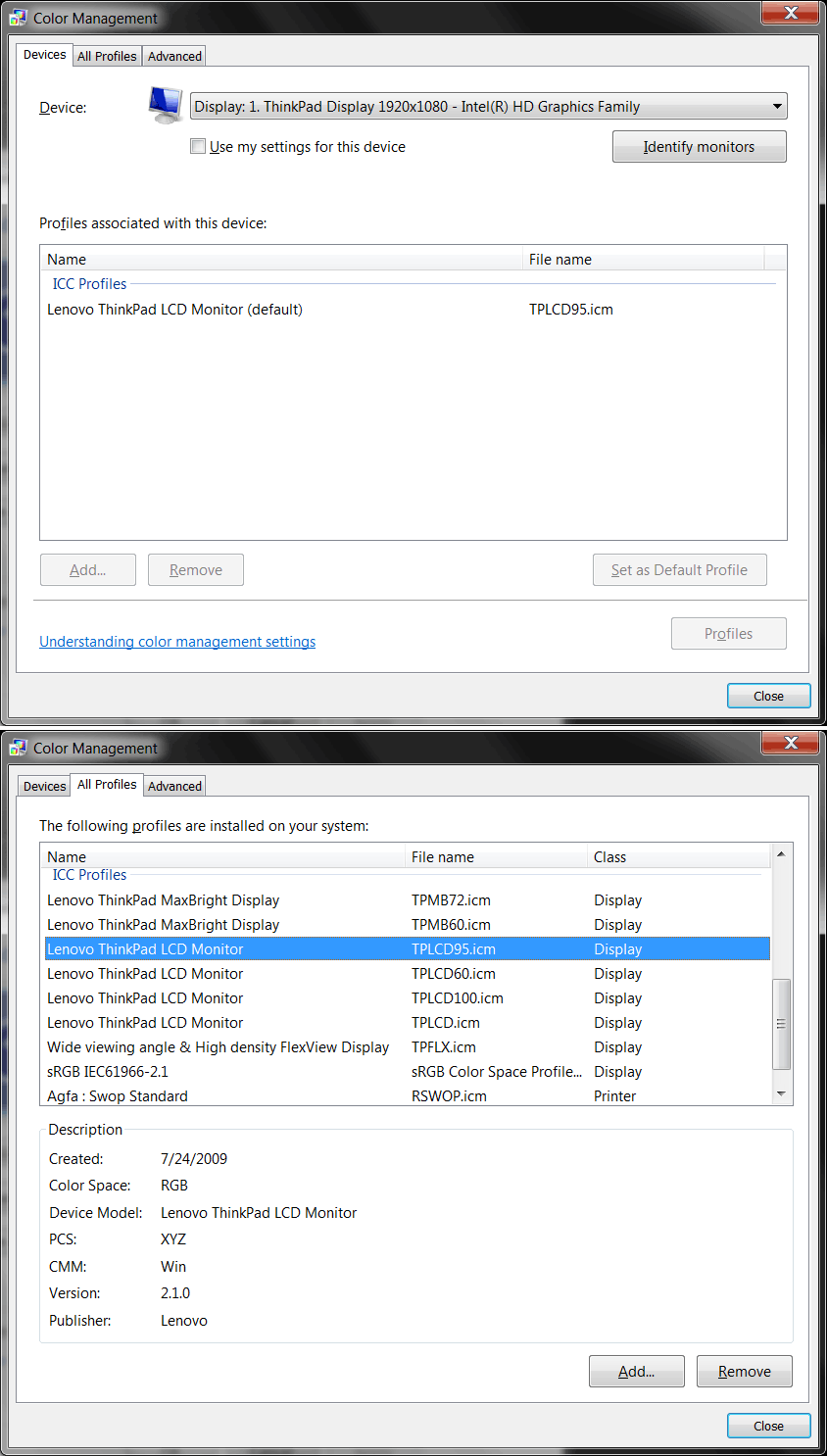
TPLCD95.ICM using XP Color Control Panel Applet vs NTSC, sRGB IEC61966 2.1, Adobe RGB 1998, T420s HD+ i1 v3
43N3423
HTS725050A9A364 - Hitachi 7K500, 3Gb/s, 9.5mm, 16MB cache, 7200 rpm, 4.2 ms Average Latency, 1245 Mbits/sec, max Media transfer rate
12 ms typical average read seek time, 20 ms typical Full Stroke read seek time, 1 ms typical Track to track seek time
600,000 Load/Unload Cycles
2.5 Bels Idle acoustics, 2.8 Bels typical seek
5.5 W peak, max Start-up, 1.8 W average read/write, 0.69 W average low power idle, 0.2 W average standby, 2.0 W average seek dissipation, 1.0 W average active idle dissipation, 1.7 W performance idle, 0.1 W sleep
115/95 g max weight
operating Shock (half-sine wave) 400 G/2ms. 225 G/1ms, non-operating 1000G/1 ms
http://www.hitachigst.com/internal-drives/mobile/travelstar/travelstar-7k500
no RAID - cannot enable afterwards? different chipset firmware?
http://forum.thinkpads.com/viewtopic.php?f=48&t=95690&start=30
ultrabay supports SATA III 6Gbps (haven't tested internal yet)
http://www.lenovoblogs.com/insidethebox/2011/04/sata-3-0-600mbs-on-thinkpad-notebooks/
Crucial http://www.crucial.com/ m4 (c400) 256GB SSD, Seq 379.8 MB/s CrystalDiskMark 3.0.1 x64
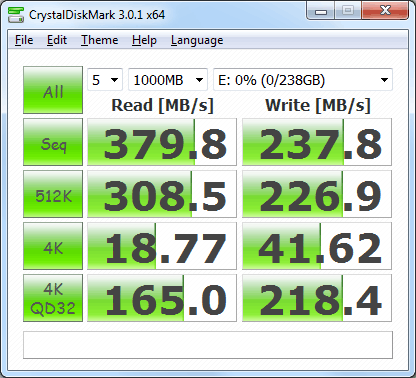
HL-DT-ST DVDRAM GT33N
Microphone array is on bottom of screen like T410. T420s has it move above LCD.
on left of case, combo audio jack on right, like the T410, it is bad for presentation. T420s has VGA on back, combo audio on left, still not perfect, at least closer.
moved to right side, T410 has it on left. T420s has it in the back.
moved to left side, T410 has it on right. Now USB combo like T510, hopeful will work with Lenovo eSATA secure drive. T410 is eSATA only, cannot power up that drive.
Visual C++ 2005 redistributable SP1 patch has errors OOB
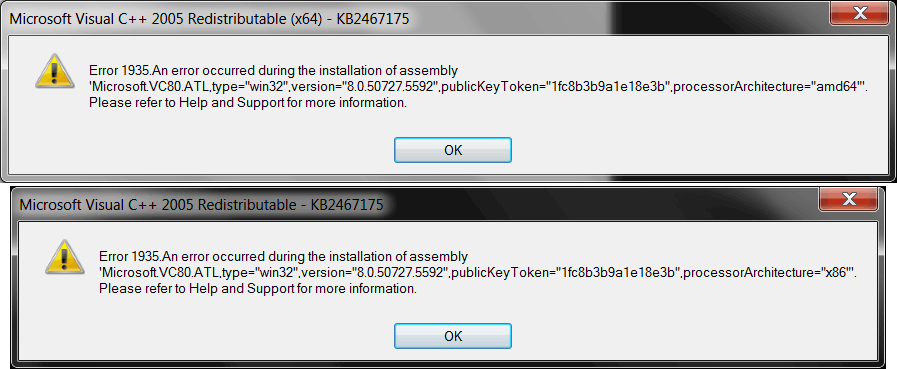
Out of the Box (OOB)
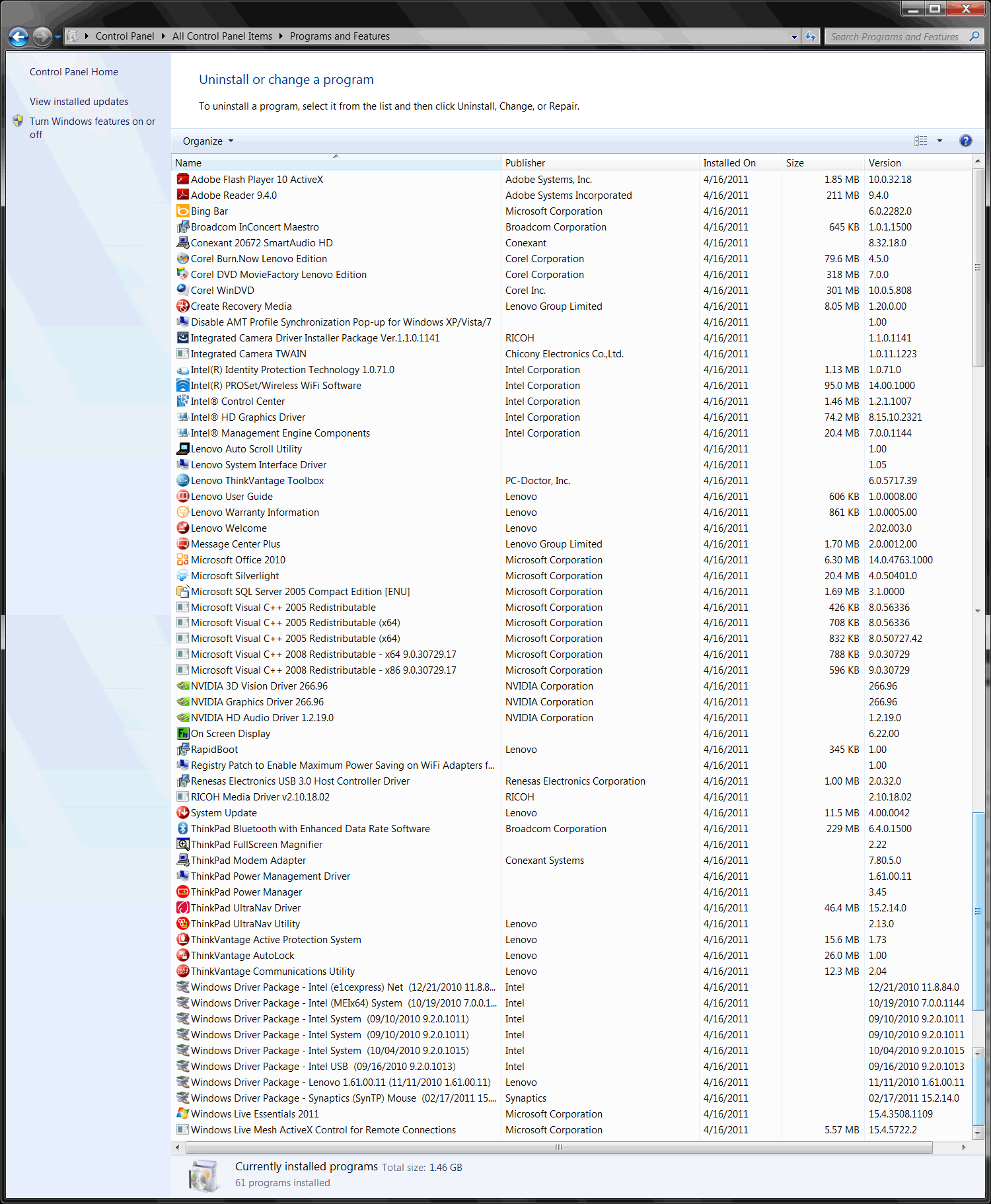
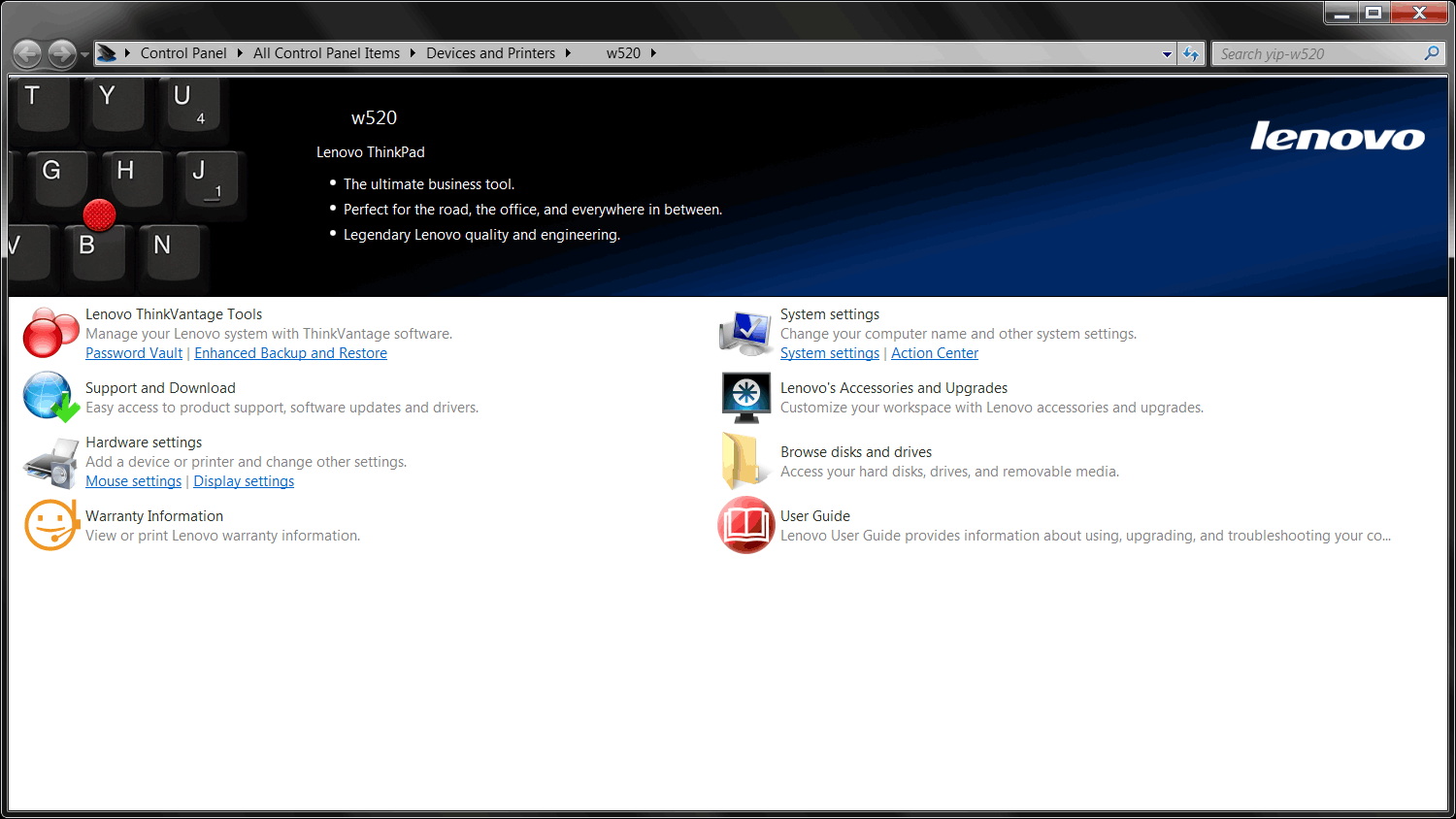
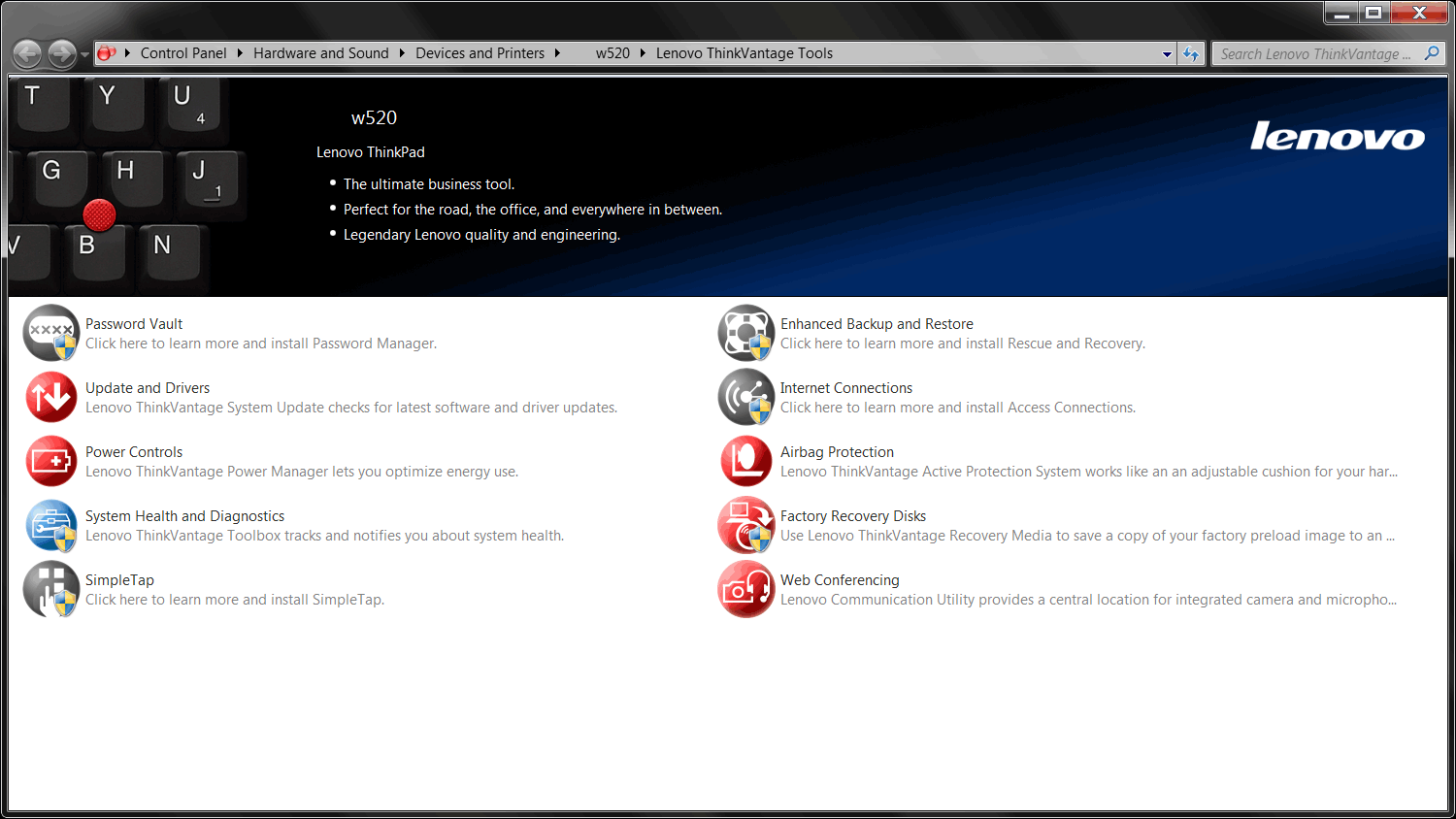
failed to start twice.
won't stick to start menu if do a search launch
cannot download KB2397190 (common to other models)
wiped out install history after autolock 1.0->1.01 update? a failed copy in background?
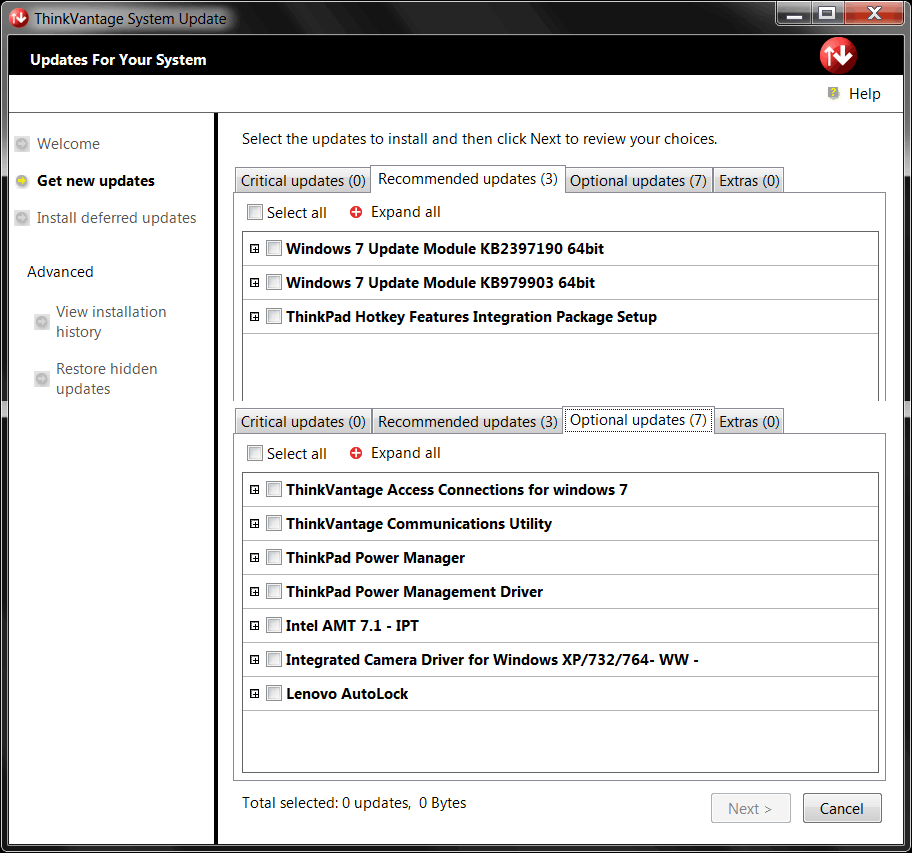
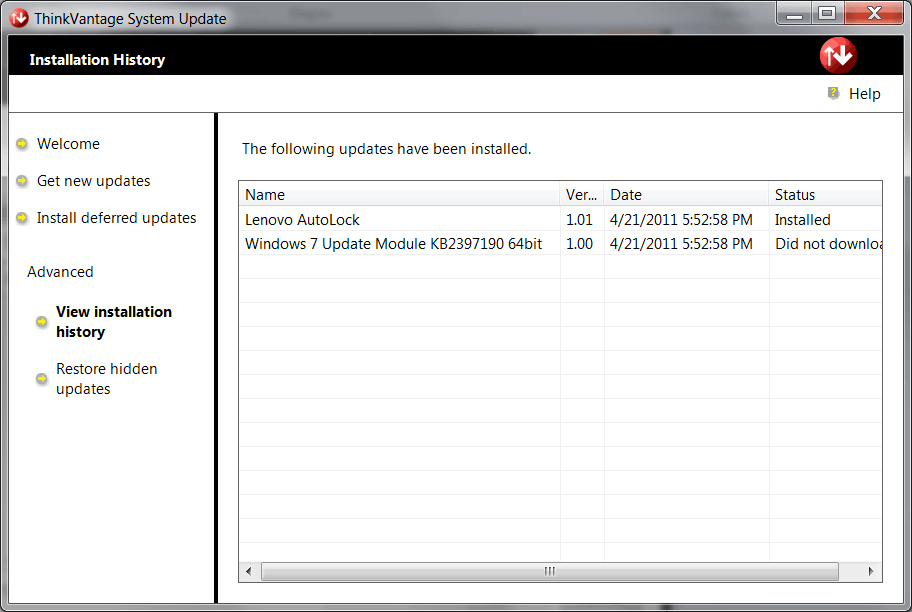
it also starts a UNCServer process that does not go away after quit
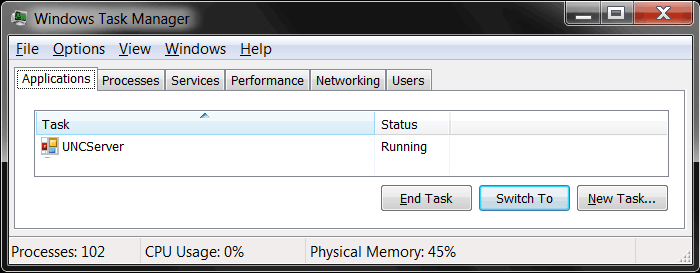
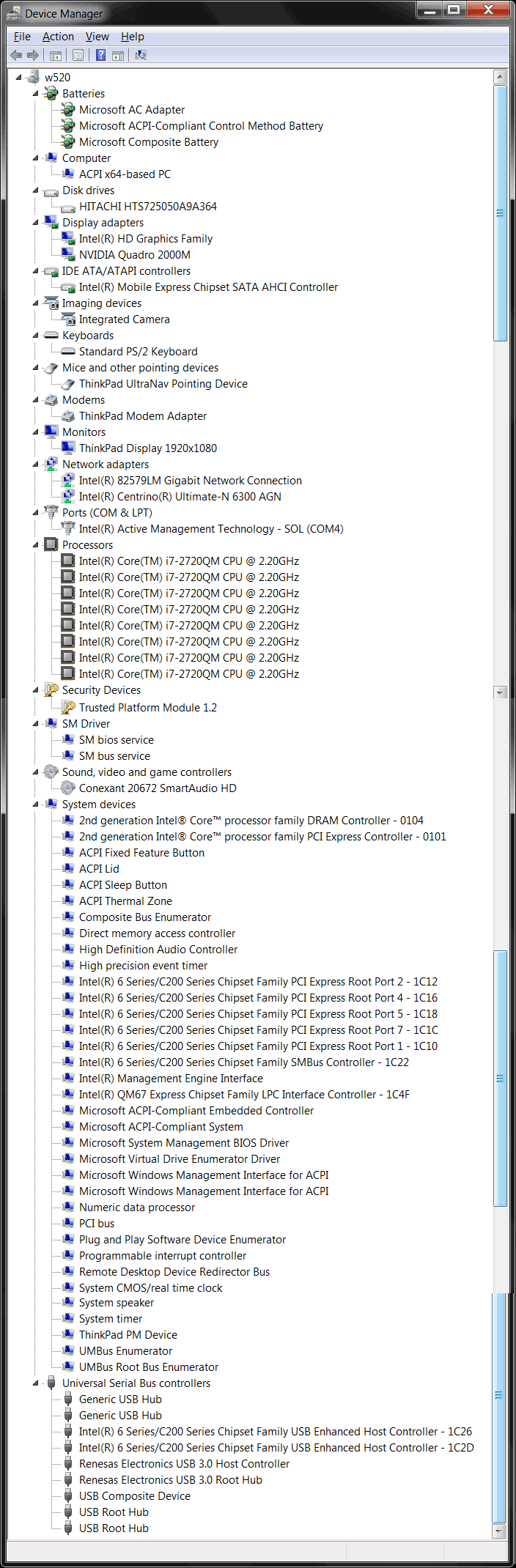
http://www-307.ibm.com/pc/support/site.wss/document.do?lndocid=MIGR-77167
Legacy BIOS - Windows 7 http://www-307.ibm.com/pc/support/site.wss/document.do?sitestyle=lenovo&lndocid=MIGR-77353
it said UEFI instruction will be posted later
there is a lag after the safe eject icon disappear, powering down optical?
ThinkPad Mini Dock Plus Series 3 (170W workstation) 433830U.
Only laptop+2 montors, no laptop+3 monitors quad display like T410/420/520 hybrid optimus.
http://www-307.ibm.com/pc/support/site.wss/document.do?lndocid=MIGR-76767
DVI-D Single-Link 1920 x 1200 only
DisplayPort 2560 x 1600 (but not if using cable/adapter, 1920 x 1200 only)
discreet or optimus, mercury engine not enable. the renderer option is dimmed, cannot select GPU Acceleration.
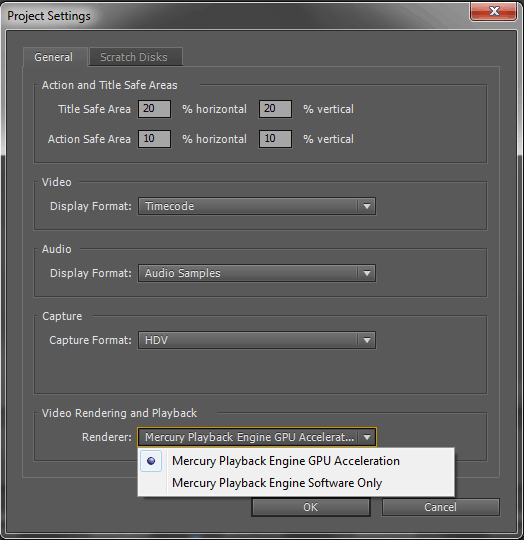
even http://www.adobe.com/products/premiere/tech-specs.html said 2000M is supported. 4000 works fine.
2011 R3 build 5135 x64, Intel Media SDK error 014. (the UI has problem, cannot see the text on the checkbox "Hardware Acceleration ...", you have to do a custom install to add Intel Media SDK
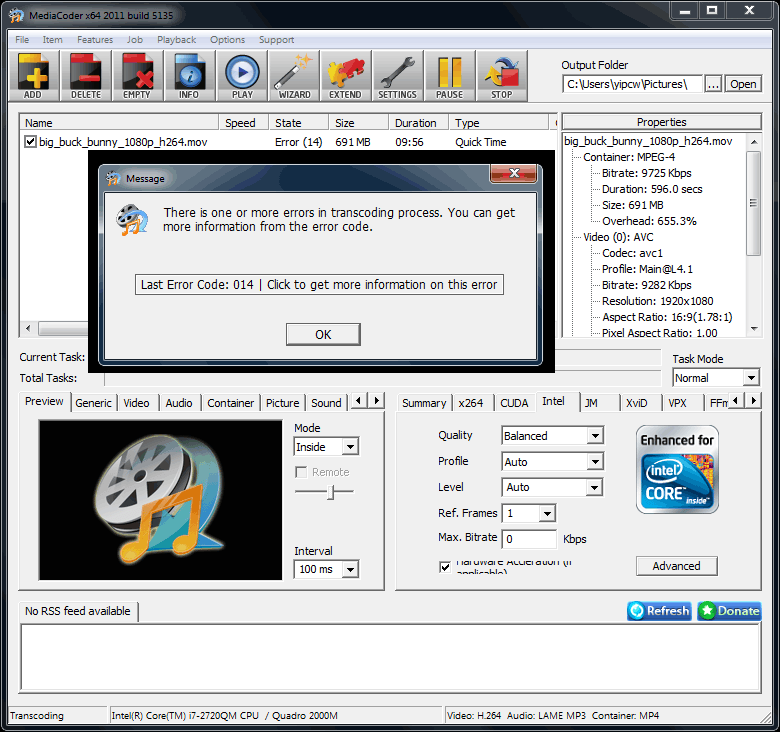
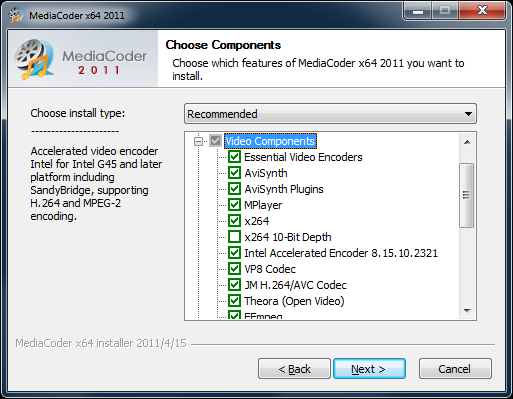
it still doesn't work right, it is slower than not using it in discreet mode, need to turn on Optimus
CPU 438 seconds; CUDA 177 seconds; Intel Accelerated Encoder 8.15.10.2321 621 seconds in discreet, 280 seconds with Optimus
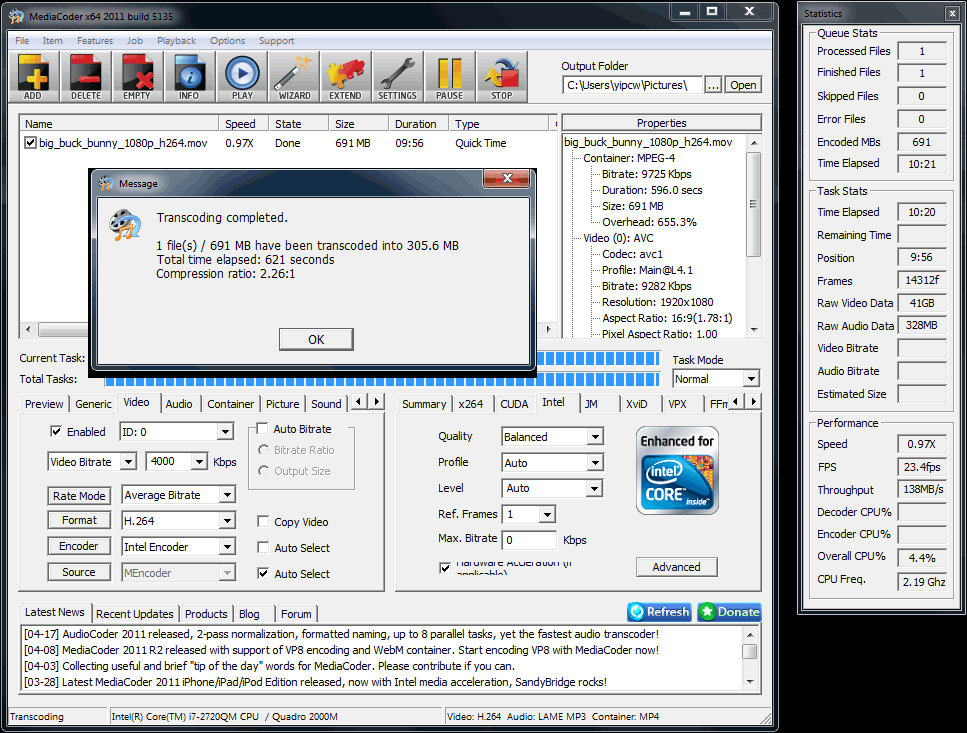
http://www.mozilla.com/en-US/firefox/fx/
4.0, about:startup 0.1.5, avg. of 5 runs
https://addons.mozilla.org/en-US/firefox/addon/about-startup/
no addons
under discreet
15.60ms main function
390.80ms sessionRestored
369.40ms firstPaint
under optimus
15.60ms main function
877.60ms sessionRestored
843.40ms firstPaint
firebug 1.70
under discreet
16.00ms
613.00ms
590.80ms
under optimus
31.20ms
1171.20ms
1140.20ms
adblockplus 1.3.6
under discreet
15.40ms
593.80ms
562.40ms
under optimus
15.60ms
996.40ms
968.00ms
downloadhelper 4.8.6
under discreet
15.80ms
494.00ms
472.00ms
under optimus
15.60ms
961.80ms
937.00ms
under discreet - about:support
WebGL Renderer - Google Inc. -- ANGLE -- OpenGL ES 2.0 (ANGLE 0.0.0.541)
Direct2D enabled - true
DirectWritre enabled - true 6.17601.17563
GPU Accelerated Windows - 1/1 Direct3D 10
under Optimus - about:support
WebGL unavailable
Direct2D enabled - true
DirectWritre enabled - true 6.17601.17563
7.0a
100MB
AES - 2.8GB/s encryption, 2.9GB/s decryption
AES - 1.4GB/s encryption, 1.3GB/s decryption (T420s)
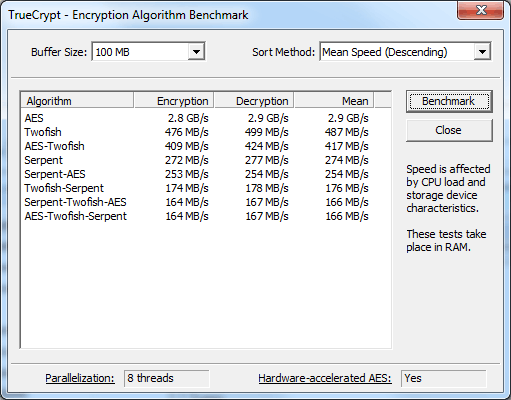
1f4h.pdb from chimera's benchmark, 33805 atoms, 33933 bonds, 4937 residuals, 856 fragments, 4 protein VDW rendering T420s - 0.65 fps T410 - 5.96 fps W500 - 15.53 fps W520 - 15.53 fps (discreet mode) CPK rendering T420s - 0.68 fps T410 - 4.69 fps W500 - 8.22 fps W520 - 12.13 fps (discreet mode)
http://www.cgl.ucsf.edu/chimera/docs/ContributedSoftware/benchmark/benchmark.html
Molecule 1f4h pdb (33805 atoms, 4937 residues) fps
Wire Stick BStick Ribbon Sphere
W520 v.1.52 (64-bit, 4GB or 8GB, Discreet or Optimus)
196.1 crash 32.9 39.9 crash [some times indicated is pythonw.exe]
(~20) (~20) not in benchmark
W520 v.1.53rc (32-bit)
195.1 crash 24.34 39.2 crash
W500 v1.53rc
234.5 9.6 7.9 28.7 13.8
T420s v.1.53rc
26.1 2.9 2.3 22.8 2.0
T410 v.1.41
122.7 12.2 12.3 33.1 14.7
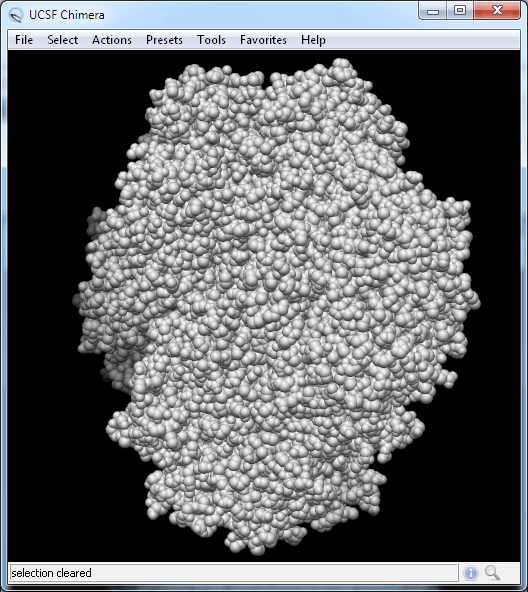
report about ubuntu 11.04 (natty narwhal) external VGA, DisplayPort problem
ACHI issue with discreet
problem with Fedora 15 beta and UEFI
https://bugzilla.redhat.com/show_bug.cgi?id=699313
http://blogs.technet.com/b/keithcombs/archive/2011/03/28/lenovo-thinkpad-w520-mini-review.aspx
http://www.storagereview.com/lenovo_thinkpad_w520_review_first_thoughts
http://www.storagereview.com/lenovo_thinkpad_w520_review
http://www.notebookreview.com/default.asp?newsID=6106&review=lenovo+thinkpad+w520
http://www.notebookcheck.net/Review-Lenovo-ThinkPad-W520-Notebook.53220.0.html
http://www.crn.com/reviews/client-devices/229402264/review-the-lenovo-thinkpad-w520.htm
http://www.zdnet.co.uk/reviews/thin-and-light-laptops/2011/05/27/lenovo-thinkpad-w520-40092922/
http://techflaz.com/lenovo-thinkpad-w520-review/
memory upgrade - Kingston HyperX Memory Review
unboxing
http://www.youtube.com/watch?v=mpGgUiws0Wg