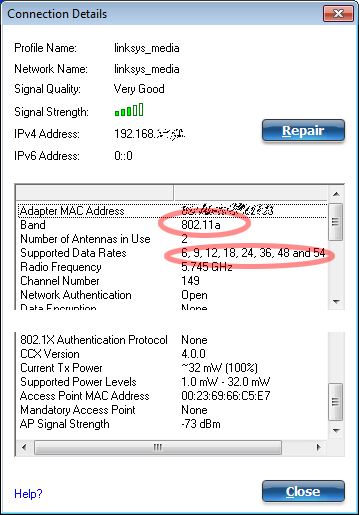
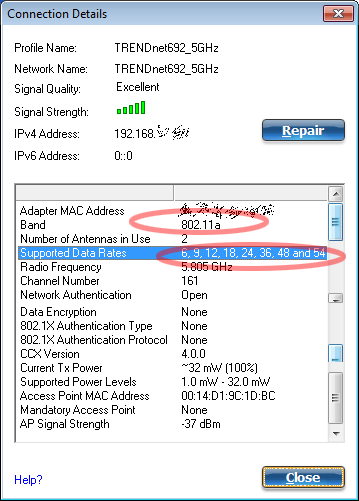
Last Updated: July 22, 2012 10:52 AM
First published: July 16, 2012
http://www.intel.com/content/www/us/en/wireless-products/centrino-advanced-n-6205.html
version 15.1.0.0 2012/06/05, Lenovo Thinkpad T430s (intel has 15.1.1 2012/05/03 already http://downloadcenter.intel.com/Detail_Desc.aspx?agr=Y&DwnldID=21244&keyword=%22proset+wireless%22&lang=eng for IT administrator http://downloadcenter.intel.com/Detail_Desc.aspx?agr=Y&DwnldID=21245&keyword=%22proset+wireless%22&lang=eng)
no documentation for v15 (or v14)?, only for v13? http://download.intel.com/support/wireless/wlan/sb/intel_prosetwireless_software_v13_user_guide.pdf
Neither
Cisco Linksys WRT610N http://homesupport.cisco.com/en-us/wireless/lbc/WRT610N/ v1 2009/07/28 Ver.1.00.03.15 firmware
or
TRENDnet TEW-692G (now N900) https://www.trendnet.com/store/products/proddetail.asp?prod=220_TEW-692GR&cat=157 2011/08/01 1.0.01 firmware (1.0.2.0 2012/05/18 now available)
shows connect using 802.11n band, software shows 802.11a with only up to 54Mbps data rate
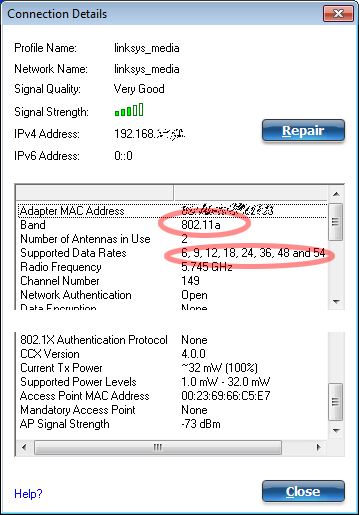
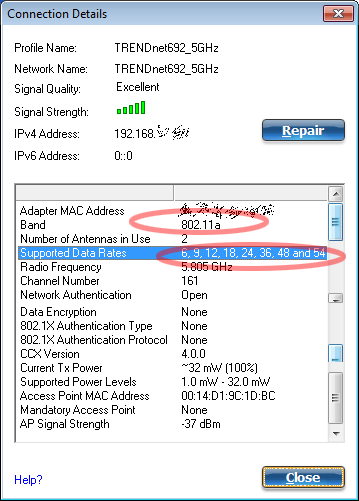
even AP said connect at 270Mbps
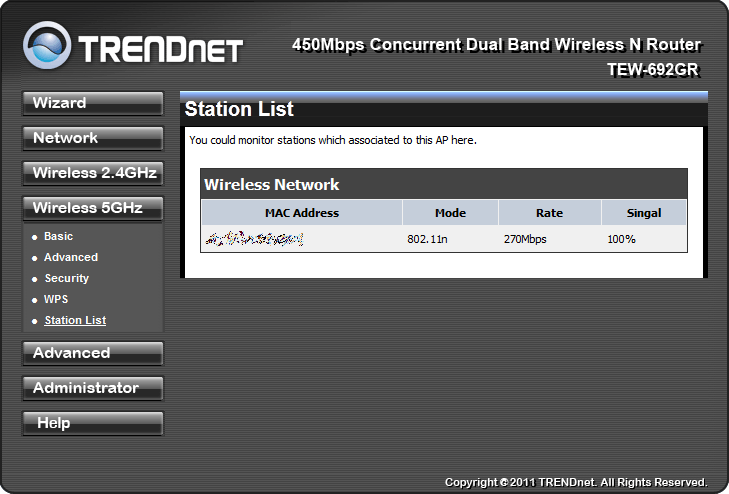
and it achieves 19MBps (resource monitor) and 61% utilization (taskmgr) with 300Mbps connection over SMB using LAN GigE port to NAS
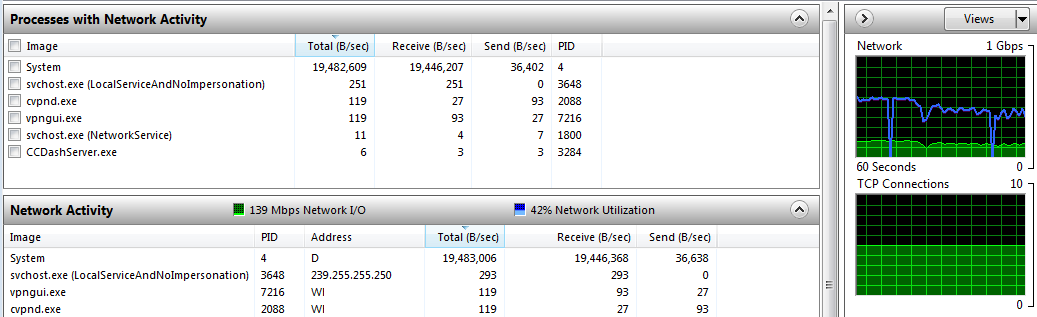
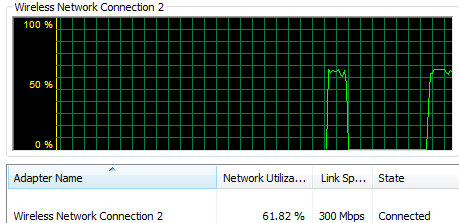
Help said software can show 802.11n and 300Mbps (and 450 for tri band)
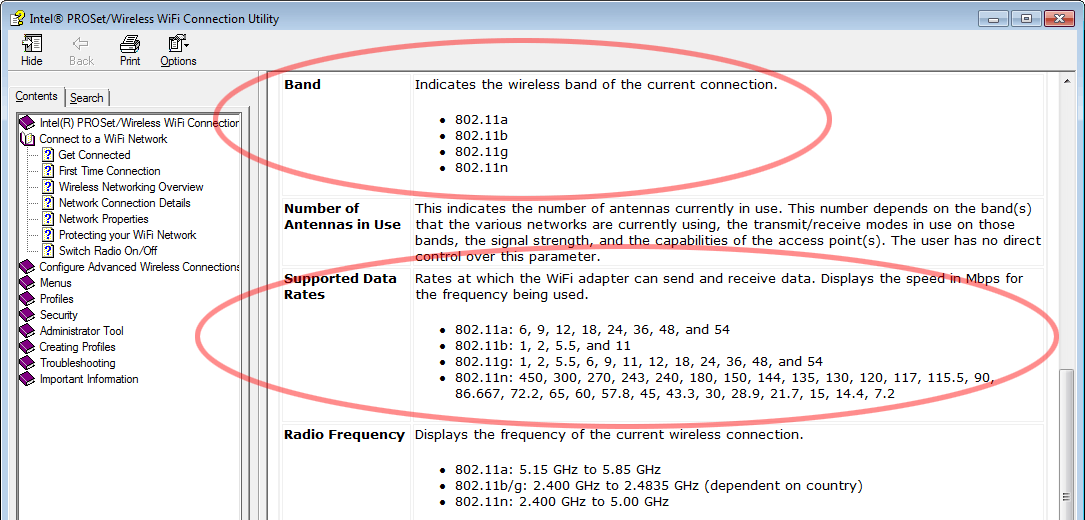
Even turn off 802.11a in Linksys or Trendnet, Wireless-N only for 5GHz (or force 40MHz channel width, manaual wide channel)
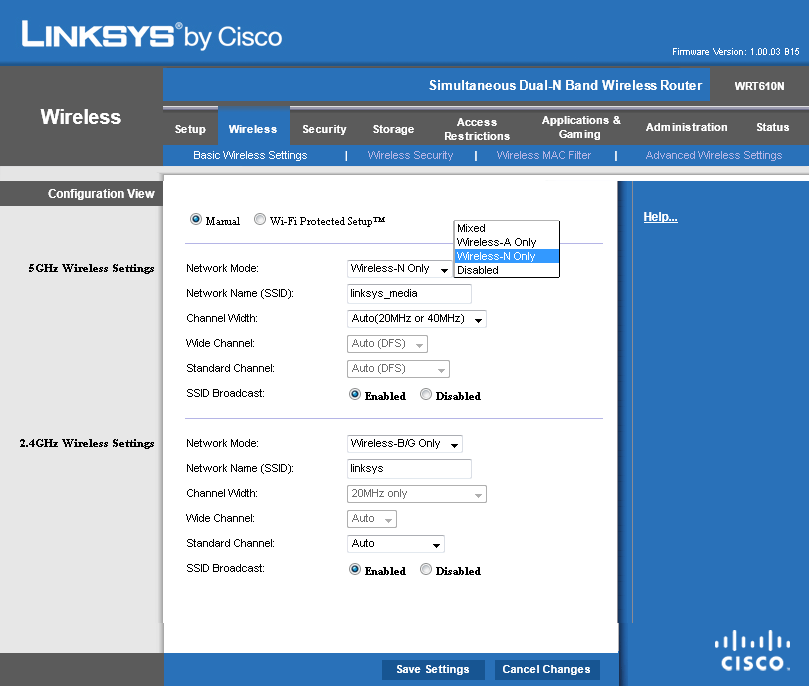
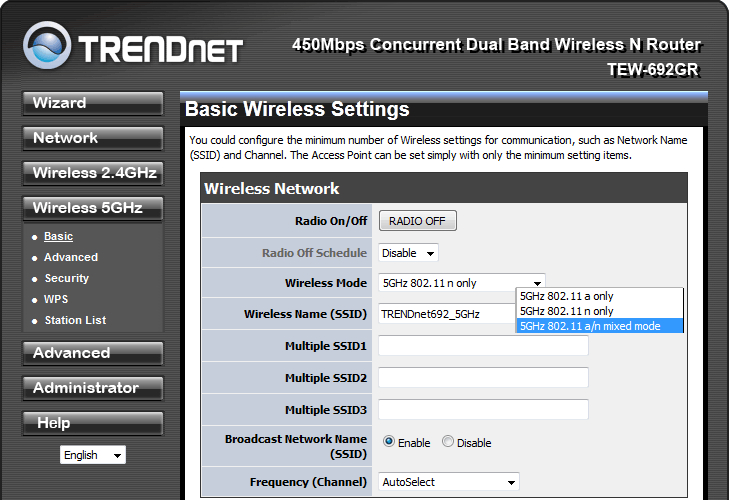
connect screen still shows 802.11a and 802.11n
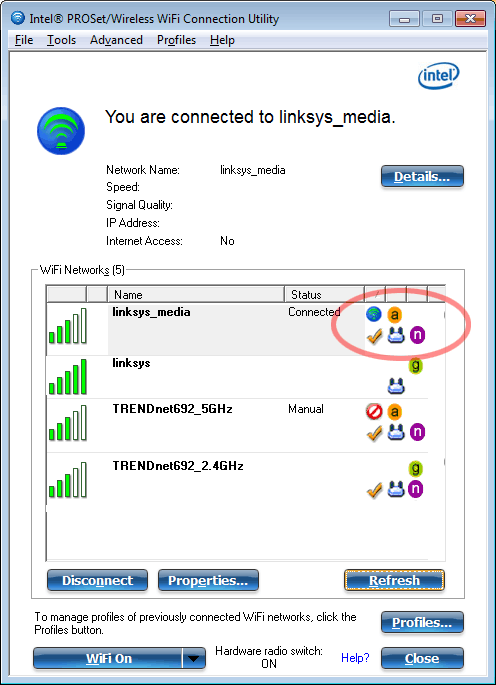
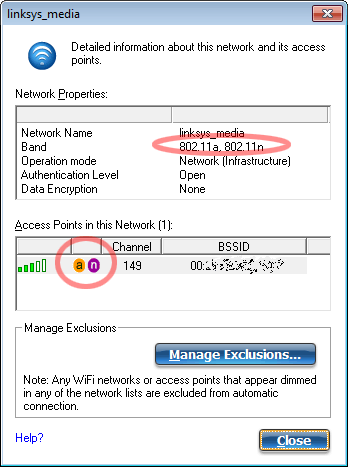
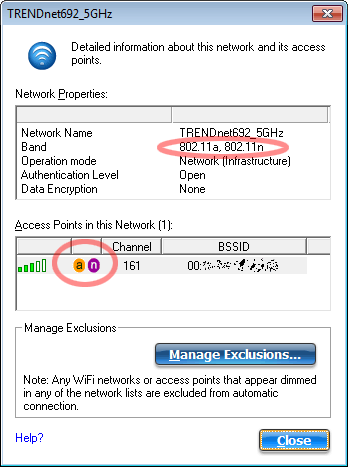
changing security from open to WPA2 AES makes no difference (other security only allows 54Mbps)
Transmit/Receive has no high throughput (online document said that happens when it think it is connected to legacy instead of 802.11n AP)
http://www.intel.com/support/wireless/wlan/sb/CS-031694.htm
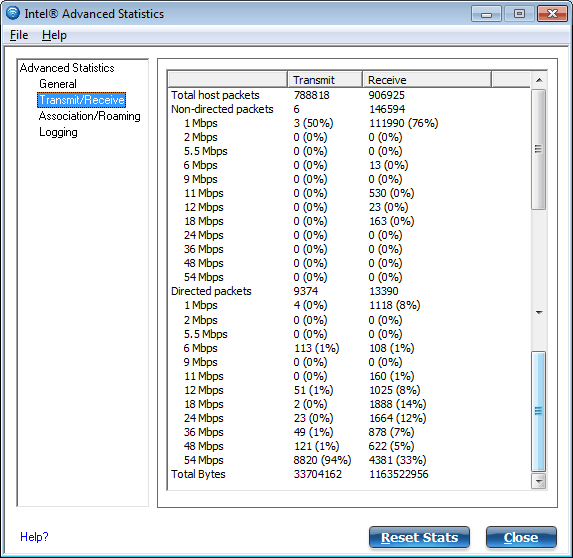
6205 in T420s (software version 14.3.0.0 ) has an extra section
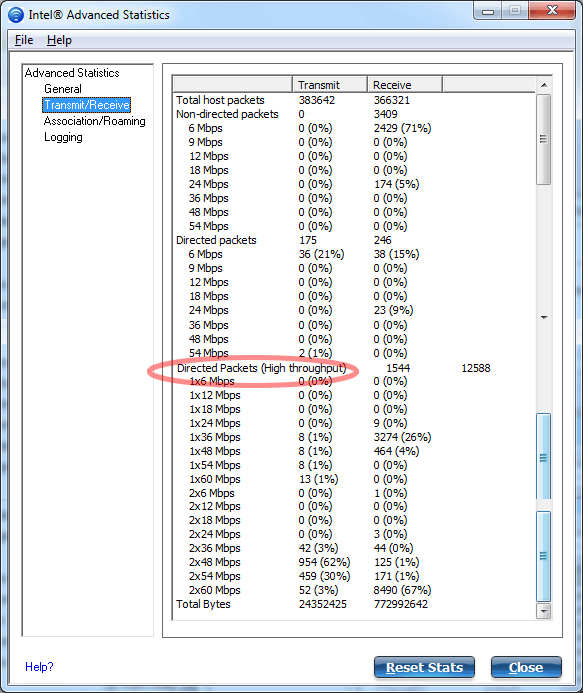
Advanced Statistics sometimes shows only 25.0mW instead of 32 mW?
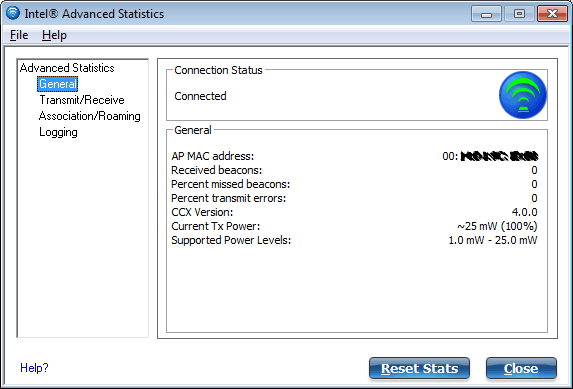
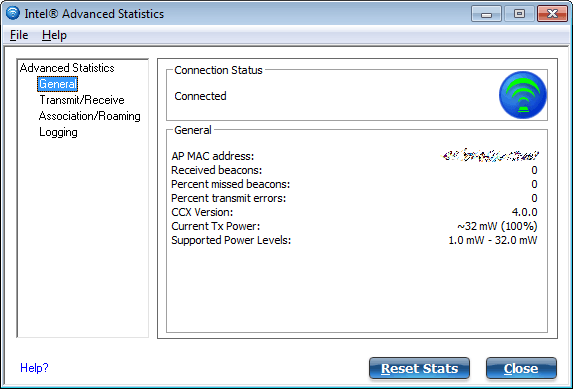
turn on Ad-hoc QoS WMM and enable QoS on router makes no difference
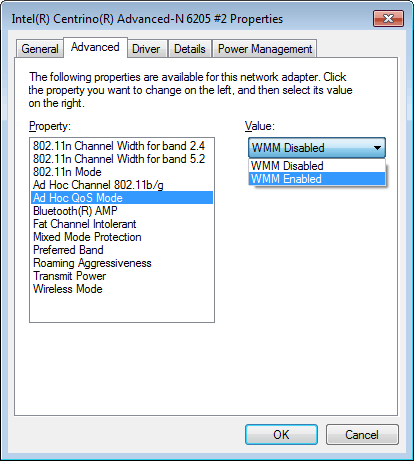
turn off power manager makes no difference
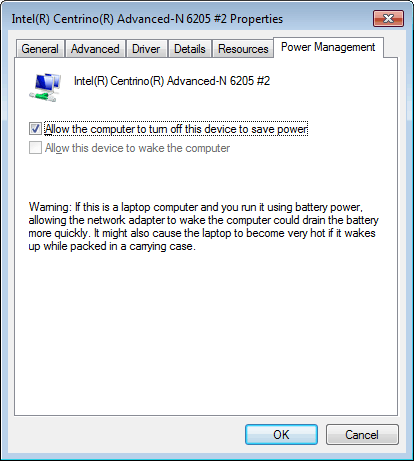
turn on maximum performance in Lenovo power manger makes no difference
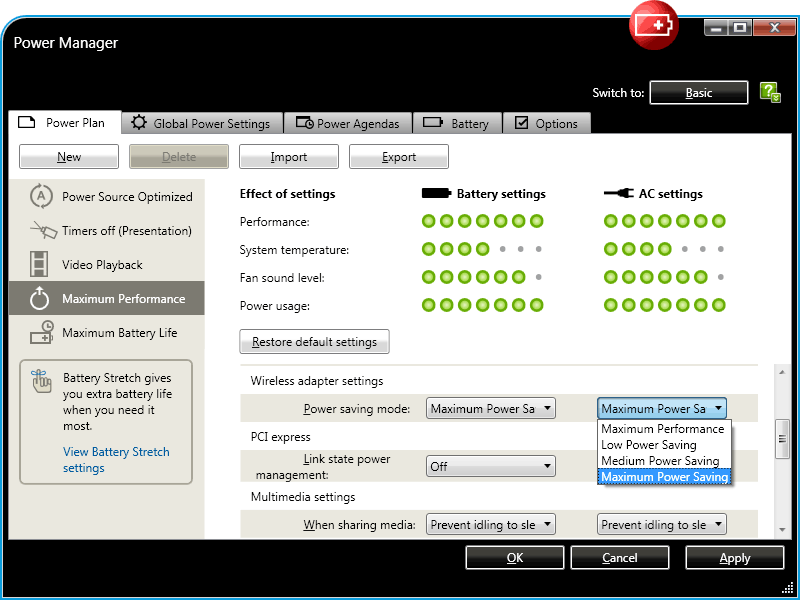
Various Issues