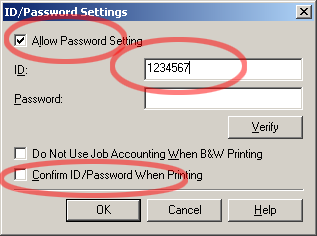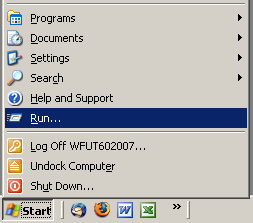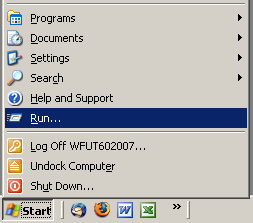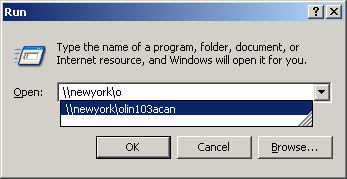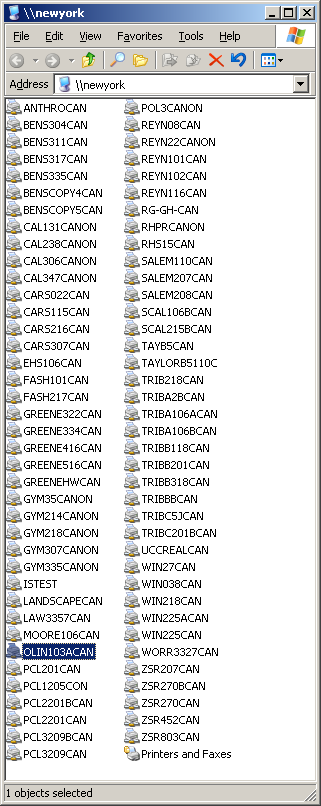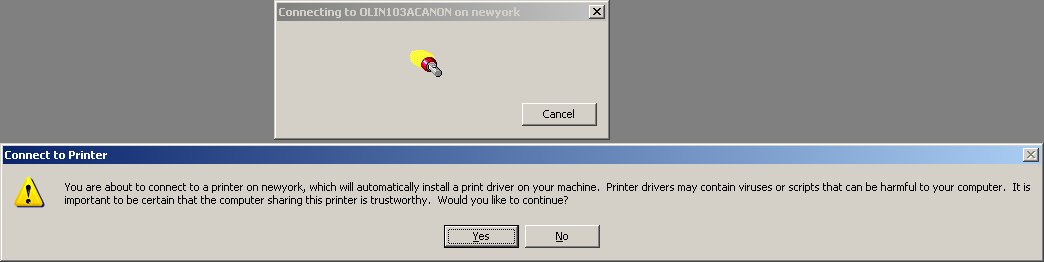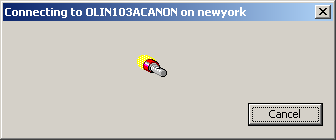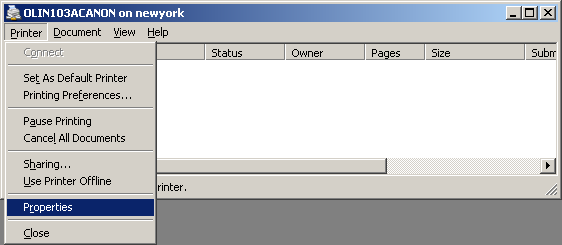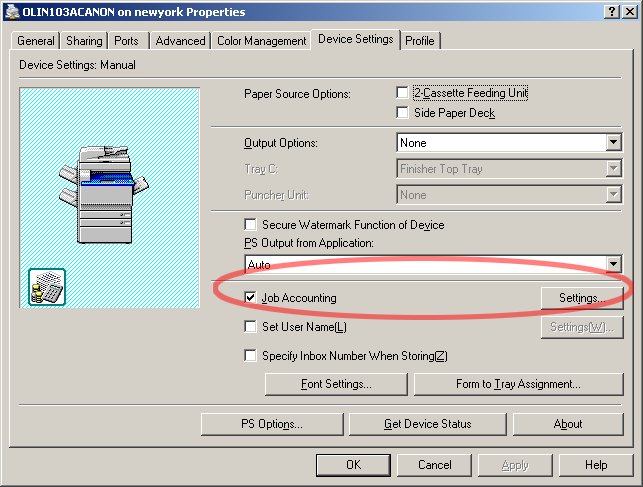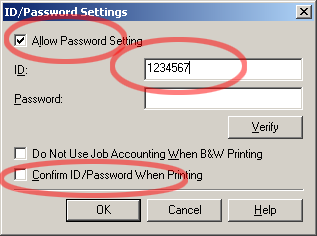Canon image RUNNER C5185i Copier install procedure
0. network
make sure you are on faculty/staff wireless, not guess wireless, or using hardwired landline Ethernet.
1. Start menu - Run
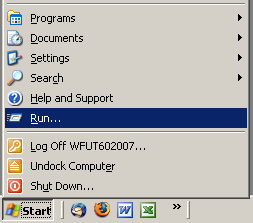
2. type in \\newyork\ and building name
it will autocomplete and show you the list of printer.
e.g. o will bring up olin103acan, pick that print queue
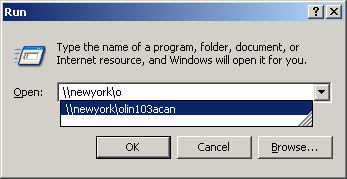
3. Alternatively, \\newyork will bring up the list of all copiers
double click on the print queue
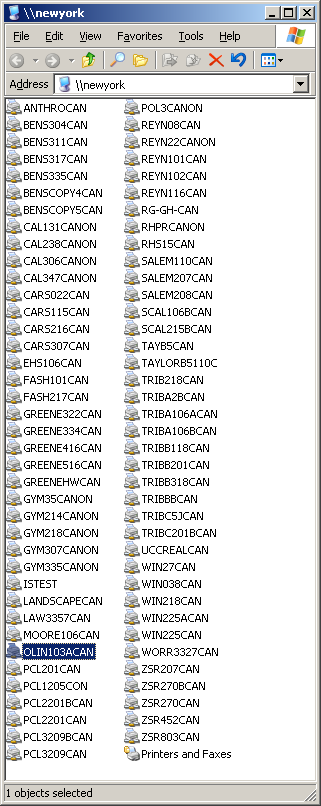
4. confirm you really want to install printer driver
PS3 Emulation v4.25 only
if you need PCL5c, PCL6, PPD, DMG, URF II you have to do it yourself.
No Adobe PostScrip 3 on C5185i, only C5185?
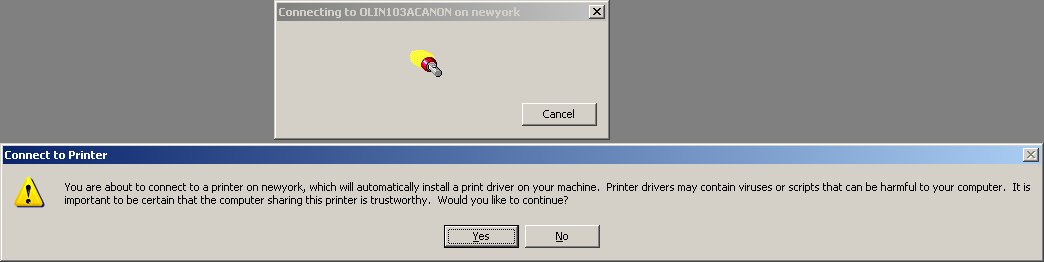
5. Installation will start
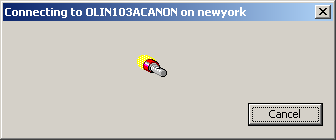
6.Choose Printer | Properties
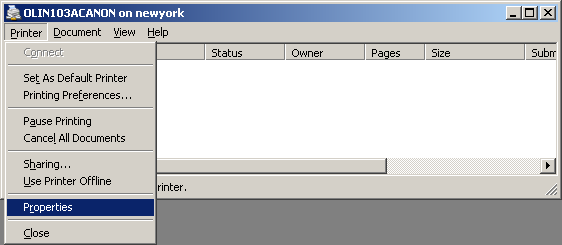
7. Go to "Device Setting" tab, check "Job Accounting", click on "Settings" button
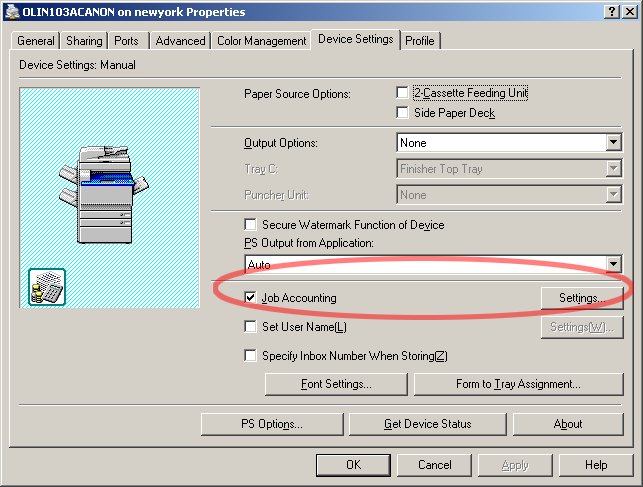
8. Check "Allow Password Setting", type in your "ID" (ask your admin. if you don't know what it is), uncheck "Confirm ID/Password When Printing"
so it won't bug you every time you print.