

| Steps | Figure |
|
1. Copy files to D: perform this at phylab01a e.g. from c:\userdata on your hard drive over network neighborhood
|
 |
|
2. Start Formatter it is on the start menu of phylab01a |
|
|
3. Format blank DVD-RAM insert a blank disc into the drive. Click format. It should take no longer than couple of minutes. (NOTE 1: You have to format each side of the disc individually. Each side holds approximately 2.6 GB) (NOTE 2 : DO NOT choose physical format, it can take 4-1/2 hours for that) |
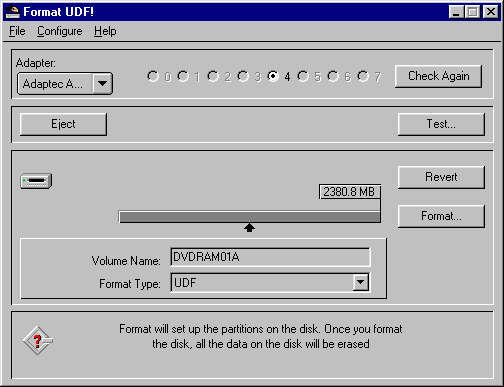 |
|
4. copy files over from D: (scratch hard disk) to E: (DVD-RAM) |
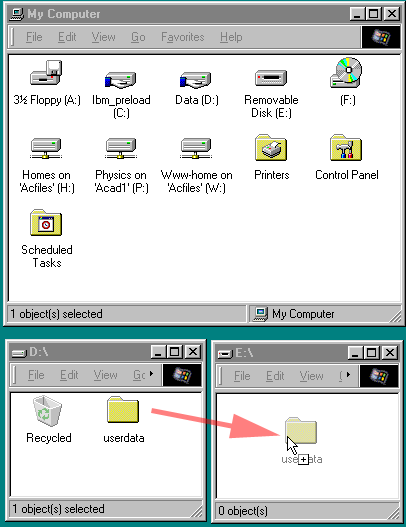 |
|
8. Cleanup Delete everything off D: and empty trash |
Creative Labs PC DVD-RAM http://americas.creative.com/pc-dvd/pc-dvdram-5.2gb/