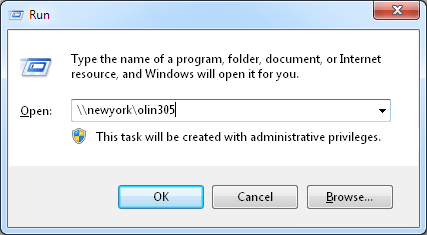
Last Updated: August 15, 2012 4:11 PM
First published: July 24, 2012
http://www.ricoh-usa.com/downloads/downloads.aspx
don't bother with add printer wizard, do start menu, run
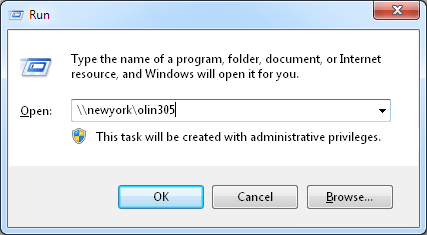
PCL driver
\\newyork\olin305can
(driver is not quite correct yet, it will say 3500 instead of 3000, still usable)
where to put access code (it will not print w/o it. unlike the Canon that ask for it, the job will just be dropped.) (it may already pre-populated, pending fix)
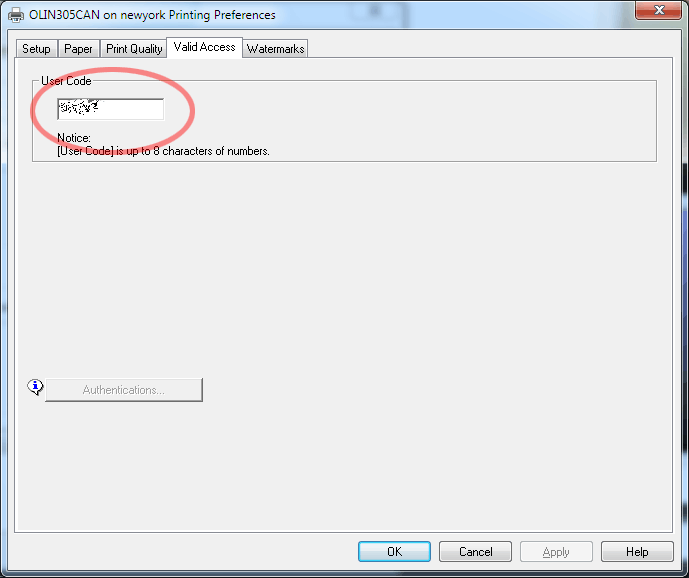
Postscript driver
\\newyork\olin305pscan
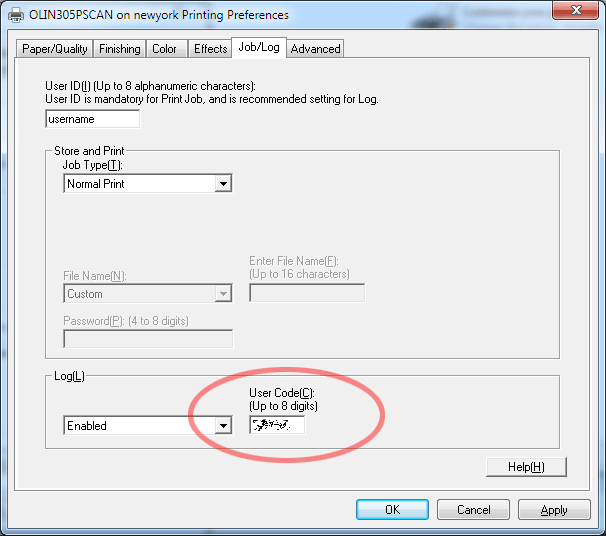
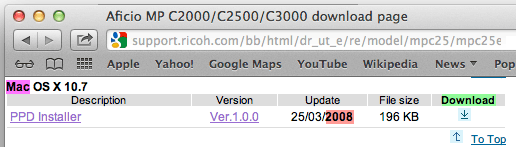
may not work on Mountain Lion, pkg corrupted message installing Ricoh PPD
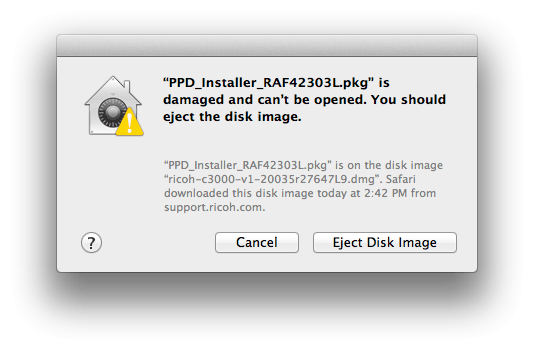
no Ricoh PCL/PXL driver?
instead, install
pxlmono+Foomatic-RIP+Ghostscript
http://www.linuxfoundation.org/collaborate/workgroups/openprinting/macosxpxlmono
you have to unlock security (option open or system wise)
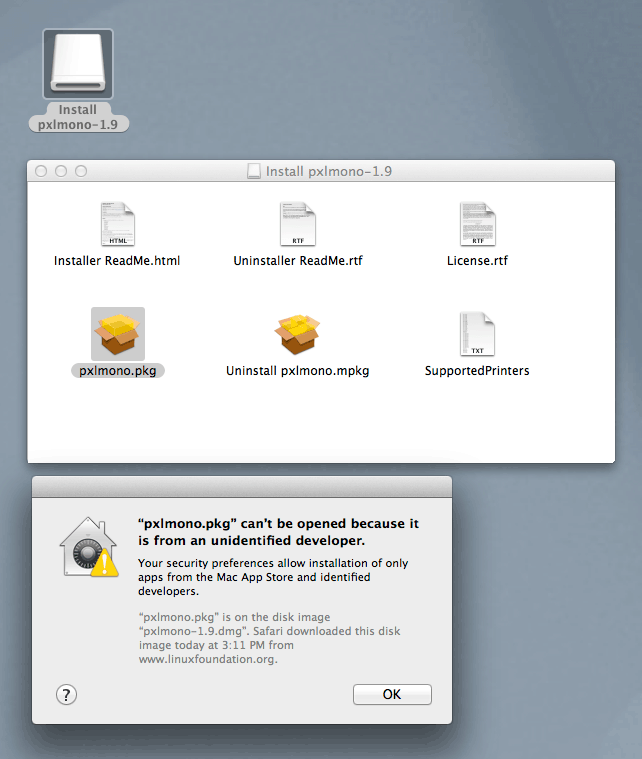
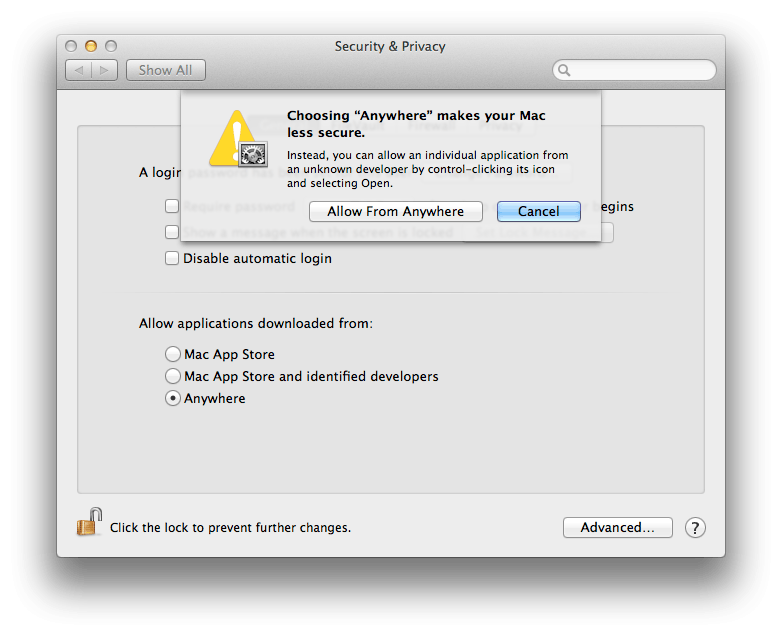
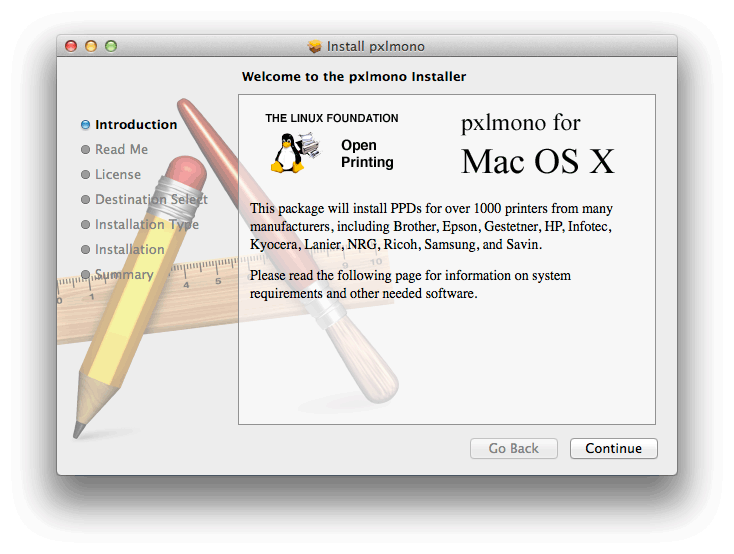
repeat for other two packages
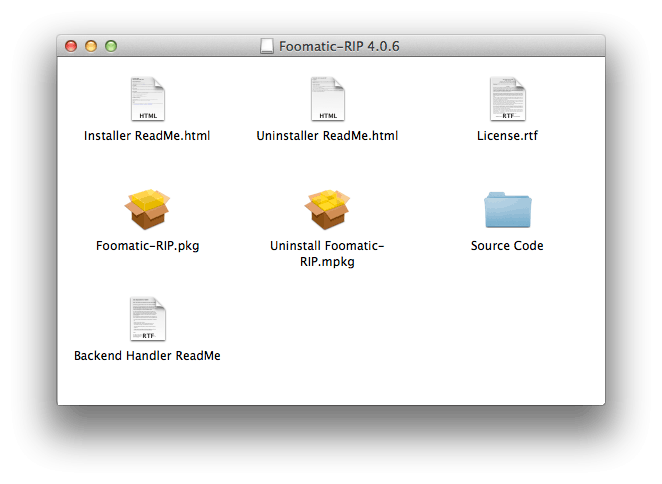
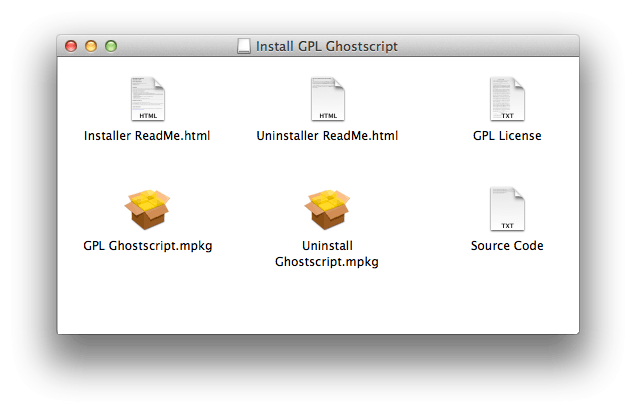
add the printer lpd newyork.deacnet.wfu.edu olin305can
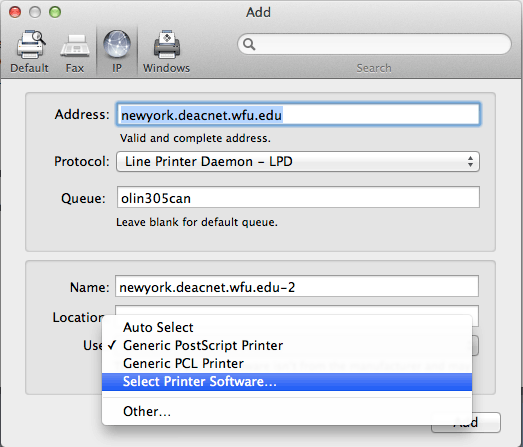
with the Ricoh Aficio MP C3000 PXL driver
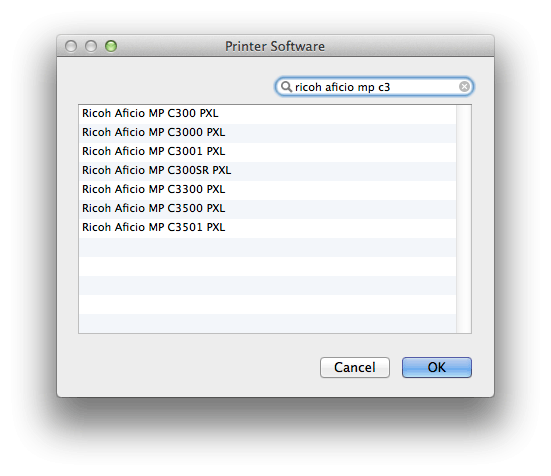
with these options
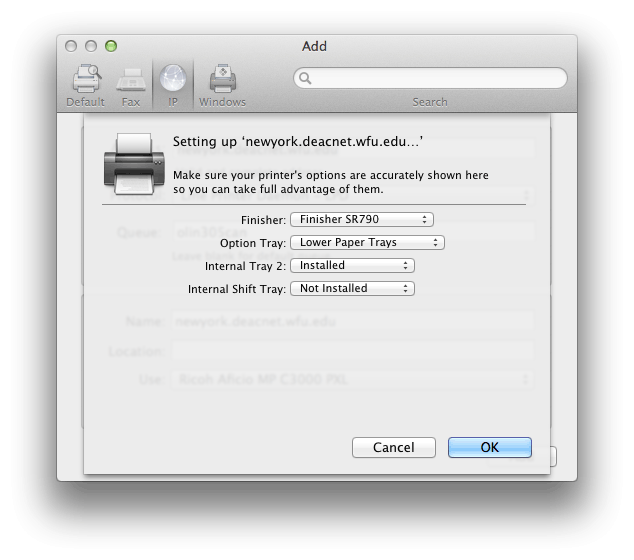
edit /etc/cups/ppd (sudo nano in this case)
find the words 1001 and change them to the correct Access ID on the lines like this
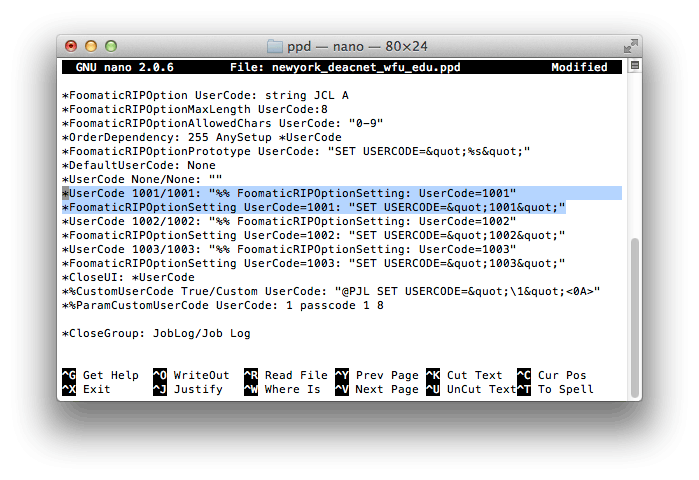
you should be able to select your job code from print preference after that.
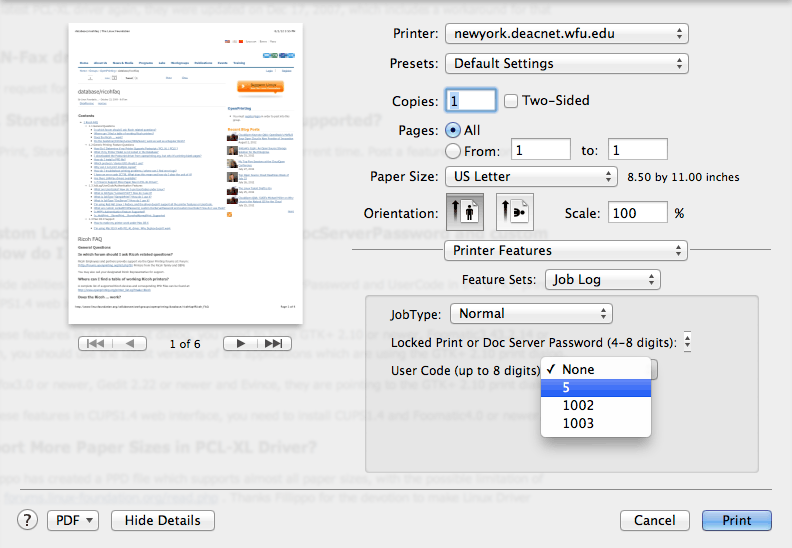
use 2012/02/08 PS printers Vol2_EXP_LEO driver 20.1MBinstead
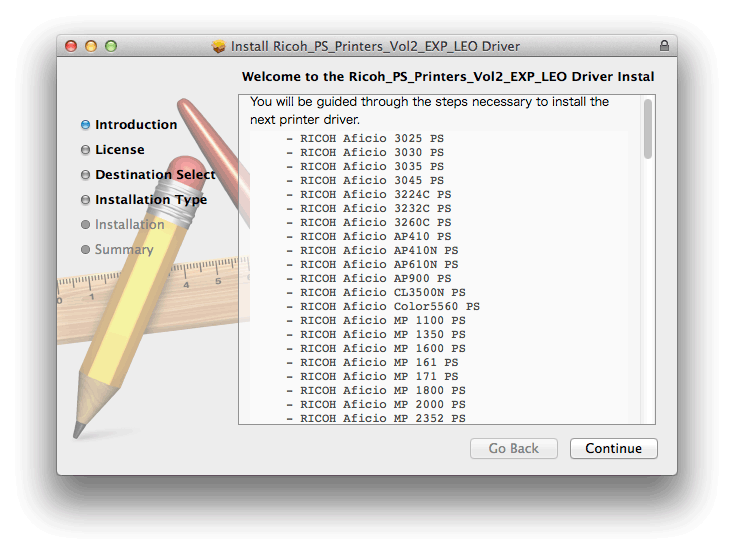
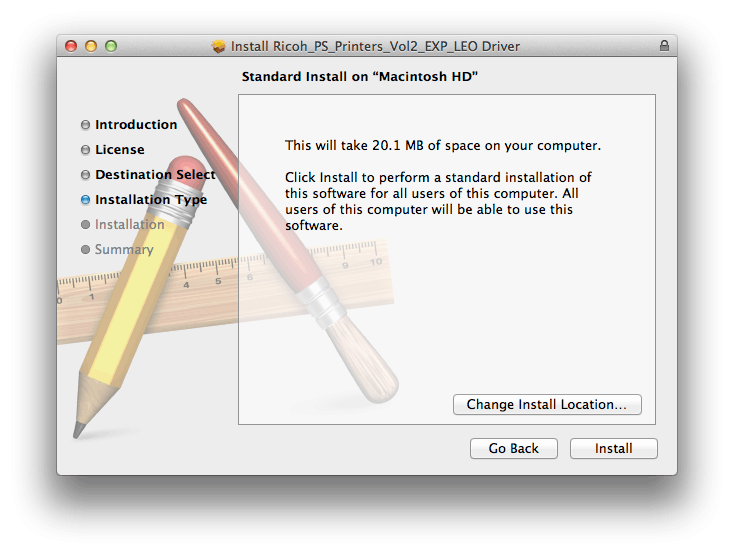
2.3 update changes? v1.5 driver?
http://support.apple.com/kb/DL902
http://support.apple.com/kb/HT3669
vs Ricoh v1.0.0 2012/02/28 RAF 27647L9 vs 2008/03/25 RAF42303L
http://support.ricoh.com/bb/html/dr_ut_e/re/model/mpc25/mpc25en.htm
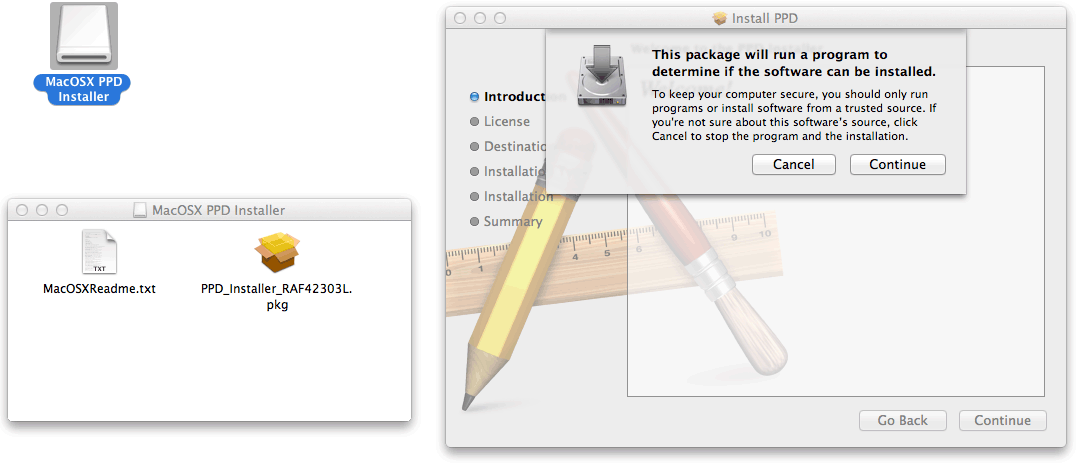
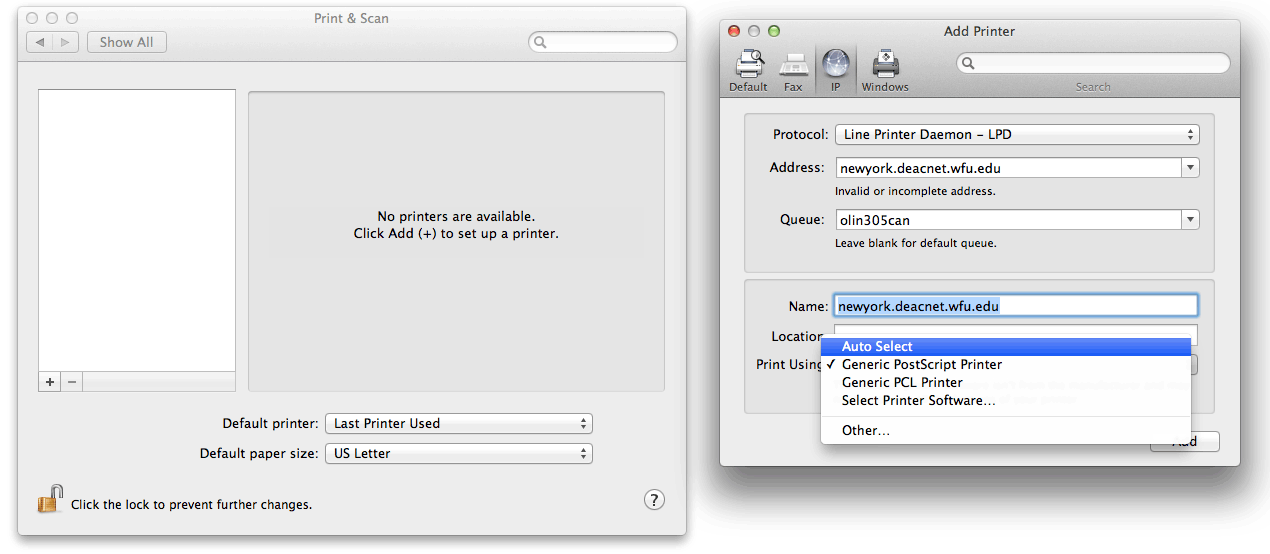
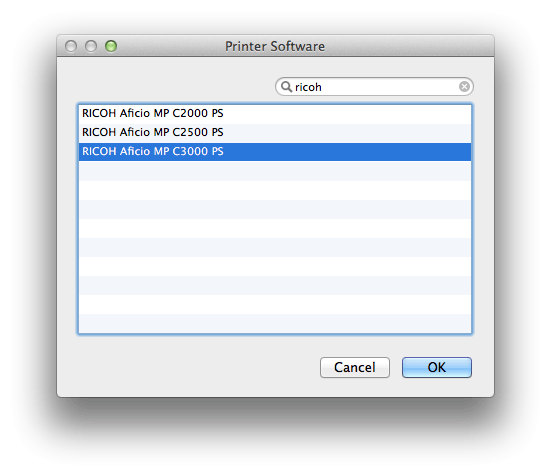
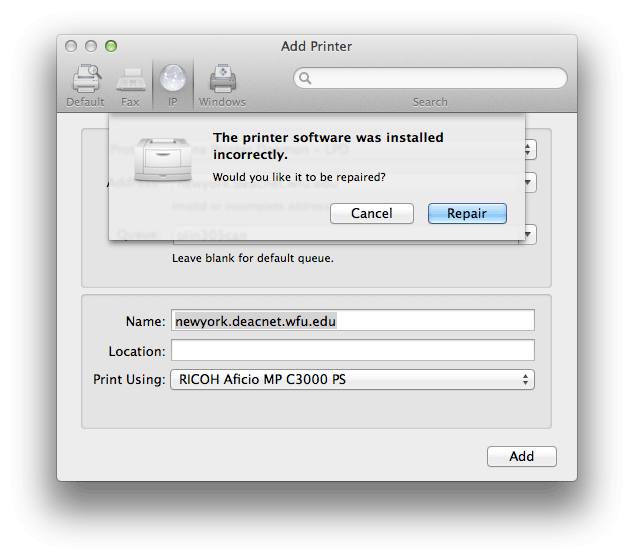
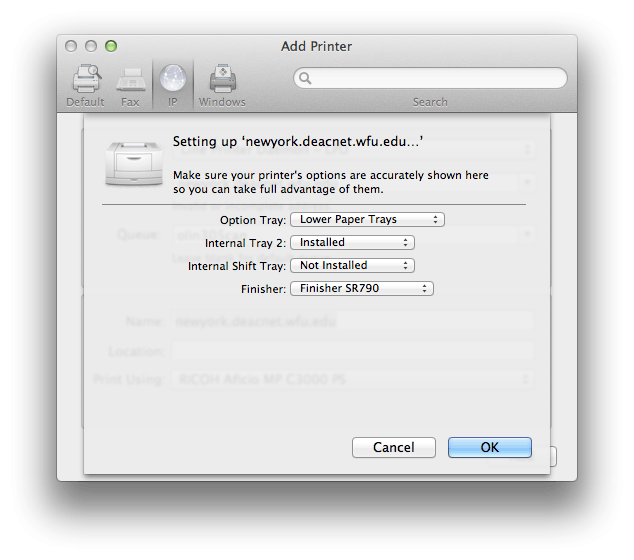
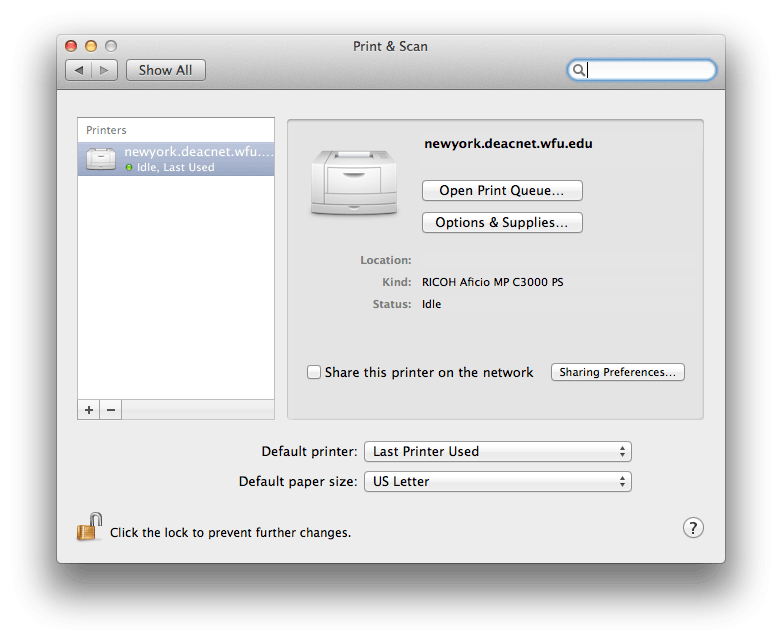
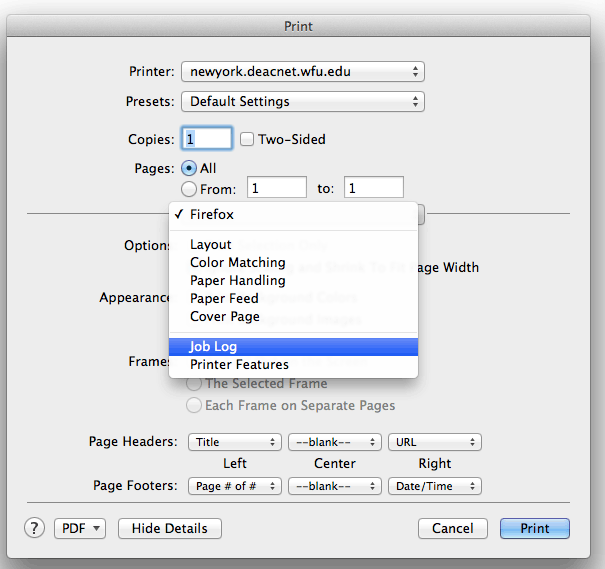
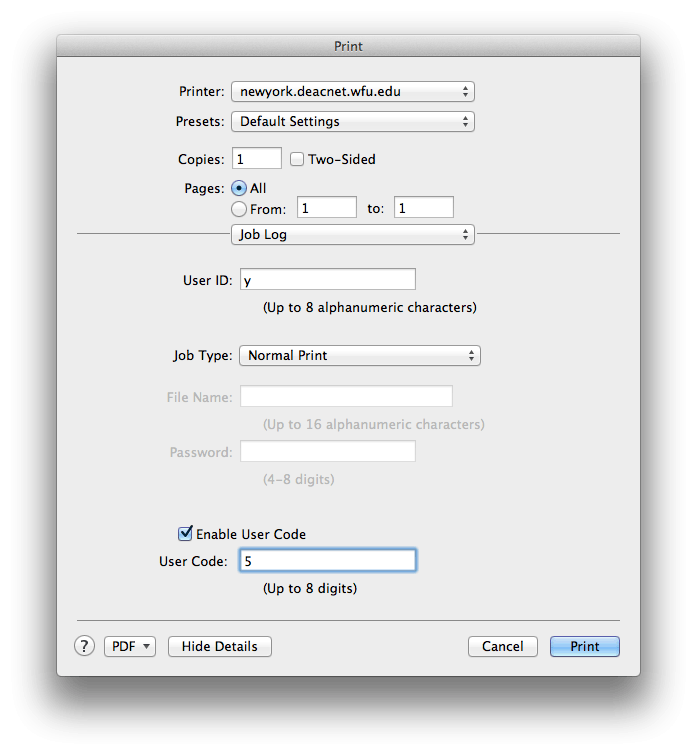
Sun Solaris 2.6, 7, 8, 9, 10
HP-UX 10.x, 11.x, 11i v2, 11i v3
Red Hat Linux 6.x, 7.x, 8.x, 9.x, Enterprise V4, V5, V6
SCO Open Server 5.0.6, 5.0.7, 6.0
IBM AIX V4.3, 5L V5.1, V5.2, V5.3, V6.1, V7.1
http://support.ricoh.com/connectivity/cgi-bin/ctlpage.cgi?stage=2&soft=unixfilter&cr=rc&vers=3200
PXL (PCL) or PS
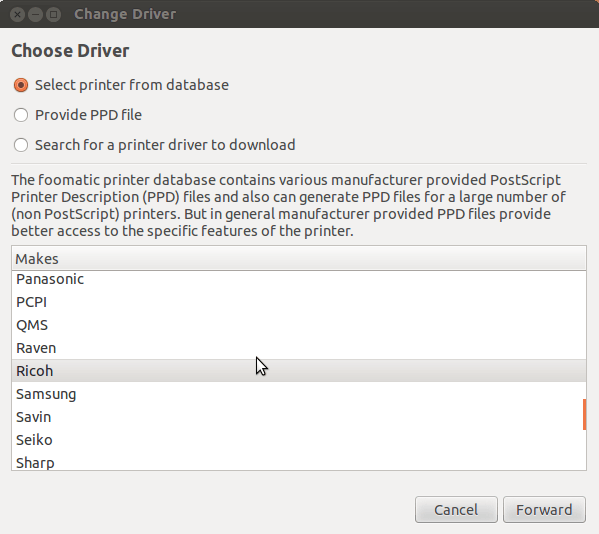
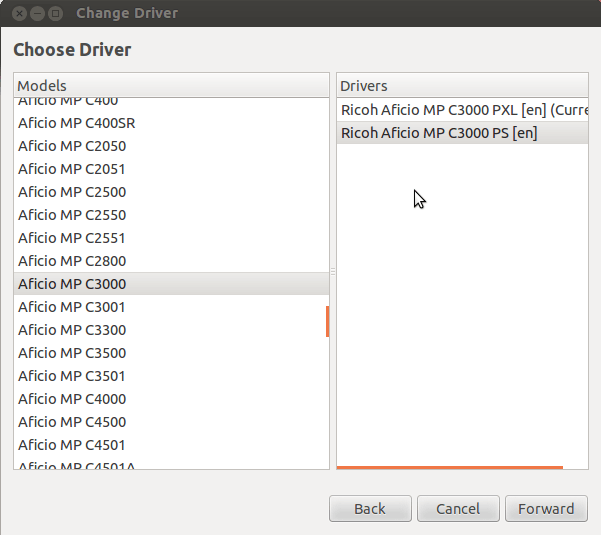
lpd. not ipp, smb to the newyork server print queues
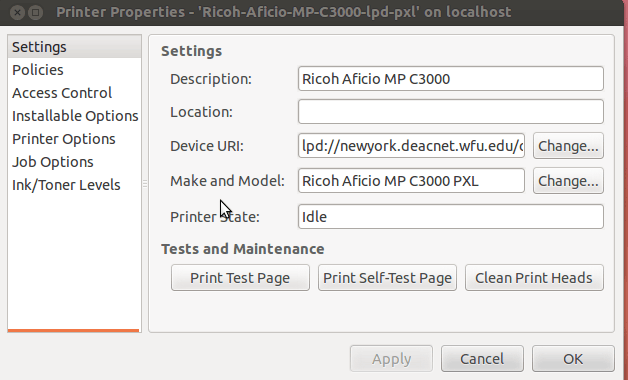
Options
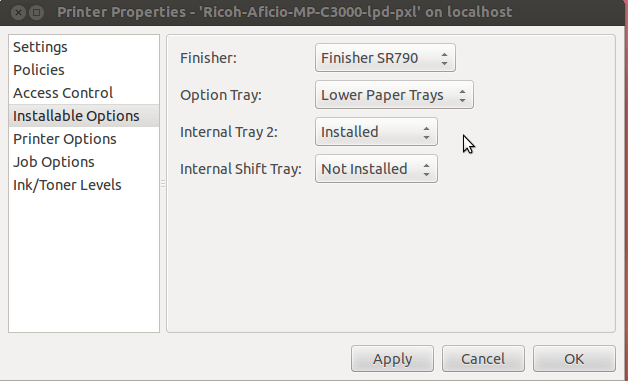
done
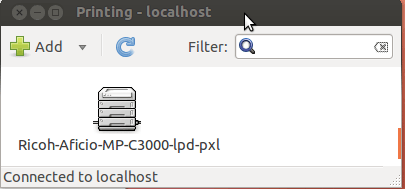
in printing preference, advanced, enter user code
PXL
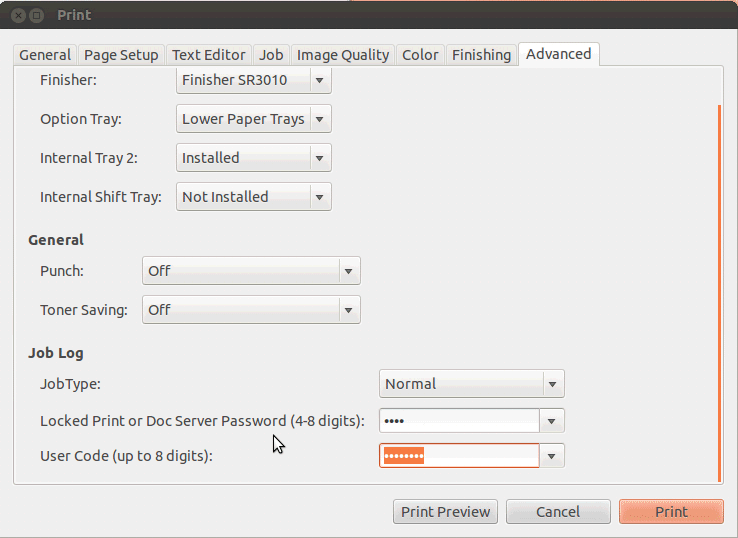
PS
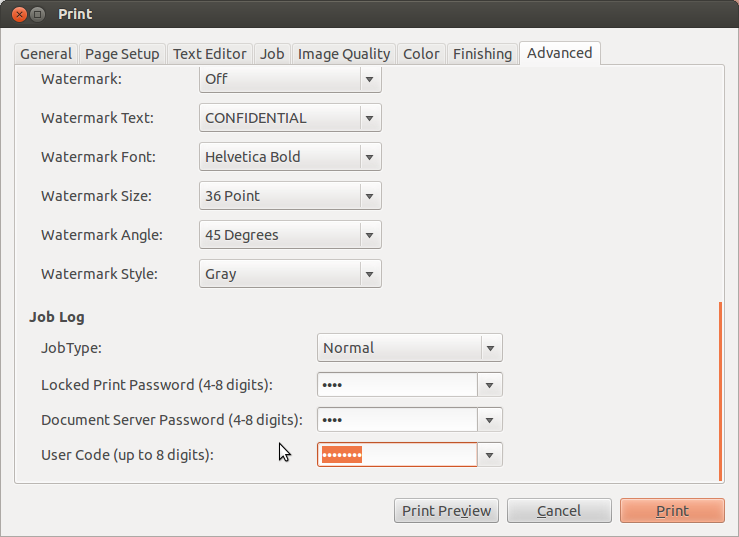
alternative
(Dr. Cook's method) need to edit /etc/cups/ppd/printqueuename.ppd
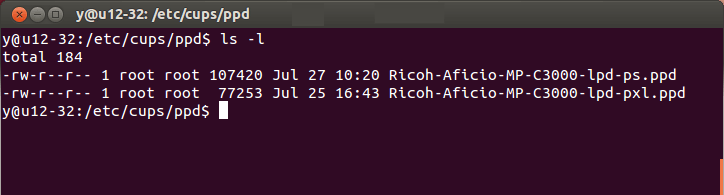
under section (line 2343 in this case)
*JobType Normal/Normal: "%% FoomaticRIPOptionSetting: JobType=Normal"
() () (20`date +%y%m%d%R | sed 's/://'`) {setuserinfo} stopped\n&&
to
() (accesscodehere) (20`date +%y%m%d%R | sed 's/://'`) {setuserinfo} stopped\n&&
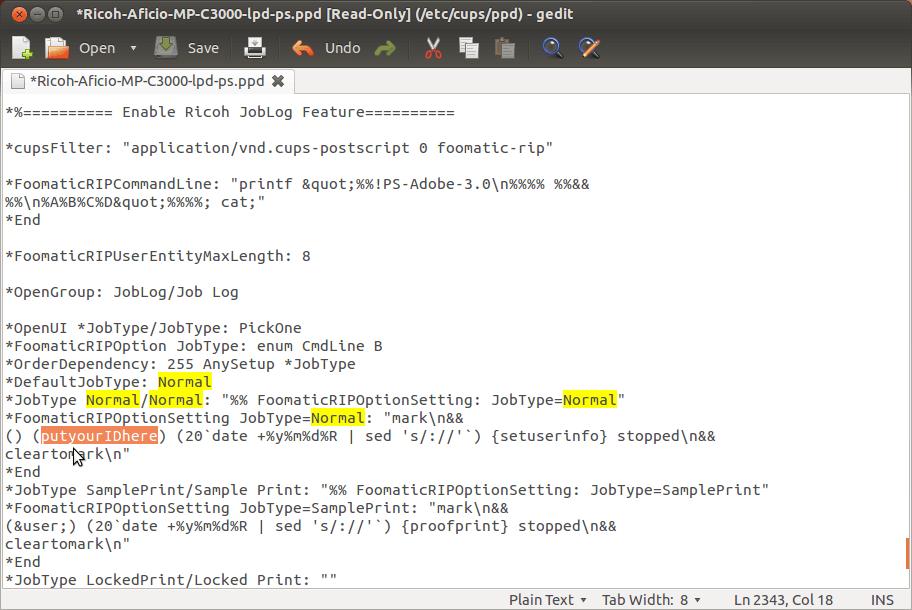
toggle normal mode to refresh in UI
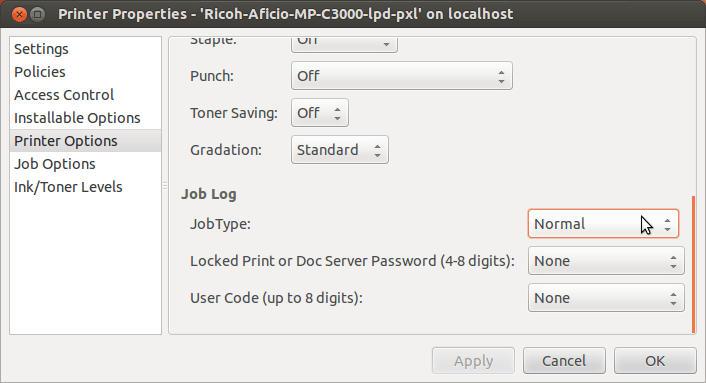
---
may have .py error
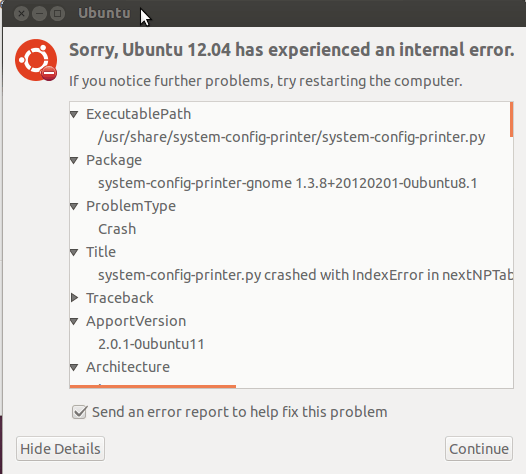
may just crash
(Dr. Cook's method)
need to add debian http://www.openprinting.org/download/printdriver/debian/ lsb3.2 main
to install driver