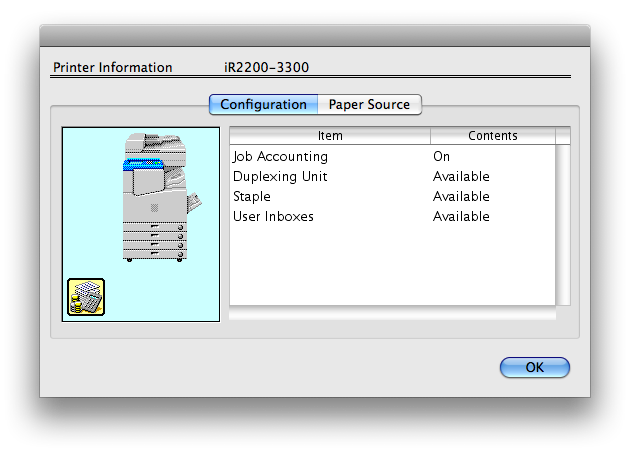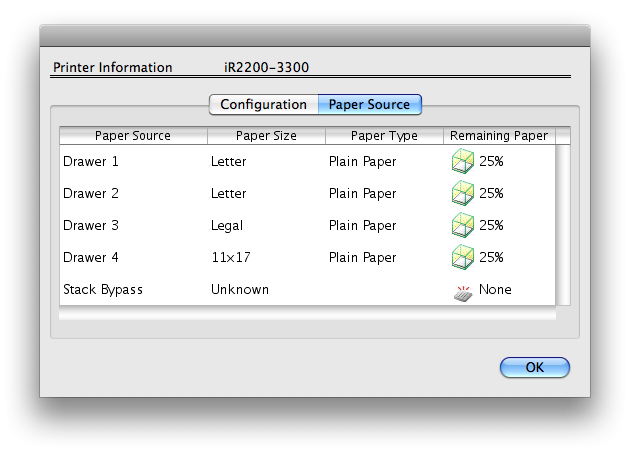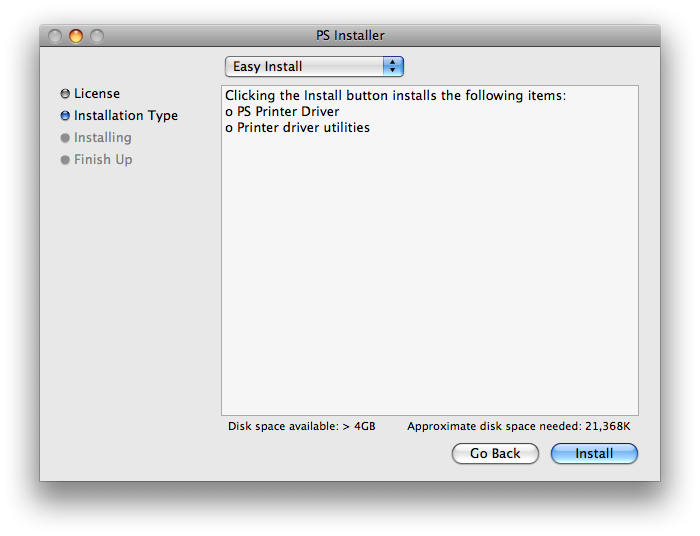
Download PS v1.81 printer driver (US site http://www.usa.canon.com/ only supplies sit.hqx, if you don't know how to un-stuff it, go to Europe site http://software.canon-europe.com/ and download the DMG directly). You don't need the PPD.
It only works for 10.5.x.
For 10.6.x, there is now a v2.00 CUPS UFRII (2009.10.06) driver, I haven't gotten around to try it out yet. Some people said v2.80 PPD with IPP works (no job account I assume) for some (may not be for others)
Install, reboot
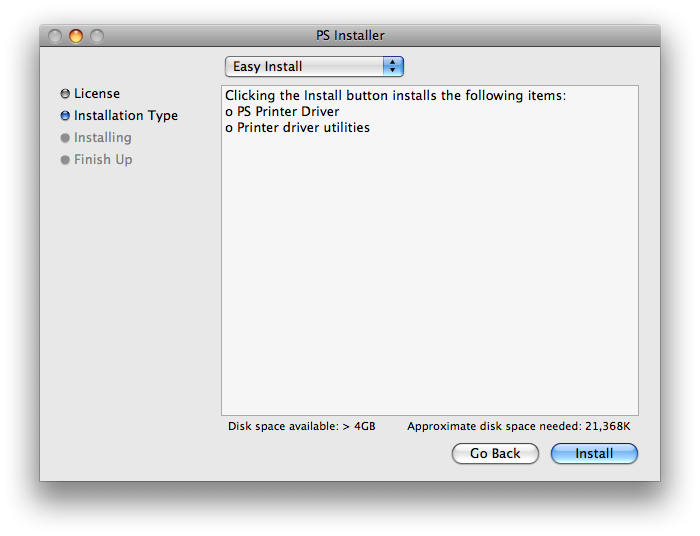
Add the printer as Canon IP(PS).
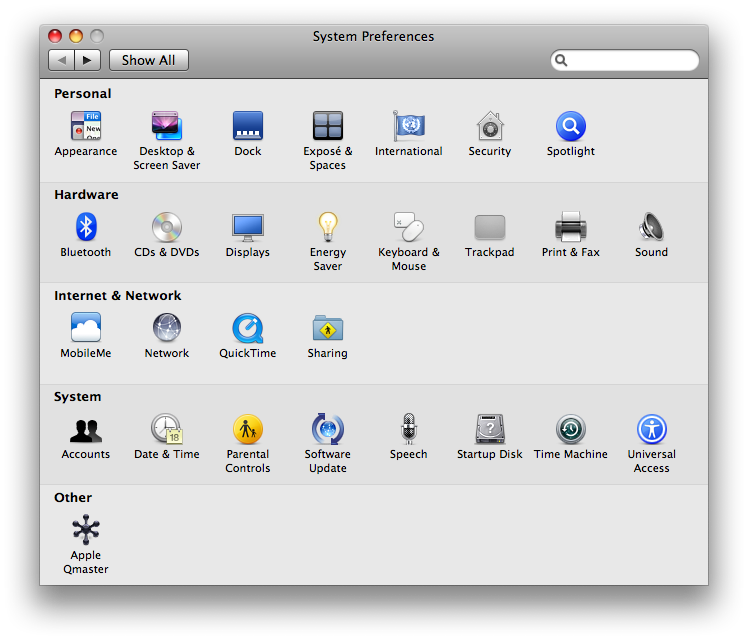
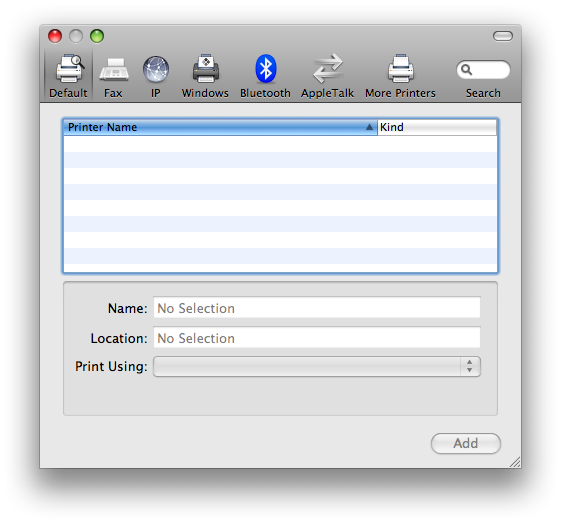
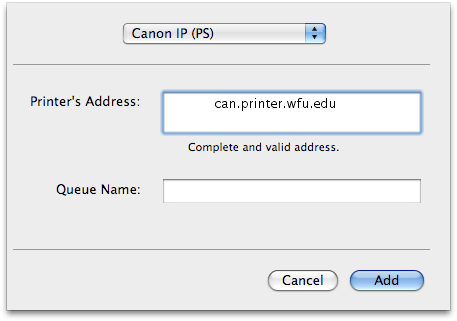
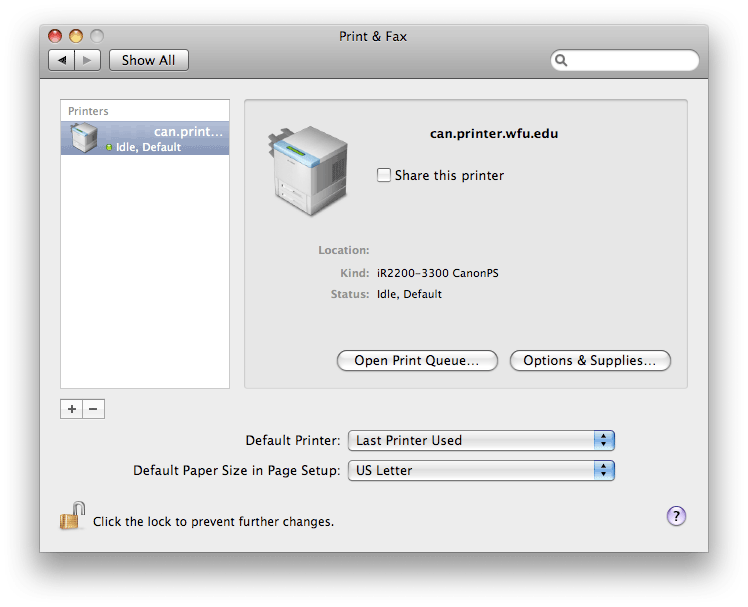
In print setup, set your Job Account, charge code etc. so it will authenticate (otherwise it may reject the job unless it is already configured for Banner).
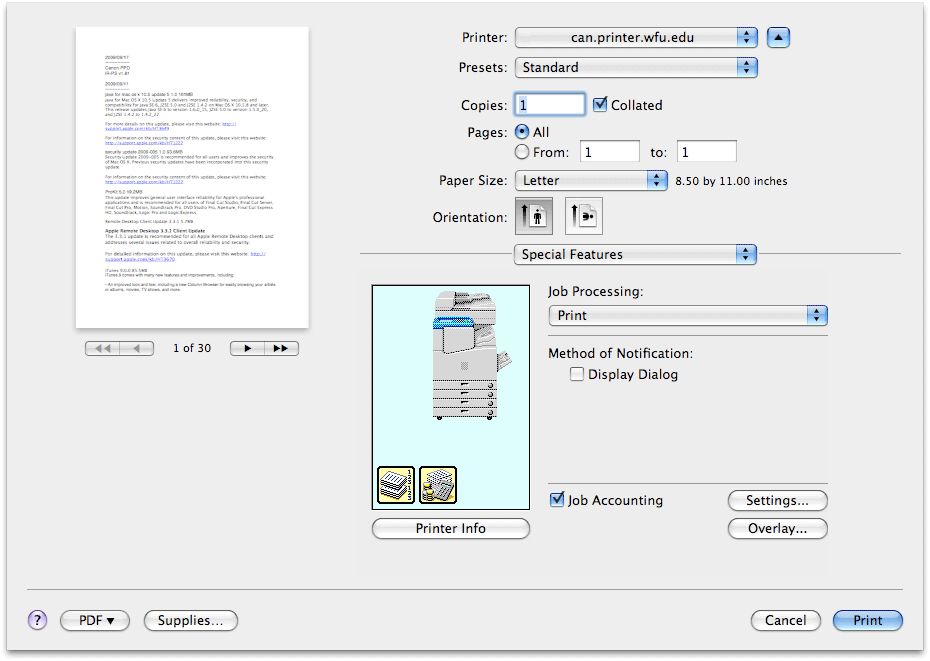
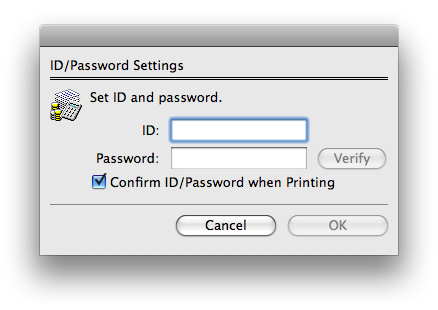
In Finishing menu, you can choose special features like "Collated" "Stape" etc.
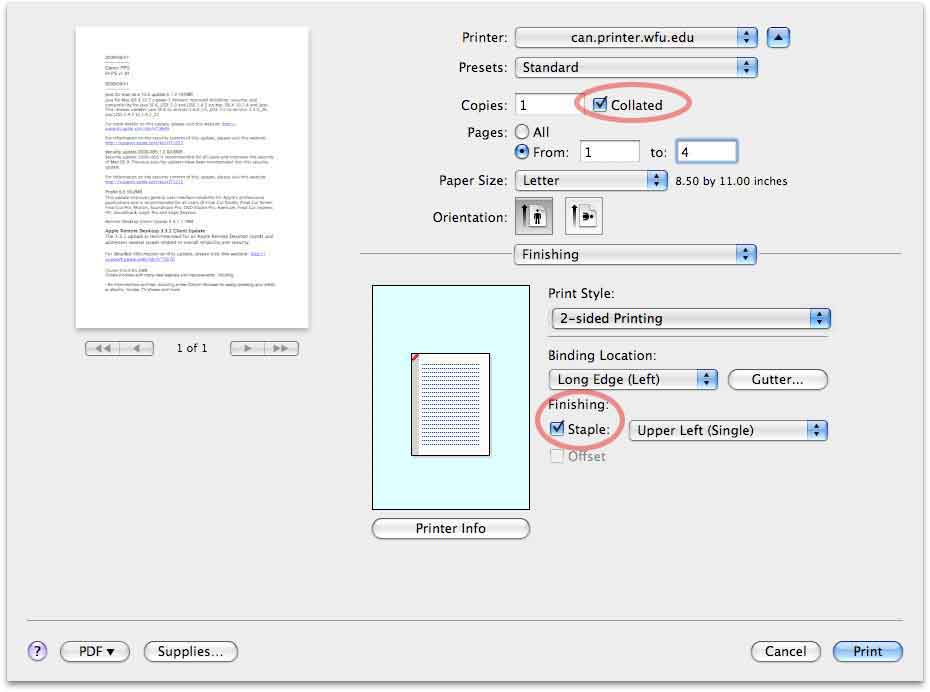
Printer info gives you the capabilities of your particular printer.