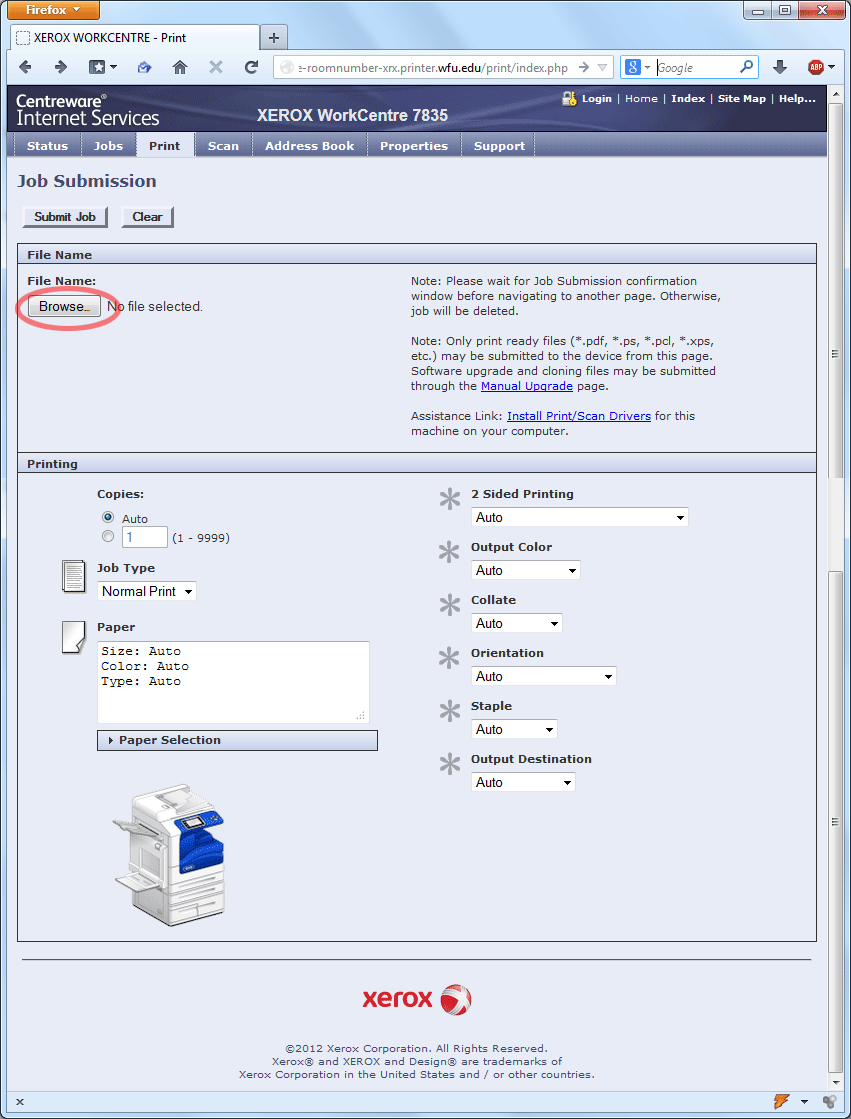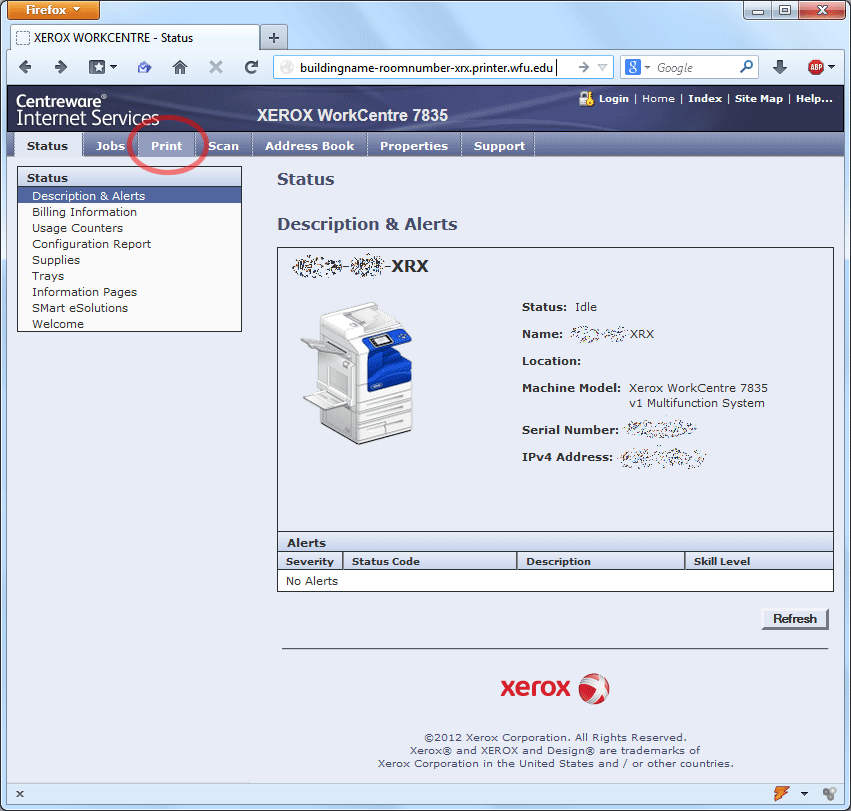
Last Updated: April 12, 2014 7:51 AM
First published: Apr 2, 2014
Known bug (for years) - you may not be able to print to the Xerox All-In-One via print server (jobs would queue up) or direct IP (bad idea - always use the printer server - you may not even see the jobs in your device or on printer's front panel)
Workaround - go to yourprintername.printer.wfu.edu (printer name usually is like building_name-room_number-xrx)
choose the Print tab
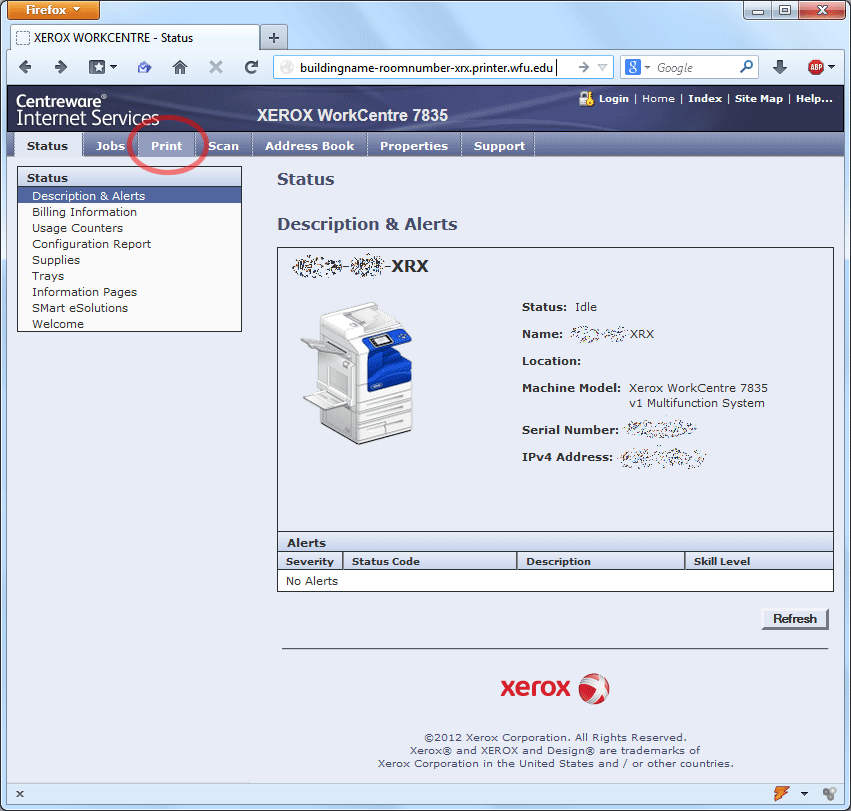
create a PDF of what you want to print (always a good idea), click "Browse ..." button under File Name, select that PDF and click the "submit job" button