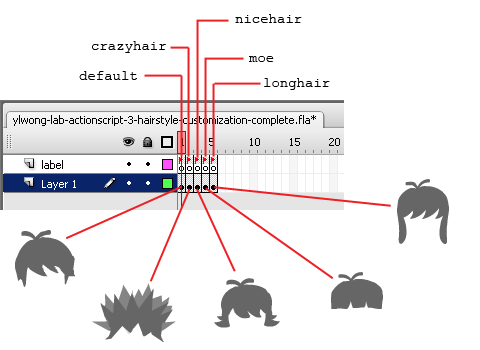Objectives: Practice programming:
- mouse up event
- controlling the playhead using gotoAndStop() to change visual content of a movieclip
How the Completed File Works:
Click on the hair icons on the right to change the hair on the head.
Briefing:
Recall that the syntax for writing mouse-up event listener code (Primer Chapter 11) is:
eventTarget.addEventListener(MouseEvent.MOUSE_UP, handlerFunctionName);
function handlerFunctionName(evt:MouseEvent): void
{
statement(s)
}
Instructions:
I. Create 5 hair choices (each as a movieclip) and a bald head (see the Flash practice drawing lab)
II. Create one additional movieclip:
- (Note: this is ), place each hair choice on a different frame. For 5 hair choices, you would have 5 frames.
- Create a new layer on top. Give each frame a frame label.
The timeline of this completed movieclip looks like this. The figure also shows the frame label names and the content for the frames.
Note: Each frame contains only one hair style choice. Don't place all five hair together in the same frame in this movieclip.
III. Place the Graphics on Stage:
- Return to the main timeline.
- Place the movieclips of the five hair choices on one side of the stage. On the head, place the movieclip that you have created in the preceding section.
- Give a name to each of the movieclip instances--the five hair choices and the one on the head.
The figure below shows how the stage may look like and the suggested movieclip instance names assigned.
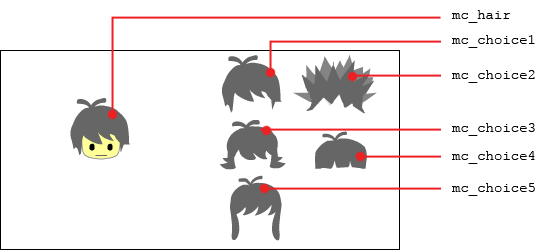
IV. Write ActionScript:
- Before you write any script, create a new layer on top. Name it "action". We will store the script in this layer.
- Select frame 1 of this "action" layer, and open the Action panel (Window > Actions, or press the F9 key).
- The sample script below will make mc_hair to show the frame labeled "crazyhair" upon mouse click on mc_choice2.
mc_hair.stop();
mc_choice2.addEventListener(MouseEvent.MOUSE_UP, onMouseUpHair2);
function onMouseUpHair2(evt:MouseEvent):void
{
mc_hair.gotoAndStop("crazyhair");
}
- Now, based on this example, complete the lab so that clicking on any of the five hair choices will make the mc_hair change to that hair style.
V. Question:
Why do we need the first statement mc_hair.stop(); ?
Try commenting out this statement, and see what happens.
This lab is created by Dr. Yue-Ling Wong (ylwong@wfu.edu).
Revision: 2010-02.