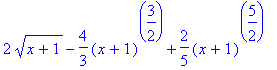Changing Variables in Integration Problems
The changevar from the student calculus library can be used to do change of variables in integration.
First, load the student library.
> with(student);
![]()
![]()
![]()
![]()
Next define your integral using capital I, and save it in some variable (here i )
> i:=Int((x^3+1)^5*x^2,x);
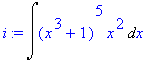
The three parameters are in order, (1) the substitution you want to try, (2) the name of the variable
in which you saved your integral, and (3) the final variable of integration.
> changevar(u=x^3+1,i,u);

If you have the square root of a linear (first degree) polynomial in the integrand, letting u
be the linear polynomial often leads to a simpler integral to evaluate.
> j:=Int(x^2/sqrt(x+1),x);
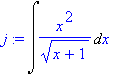
> changevar(u=x+1,j,u);
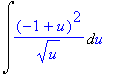
In this case, multiplying out the expression leads to an integral that easy to evaluate
using the Sum Rule. The command expand is used to multiply out an expression.
> expand(%);
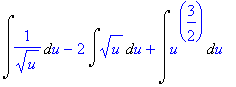
To see the final answer, just ask for the value of the integral.
> value(%);
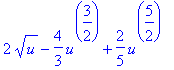
Note that Maple omits the arbitrary constant which you should supply if it is
an indefinite integral. To put the answer back in terms of x , you can use the
command eval to undo the substitution you made originally
> eval(%,u=x+1);