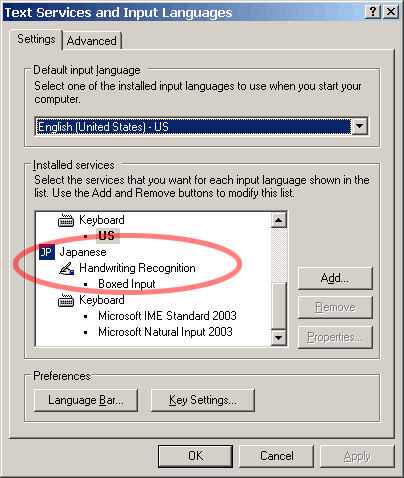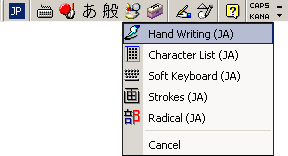
Click on the IME Pad icon on the Language Bar
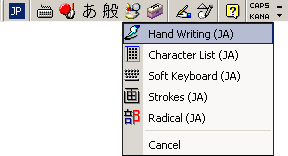
select Hand Writing
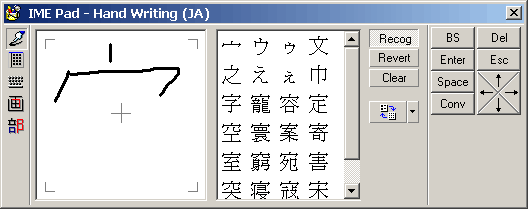
Click the Clear button to start a new character
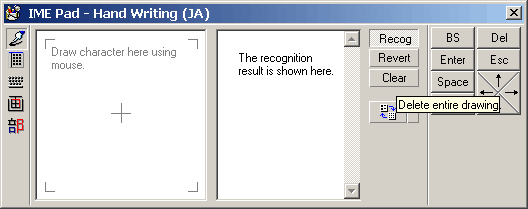
"write" | draw on the left hand side box
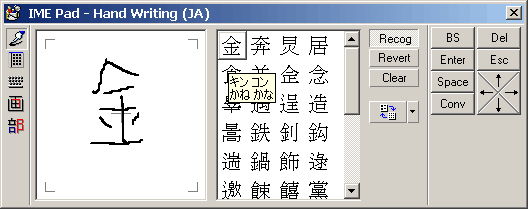
select the character you want from the list of candidates
Check your system to make sure the Handwriting Recognition method you want to use - e..g Boxed Input is installed, see instruction at the end of this document
Click on the Boxed Input icon in your language bar.
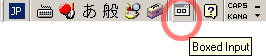
You will get a dialog box like this
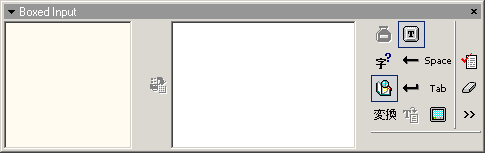
start writing in the left hand box
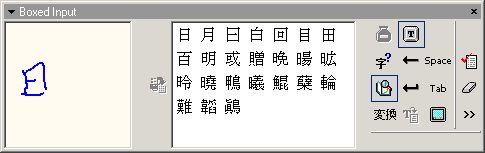
A selection of Kanji will be shown on the right hand side. Click on one of the candidates, it will be inserted into your application.
Note