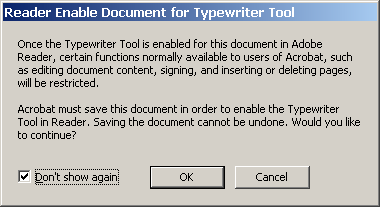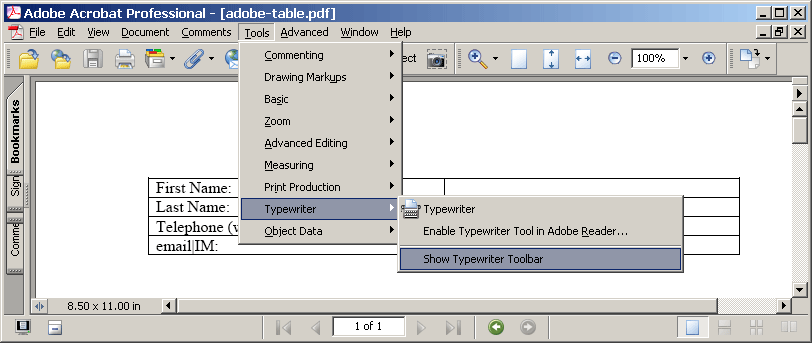
There is no Help entry for the new typewriter tool in Acrobat 7.0.5
You can get a tech doc from Adobe's web page
Using the Typewriter Tool (Acrobat Professional 7.0.5 on Windows and Mac OS)
http://www.adobe.com/support/techdocs/332263.html
You need the updates for Professional (and Reader for some clients)
Adobe Acrobat 7.0.5 Professional Update- English, French, German and Japanese
http://www.adobe.com/support/downloads/detail.jsp?ftpID=3110
Adobe Reader 7.0.5 update - English, French, German and Japanese
http://www.adobe.com/support/downloads/detail.jsp?ftpID=3113
To use the new tool, choose the new menu item under Tools
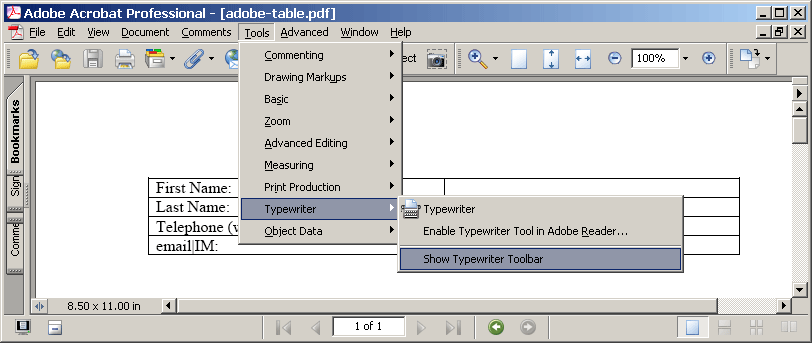
There are four options (decrease/increase text size/line spacing), and type away for those "forms" that have no fields.
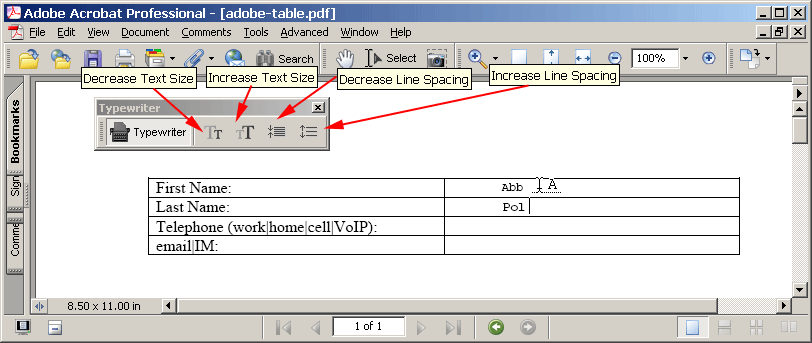
You can also enable the document for Adobe Reader, make sure you understand the limitation.