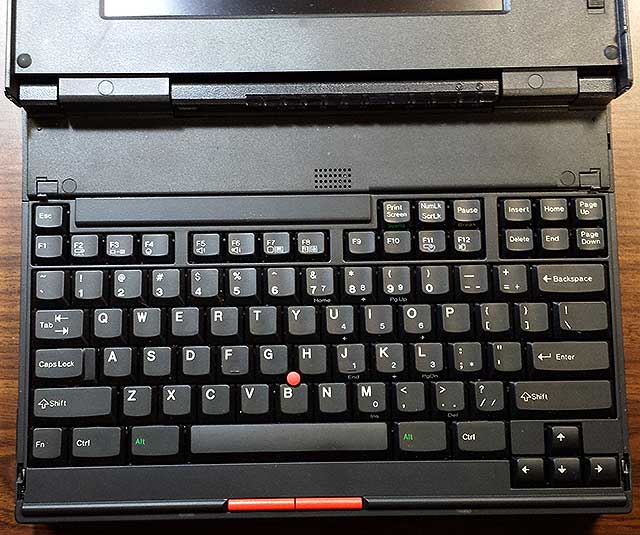
- no middle button
- no power on, volume up/down, ThinkVantage buttons
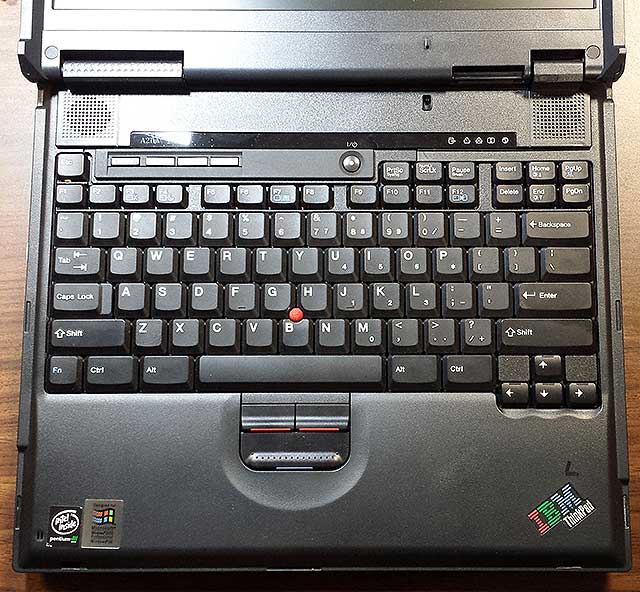
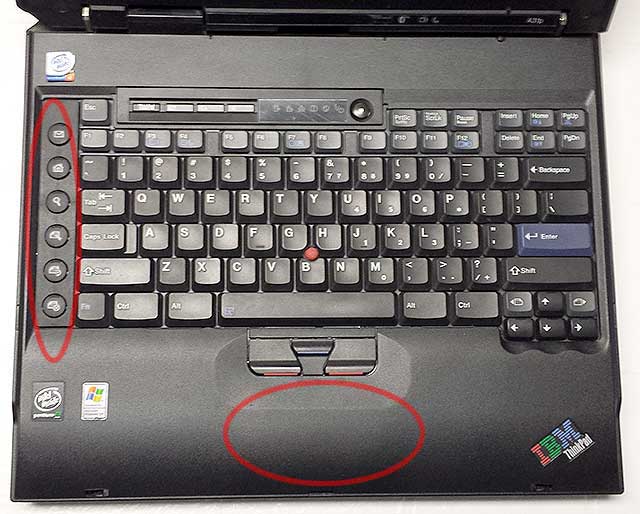
- navigation keys on left
- no touchpad yet


- Windows key
- Property key
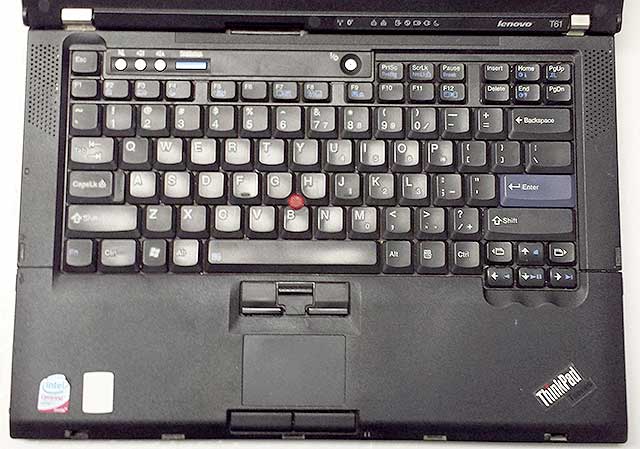
- deosn't said IBM anymore
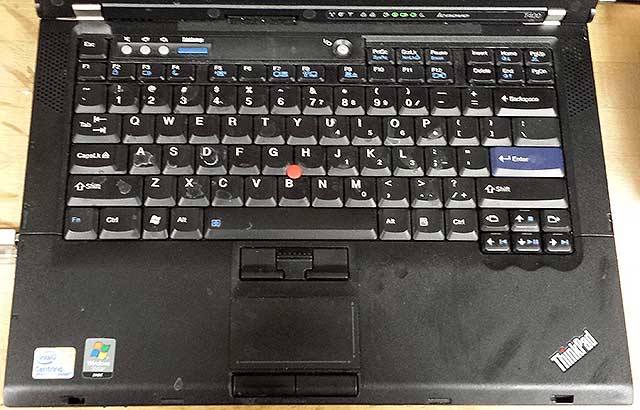
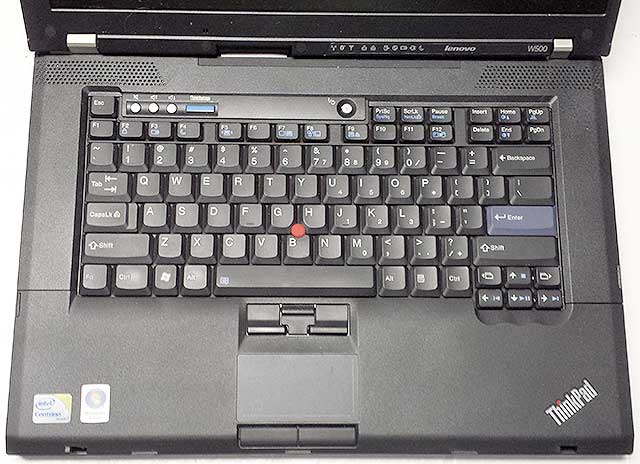
(image from lenovo.com)
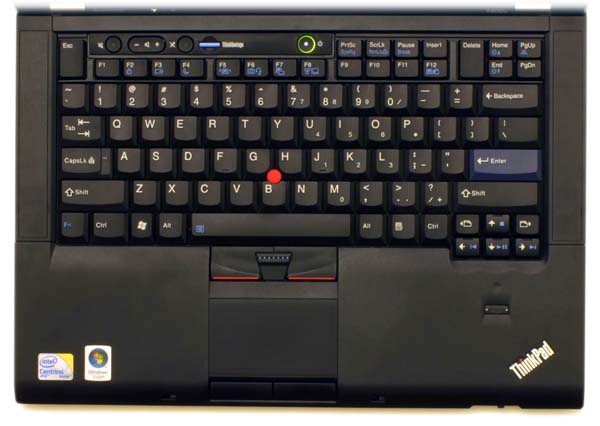
- see next model for illustration
- lighted buttons - speaker mute, mic mutee, power, Caps Lk
- larger Del key (Ins moved)
- larger Esc key
- larger touchpad

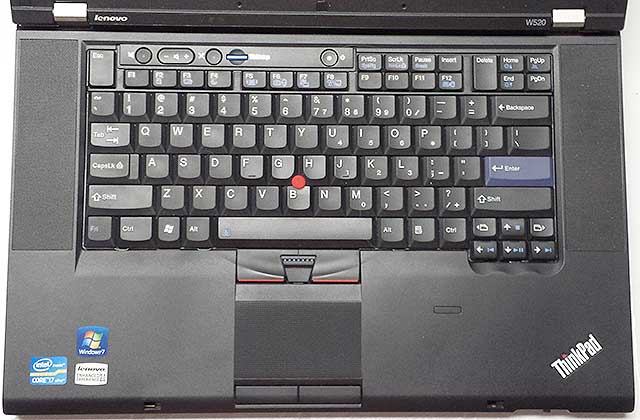
(image from lenovo.com) [pending - replace with own photo?]

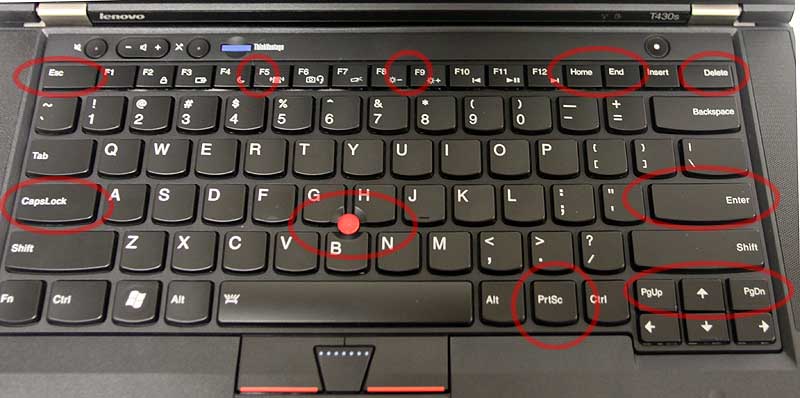
when it goes down hill
- no gap between F4-F5, F8,F9 (fixed in X1 Carbon)
- no property key - PrtSc moved there
- no backward/forward keys - PgUp PgDn moved there
- rotated double wide Esc, Delete (instead of double height)
- no CapsLock light
- shunken TrackPoint
- no NumLk keys
- hidden ScrLk, Pause, Break keys
supposedly more touch area for each key going to smiley face island keys (still no blackit until X1 Carbon)
http://blog.lenovo.com/products/why-you-should-give-in-to-the-new-thinkpad-keyboard
http://blog.lenovo.com/design/thinkpad-x1-stradivarius-keyboard
http://blog.lenovo.com/design/thinkpad-x1-designing-the-ultimate-keyboard
http://blog.lenovo.com/design/differentiation-of-isolation
http://blog.lenovo.com/design/keyboard-illumination-thinklight-or-backlight
http://www.laptopmag.com/review/laptops/lenovo-thinkpad-x1.aspx
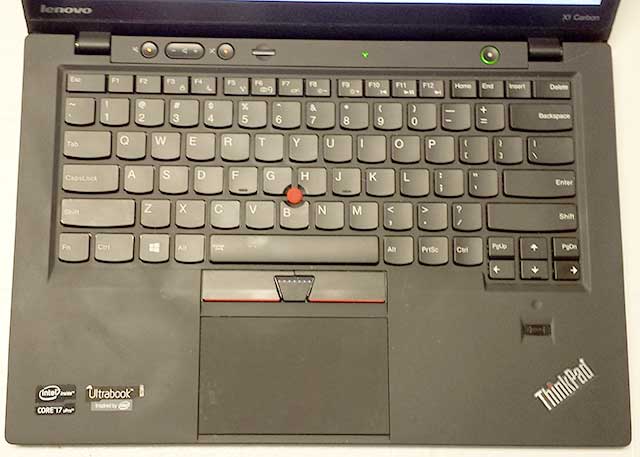
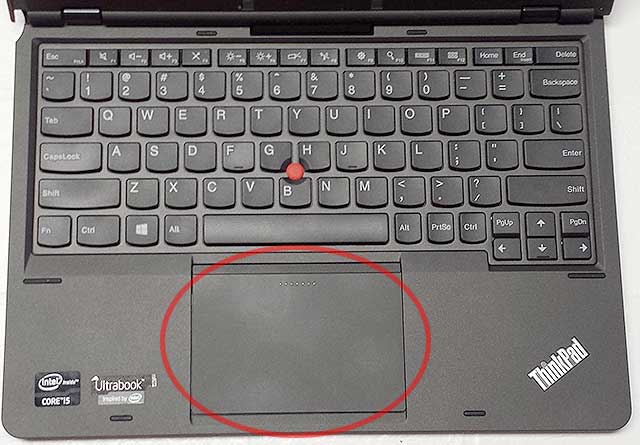
- no button 5 "buttons" clickpad
- Ins key is now a hidden key
- F1-F12 label demoted to very small font, need Fn Lock
- no more ThinkVantage blue button
(image from lenovo.com) [pending - replace with own photo?]
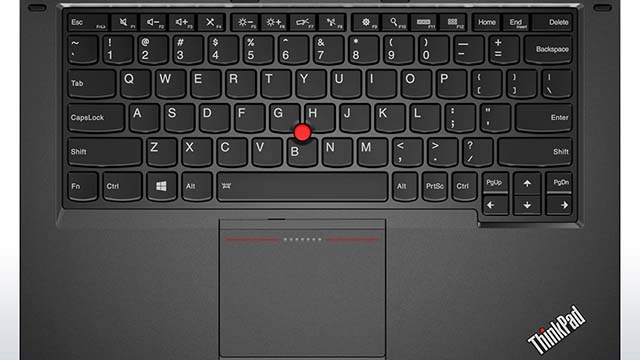
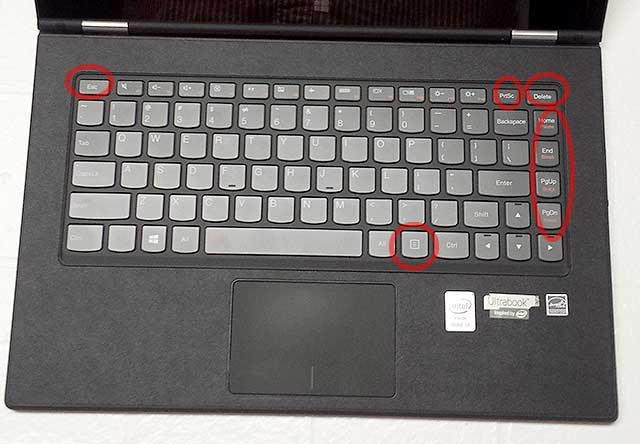
- Home End, PgUp, PgDn vertical arrangement like hey should any good physical affordance design (bad thing Home is next to BackSpace)
- retains Property key
- Ctrl and Fn like other manufacturer's instead of traditional ThinkPad
(image from lenovo.com) [pending - replace with own photo of T440p?]
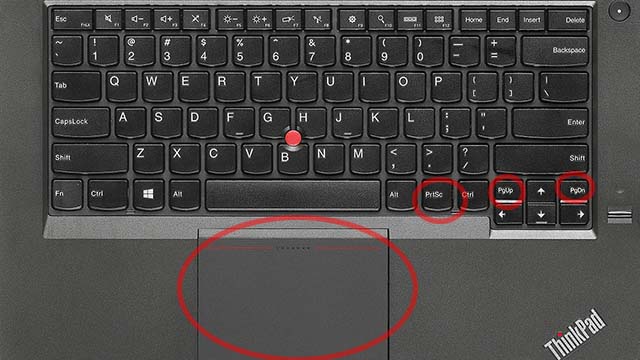
(image from lenovo.com) [pending - replace with own photo?]

Designers gone crazy
- adaptive keyboard
- delete next to Backspace
- no caps lk - home/end took its place
- no PrtSc (Fn+Alt+T (hidden key for PrtSc) doesn't work in Windows)
if you need that many youtube tutorials to use they keys, you failed
Think Innovation Minute: X1 Carbon -- Adaptive Keyboard - https://www.youtube.com/watch?v=zT8pPS0JPrQ&list=PLs18hw3X0NC5MkNRO66XM3g-YVoYwgNhN
Lightweight and Virtually Indestructible: Introducing the New ThinkPad X1 Carbon http://blog.lenovo.com/products/introducing-the-new-thinkpad-x1-carbon
The New X1 Carbon – Less is more (and more is more)
http://blog.lenovo.com/social-media/the-new-x1-carbon-less-is-more-and-more-is-more
Adaptive Keyboard Deployment Guide - http://download.lenovo.com/ibmdl/pub/pc/pccbbs/mobiles_pdf/adaptive_keyboard_dg_en.pdf
Introduction to Adaptive Keys - https://www.youtube.com/watch?v=5a6nhDmyMH4&list=UU_zKfEC5FB3ou4n9lOiwLYw
hidden keys https://www.youtube.com/watch?v=V3daxc6x8PY
Dim and Wake up the Adaptive Keys - https://www.youtube.com/watch?v=R-rxqez18TQ&list=UU_zKfEC5FB3ou4n9lOiwLYw
layflat mode - https://www.youtube.com/watch?v=TwZ3aWLEBvQ
Change Adaptive Key modes with the Fn Key - https://www.youtube.com/watch?v=8L-mIqJW1v0&list=UU_zKfEC5FB3ou4n9lOiwLYw
Quick-Access mode - https://www.youtube.com/watch?v=oPvXYQ2UPns&list=UU_zKfEC5FB3ou4n9lOiwLYw
Change the Adaptive Key mode sequence - https://www.youtube.com/watch?v=7ubgz1G7TmU&list=UU_zKfEC5FB3ou4n9lOiwLYw
Change Adaptive Key modes by application - https://www.youtube.com/watch?v=dXZqnUivFIE&list=UU_zKfEC5FB3ou4n9lOiwLYw
Adaptive Keys Advanced Settings - https://www.youtube.com/watch?v=db3C_1sgP04&list=UU_zKfEC5FB3ou4n9lOiwLYw
Change the Default Adaptive Keys Cloud App - https://www.youtube.com/watch?v=F520za9WHt4&list=UU_zKfEC5FB3ou4n9lOiwLYw
Ars Technica - Stop Trying to Innovate Keyboards You're Just Making Them Worse
http://arstechnica.com/staff/2014/01/stop-trying-to-innovate-keyboards-youre-just-making-them-worse/