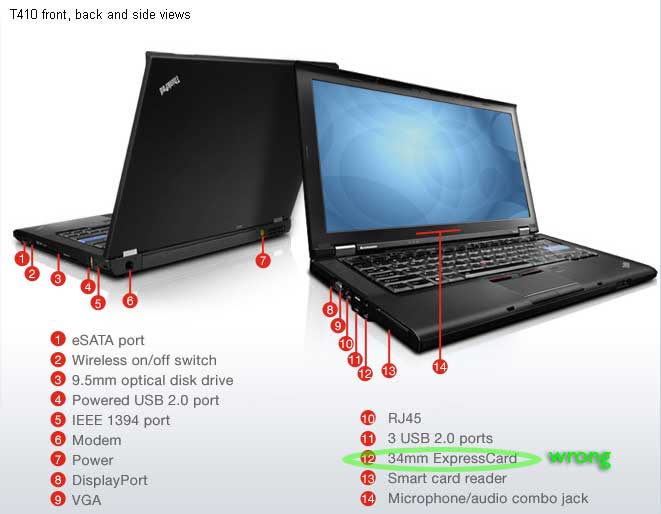
Notebook check - http://www.notebookcheck.net/Review-Lenovo-Thinkpad-T410-2522-3FG-Notebook.25368.0.html
Laptop Magazine - http://www.laptopmag.com/review/reviewsdetail.aspx?id=40373
Notebook review - http://www.notebookreview.com/default.asp?newsID=5525&review=lenovo+thinkpad+t410
Laptop Z - http://blog.laptopz.com/2010/02/08/lenovo-thinkpad-t410-review/
PC Magazine - http://www.pcmag.com/article2/0,2817,2358979,00.asp
Computer Shopper - http://computershopper.com/laptops/reviews/lenovo-thinkpad-t410
Geek - http://www.geek.com/articles/chips/review-lenovo-thinkpad-t410-laptop-2010034/
For specifications, drive performances, display settings, see
Lenovo Thinkpad 2010 Spring models
Lenovo (Hitachi) internal and (Fujitsu) external FDEs vs regular drive
USB 3.0 (Superspeed) vs USB 2.0 vs eSATA vs SATA vs IEEE 1394a (Firewire 400/S400/iLink) vs iSCSI)
Lenovo Thinkpad T410 external display under Windows 7
Lenovo Thinkpad W500 Windows 7 RTM (some issues applies to T410 also)
Microsoft Live Movie Maker 14 for Windows 7 review
Windows 7 Microsoft Media Center walkthrough screen shots
Windows 7 Bitlocker multi volume setup
From Lenvo (US) website picture gallery. The ExpressCard's label is wrong. (in T510, the DisplayPort's label is wrong, very strange.)
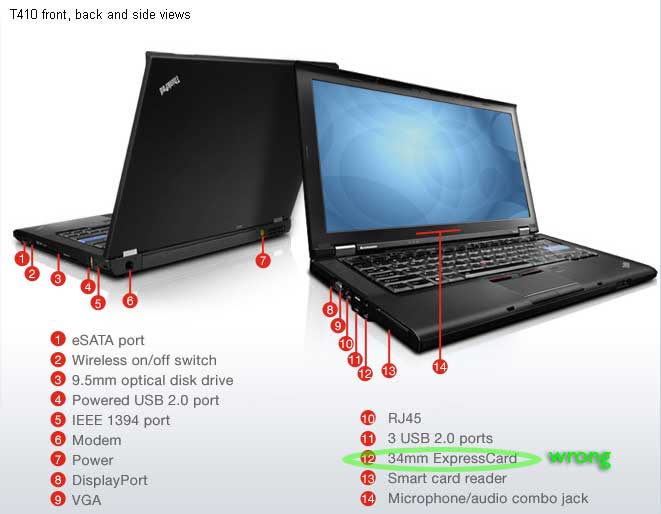
From Hardware Maintainence Manual (HMM) [w/ minor Photoshop to move things around and delete un-necessary parts]
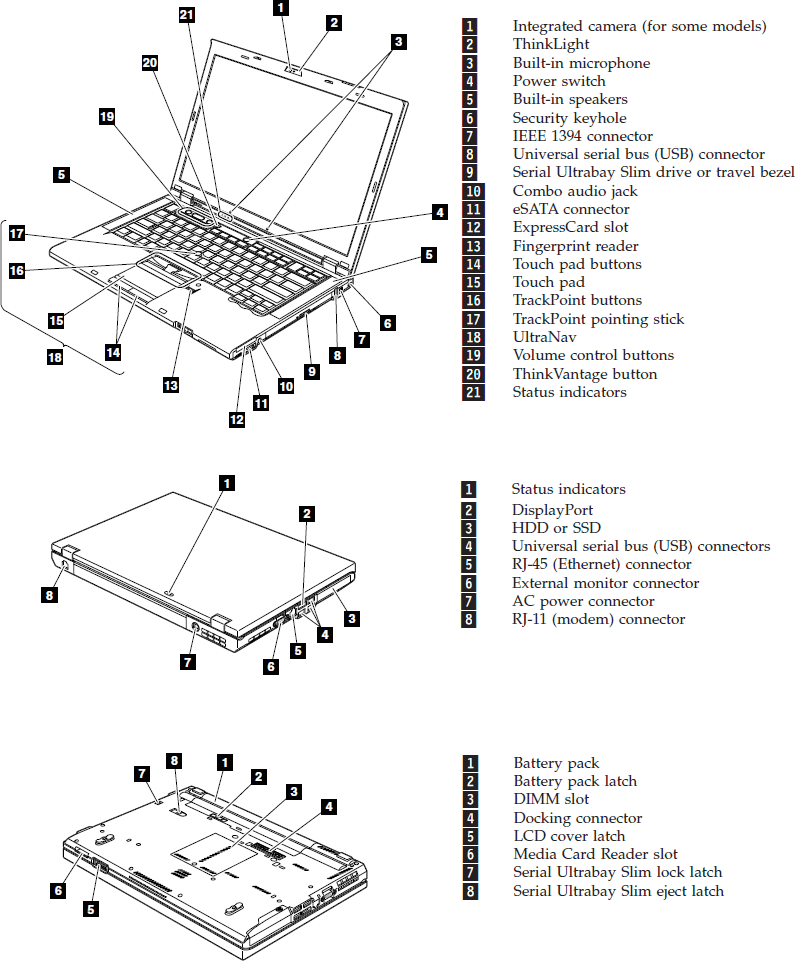
FRU 45N2211 - it is mushy. People have complained about it on forums, youtube on flex already. T400 fiasco all over again. Hard to understand why Lenovo does not discontinue that manufacturer's part.

There are supposedly two other FRUs 45N2071 or 45N2141 - hopefully they are better.
Not sure which one is which yet - usually they are from NMB, ALPS, and Chicony
new keyboard layout - extra large Esc, Del keyboard. It is easy hitting the ScrLk key (above F11->F10) when PrtSc (above F10->F9) since they move them one over to put insert over F12.
from Lenovo (US) picture gallery
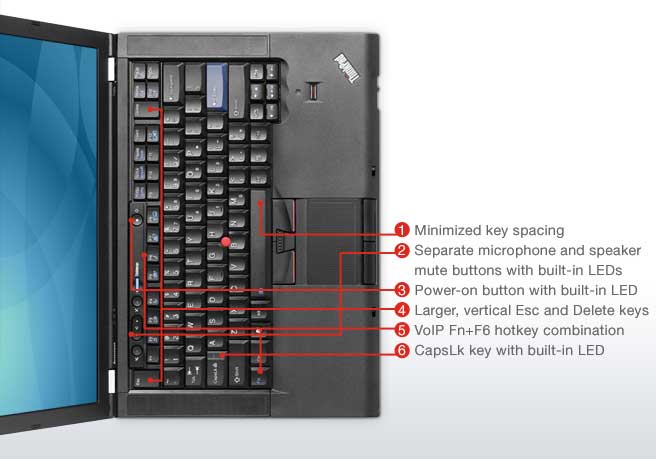
Fn F6 hotkey
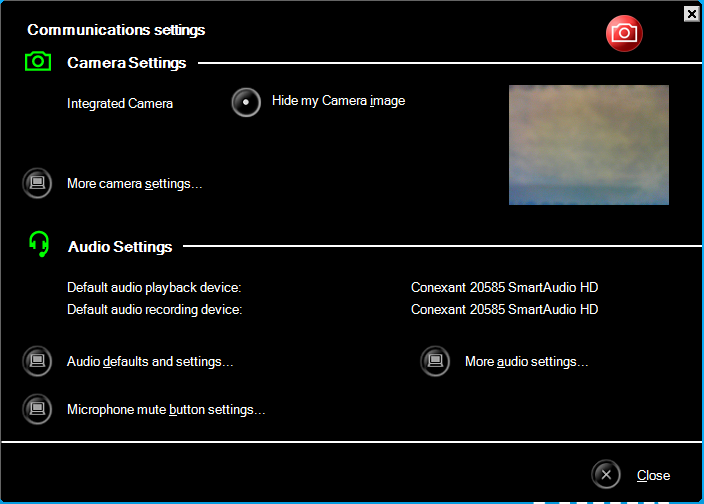
New larger, textured, multitouch TrackPad that supports PinchZoom, PivotRotate, from Lenovo (US) picture gallery.

1:54,
Max. 95F left/rear vents, keyboard/palmrest, bottom.
max. performance
WiFi on
BT on
volume 10
brightness 15
battery stretch disabled
24-34 watts
2.04-2.41A
11.79-11.90V
2-7% cpu, 0.98-0.99GB RAM utilization (for more intense applications, it could hit 43 W/4.5A when TurboBoost'ing)
runtime est. life ---------------------- 0:00:00 96% 1:42 0:05:00 92% 1:39 0:10:00 88% 1:33 0:15:00 84% 1:27 0:20:00 79% 1:23 89F back vent, 91F left vent 0:25:00 75% 1:17 90F back vent, 93F left vent, 89F palmrest 0:30:00 71% 1:12 89F bottom 0:35:00 67% 1:08 0:40:00 62% 1:01 0:45:00 58% 0:58 0:50:00 54% 0:54 90F back vent, 92F left vent, 87F palmrest 0:55:00 49% 0:48 1:00:00 45% 0:44 1:05:00 41% 0:39 1:10:00 36% 0:35 1:15:00 32% 0:30 93F back vent, 95F left vent, 90F palmrest 1:20:00 27% 0:26 94F bottom 1:25:00 23% 0:21 24% battery stretch suggestion popup 1:30:00 18% 0:17 1:35:00 13% 0:12 1:40:00 10% 0:09 15 min (10%) plugin now warning 1:45:00 10% 0:09 90F back vent, 92F left vent, 88F palmrest 1:50:00 9% 0:08 6 min (7%) auto hibernate warning 1:54:25 6% 0:05 5% hibernated 1:54:45 powered down
2:22, Max. 99F left/rear vents, keyboard/palmrest, bottom.
max. battery
battery stretch enabled
display brightness 0->7 (zero is un-usable)
32-bit display
WiFi off
BT off
audio level 1
720p F4V (Adobe Pr+AME 4.2) 6Mbps Fringe season 2 episode 15 segment 4 Jacksonville 6min loop
VLC 1.0.5 1:1
18-27% CPU, 96,648KB vlc.exe (874MB RAM)
19-29watts
runtime est. life
----------------------
0:00:00 100% 2:01
0:05:00 97% 1:55
0:10:00 93% 1:52
0:15:00 90% 1:47
0:20:00 85% 1:43
0:25:00 82% 1:36 99 left vent 97 rear vent 90F palmrest 97F bottom
0:30:00 79% 1:34
0:35:00 75% 1:26 99 left vent 98 rear vent 92F palmrest 96F bottom
0:40:00 71% 1:20
0:45:00 67% 1:18 99 left vent 97 rear vent 91F palmrest 94F bottom
0:50:00 64% 1:14
0:55:00 60% 1:09
1:00:00 56% 1:06
1:05:00 52% 0:59
1:10:00 49% 0:56
1:15:00 45% 0:53
1:20:00 41% 0:45
1:25:00 38% 0:42
1:30:00 34% 0:38
1:35:00 30% 0:30
1:40:00 27% 0:28
1:45:00 22% 0:26
1:50:00 19% 0:20
1:55:00 15% 0:16
2:00:00 11% 0:13 18 min (10%) warning, battery stretch activateds
2:05:00 10% 0:11 96 left vent 93 rear vent 89F palmrest 94F bottom
2:10:00 10% 0:11
2:15:00 10% 0:11
2:20:00 7% 0:07 7% warning
2:22:45 5% 0:06 hibernated
CyrstalDiskInfo reported HDD to be around 84-93F.
Speedfan 4.40 sensor chart said the cores goe to about 105F from 50F idle when running 3D Mark 06 v1.2.0
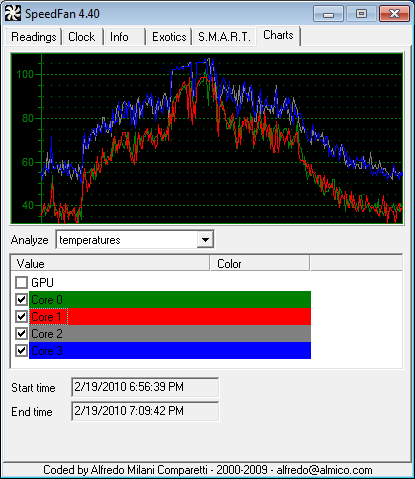
Core i5 (with AES-NI) 26-44% faster than similar clock speed W500
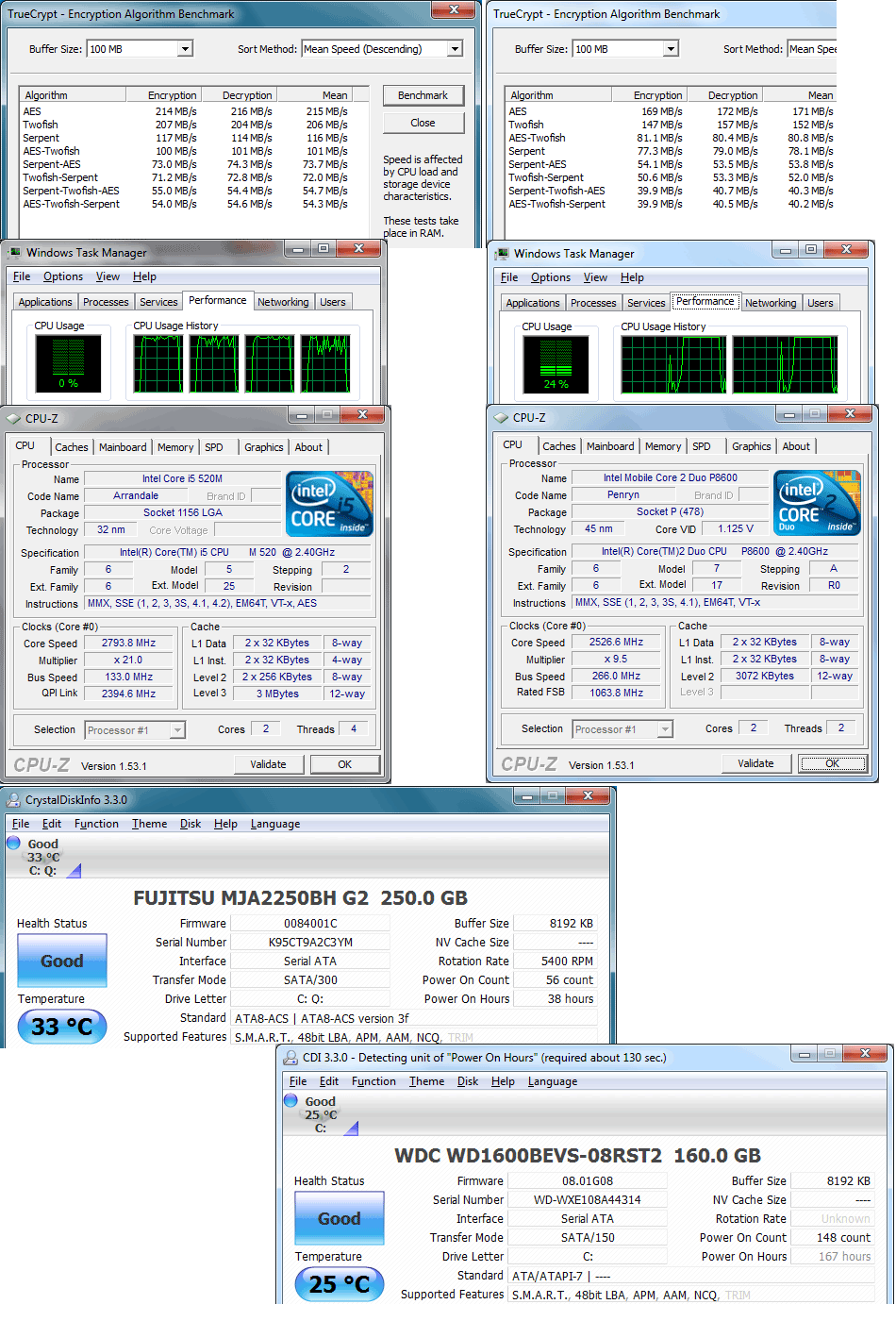
There is a problem with doing system encryption, you may have to turn off VT-d in BIOS, otherwise it may fail during pre-test with MMAP error, 32 or 64-bit. (Thanks for the tip from USF folks. I heard it also happen to other brand computers and other encryption software, also other OS)
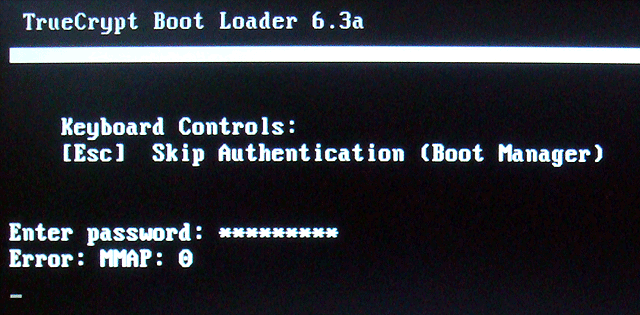
HandBrake
0.9.4: DVD -> H.264, normal preset, w/subtitle track rendered to image
T410 - 52.80 fps (frames per seconds)
T61 - 29.13 fps
Transcode 3:56 DVD MPEG2 (146MB) to
MPEG-4 Files (iPhone)
24 bits, 640 x 480, 30 fps
Frame-based
H.264 Baseline Profile Video: 2500 Kbps
48000 Hz, 16 Bit, Stereo
MPEG AAC Audio: 160 Kbps
Corel VideoStudio Pro X2 sp2 - 6:08 (70.3MB)
Corel VideoStudio Pro X3 - 3:08 (67.4MB)
HandBrake 0.94 x264 normal profile (612x480 CQ 60% RF:20) -
1:45 (43.0MB) (can achieve 100% CPU load)
the parameters are slightly different obvious.
Straight MPEG-4
MPEG-4 Files (iPod)
24 bits, 640 x 480, 30 fps
Frame-based
MPEG-4 SP Video: 2048 Kbps
48000 Hz, 16 Bit, Stereo
MPEG AAC Audio: 128 Kbps
Corel VideoStudio Pro X2 sp2 - 3:35 (60.0MB)
Corel VideoStudio Pro X3 - 3:25 (max. 31% CPU load 61.3MB)
HandBrake (FFmpeg CQ 94.12% QP:12) - 0:33
(16.5MB)
winsat cpuformal T510 T400/W500 CPU LZW Compression 171.94 119.46 MB/s CPU AES256 Encryption 77.55 62.17 MB/s CPU Vista Compression 569.76 368.56 MB/s CPU SHA1 Hash 420.36 568.14 MB/s * Uniproc CPU LZW Compression 69.51 61.87 MB/s Uniproc CPU AES256 Encryption 38.03 32.76 MB/s Uniproc CPU Vista Compression 207.42 194.03 MB/s Uniproc CPU SHA1 Hash 238.53 297.66 MB/s * Dshow Video Encode Time 3.35620 5.31552 s Memory Performance 6194.03 5322.44 MB/s* there is article (http://www.drdobbs.com/web-development/218102294?pgno=3) about the Core i architecture that if you want to see the improvement like in AES with AES-NI, use GCM (Galois/Counter Mode?), it is supposedly functionally the same as HMAC-SHA1.
WEI
processor 6.5 5.0
memory 5.6 5.5
freq. analysis of the dual microphone array.
it is not done in a sound booth (actually very
noisy office environment) with professional monitor, close enough to spot
problems, not very scientific.
intensity 36 white noise PCM from audition 2
played via VLC 1.0.5 through
Sonigistix Monsoon MM-1000 (discontinued, 12.5W dipole-radiating planar magnetic, 50 Hz to 20 kHz +5 dB) sticking in front of the T510 recording with
audacity 1.3.11 beta, I have to drop the default microphone boost from
+30 to +20 dB and level to 89, it was capping even at the lowest spk
level from the output Thinkpad.
drop off from 8000Hz
For the reverse
WMP playback using internal speakers and Monsoon, recorded on cheapo Sony F-V9 (60 - 12,000Hz, made in china), drop off
at 7KHz.
Not exactly sure why, there is a 5KHz artifact and it got noisier above that, you can see in the spectral view.
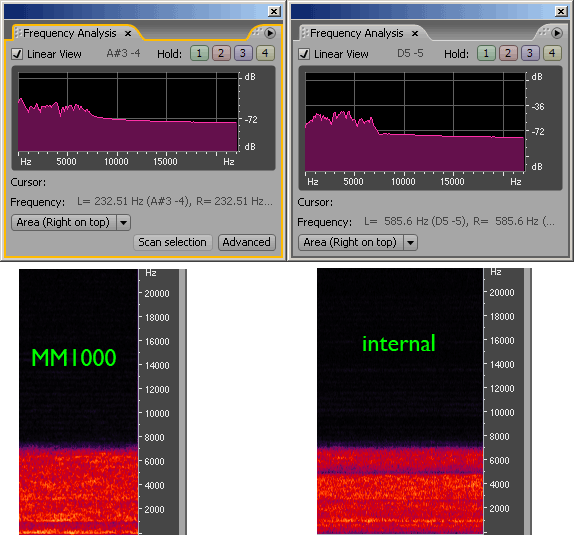
nVIDIA NVS 3100M (despite the huge number, it is more like a NVS170)
I have it kamboo'ed (auto recover at least) on me just changing resolution/scaling in nvidia control panel once. The dreadful (thank goodness not BSOD) "Display driver stopped responding and has recovered. Display driver NVIDIA Windows Kernel Mode Driver, Version 188.25 stopped responding and has successfully recovered." NVIDIA users are too familiar with.
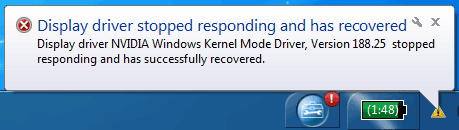
I got it crash putting in a DisplayPort monitor in portrait mode, hibernate playing DVD using WinDVD 8, and running the bubble screen saver for extended period of time, very funny error message. I want a newer video card also, can I have a 1GB RAM GDDR5 FirePro M7820 (= 5870?) since this one doesn't work all that well (are the marketing people said NVS means "busiiness", "specially" stable driver, yeah right.)
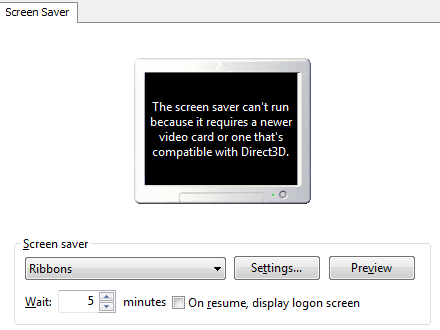
Some people in forum said it has problem with Visual Studio 2010 beta also, Aero get disabled with multiple windows or something like that. The solution - heck HP's version of the driver so it will install on the Lenovo, and it works. Looks like the post may have been removed, but you can find in cache.
download HP 8440p (same chip) newer driver, 8.16.11.8831 and modify the NVBL.INF file.
On the *nix side, supposedly 185, 190 are not stable either, 195 beta supposedly work, not sure about 196.21. We will not see 196.75 for sure since it has been pulled for fan control and may cause overheat.
Lenovo needs to update their driver much more often. Their T400/W500 Vista driver is 14!!!! versions behind ATI's official release, that's crazy.
Also noted that you can attach 3 display (LCD, analog VGA, DisplayPort), only 2 can be active. NVIDIA control panel tells you, using Windows 7 Display Manager is less obvious.
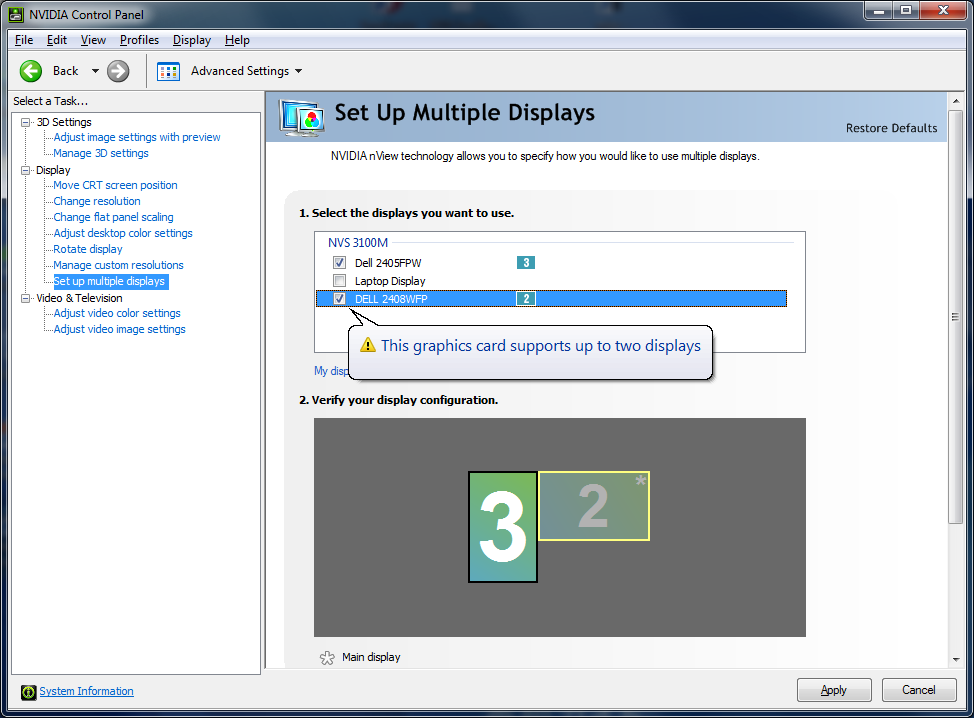
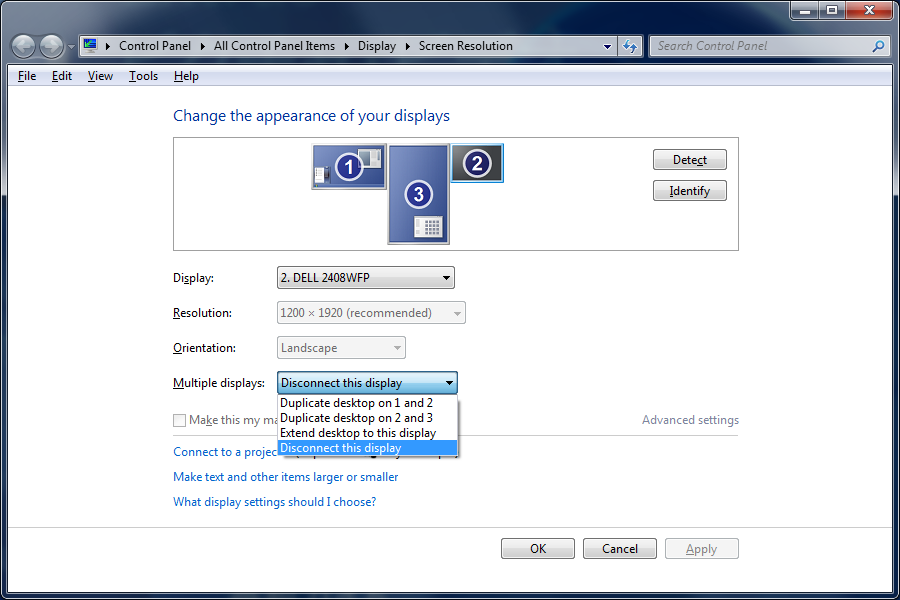
1241MB shared memory
T510's 512MB VRAM uses 729MB shared memory.
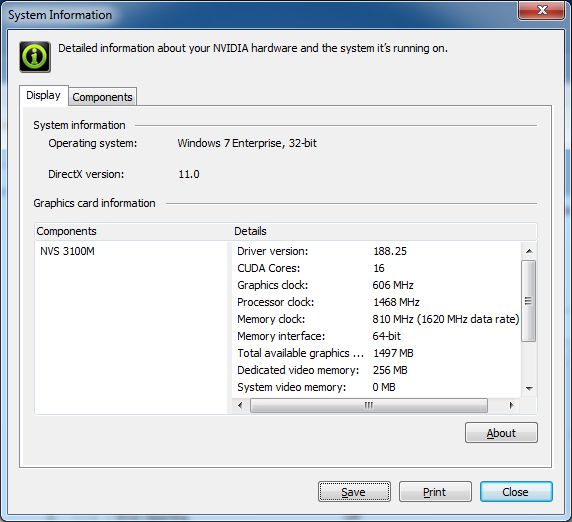
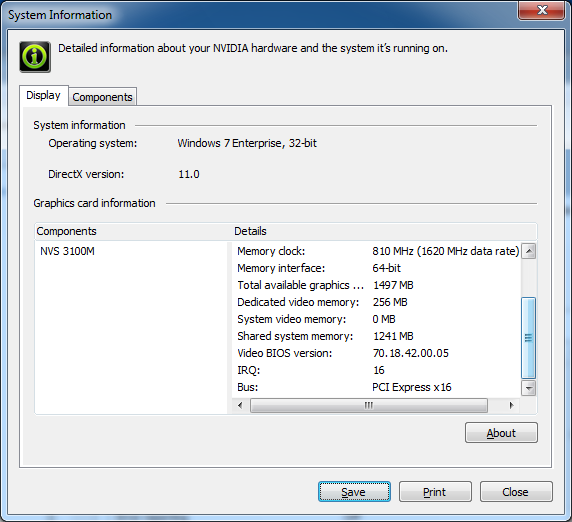
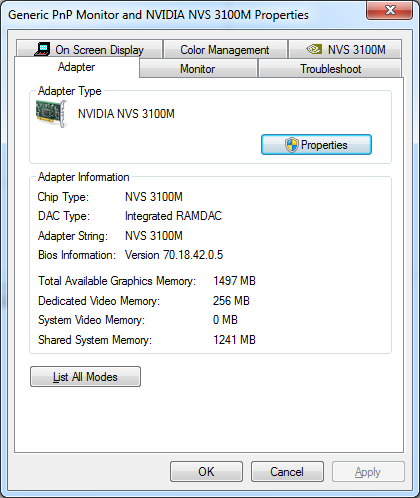
switchable does not work (see Lenovo T400 switchable graphics how it works before)
RivaTuner 2.24c does not recognize the driver, there is no registry key like the older card & old windows that you can turned off or adjust TurboCache for the Shared Memory.
Video Memory Monitor 2.0 does not work either.
Also has nvidia HD audio
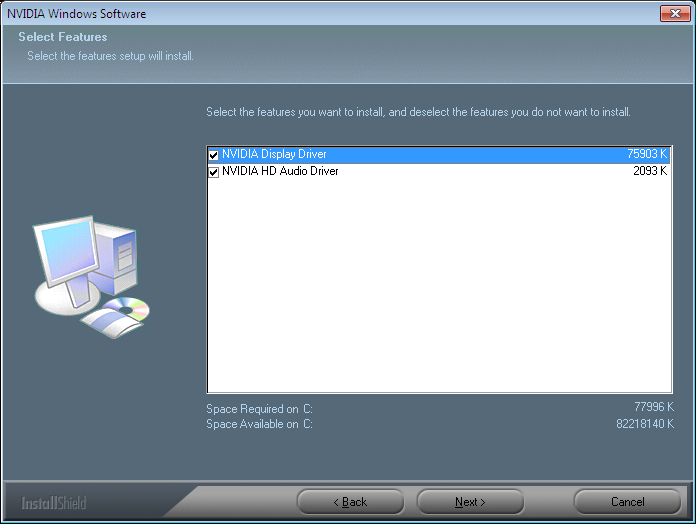
I can't get it to carry audio over Belkin DisplayPort cable to Dell 2408WFP monitor. Not sure what the problem is, some DisplayPort++ or DP 1.2 optional features missing, need active adapter, a different cable, a different monitor?

But with a no-name DP-HDMI adapter (SKU 110807) it works fine with the same monitor.





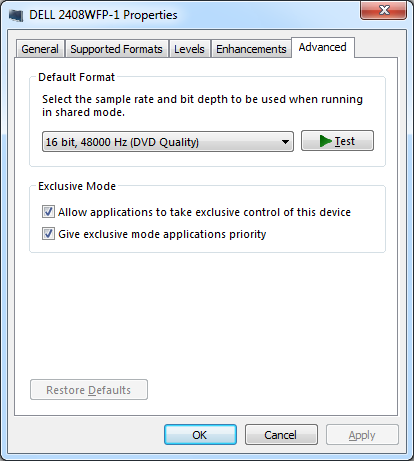
If I use a verticalcable 245-AD/HM-DF HDMI-DVI adapter and connect to a 3007WFP, it doesn't work too well, it got stuck with 1280x800, cannot go higher. Same goes for Lenovo's 45J7915 DisplayPort to Single-Link DVI-D adapter (and a Dual-Link DVI cable to monitor, I wonder whether that has anything to do with it.)
T410 T510 T400 W500
Direct3D Batch Performance 140.55 F/s 138.06 152.27 211.26 *
Direct3D Alpha Blend Performance 143.84 F/s 133.54 143.28 207.15
Direct3D ALU Performance 78.13 F/s 79.74 51.23 79.66
Direct3D Texture Load Performance 69.41 F/s 70.16 46.34 86.77
Direct3D Batch Performance 148.56 F/s 144.13 137.41 200.44
Direct3D Alpha Blend Performance 149.25 F/s 129.34 130.87 212.69
Direct3D ALU Performance 72.81 F/s 76.33 43.70 80.91
Direct3D Texture Load Performance 56.96 F/s 57.55 38.04 76.55
Direct3D Geometry Performance 97.71 F/s 98.91 89.90 184.95
Direct3D Geometry Performance 54.17 F/s 54.90 111.88 292.53 *
Direct3D Constant Buffer Performance 50.48 F/s 49.43 34.23 87.06
Video Memory Throughput 5050.20 MB/s 4985.21 4359.65 8109.09
Dshow Video Encode Time 3.35430 s 3.41059 5.21811 5.31552
Media Foundation Decode Time 0.75216 s 0.82223 1.03221 1.00983
WEI
T410 T510 T400 W500
gfx 5.0 4.9 4.7 6.4
gfx.g 5.9 5.9 5.7 6.4
T410 score 3704
SM 2.0 score 1385
SM 3.0 score 1358
CPU Score 2712
GT1 Return to Proxycon
7-19 FPS, palmrest 89F, left vent 101, rear vent 109
GT2 Firefly Forest
9-15 FPS, palmrest 90F, left vent 115, rear vent 113
CPU Test 1 & 2 Red Valley
0-1 FPS, palmrest 91F, left vent 116, rear vent 117
HDR 1 Canyon Flight
5-17 FPS, palmrest 92F, left vent 119, rear vent 117
HDR 2 Deep Freeze
12-20 FPS
For comparison
T510 score 3734 (ORB 75% is >16,000, 25% >8000!!!)
SM 2.0 score 1390
SM 3.0 score 1370
CPU Score 2798 * M540 instead of M520, 2GB instead of 3GB
Other review has noticed that too, the vertical viewing angle is not very good.
LEN4036 has 60Hz/50Hz as usual
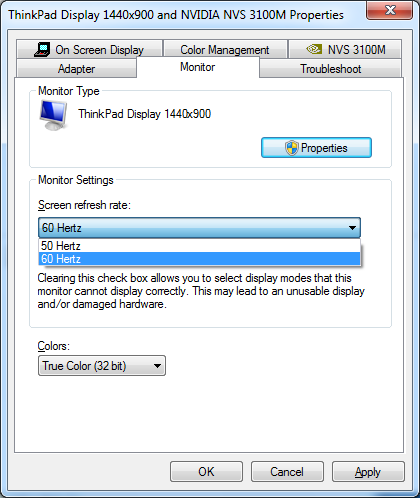
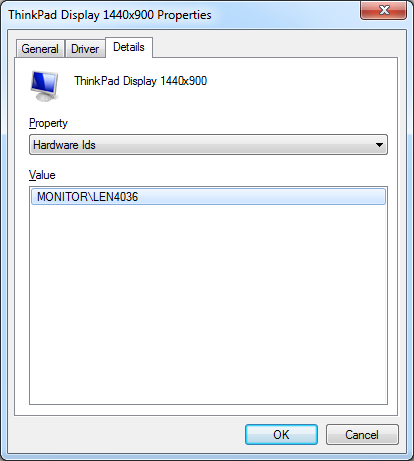
T510's LEN40B0 for some reason has 57Hz/50Hz.
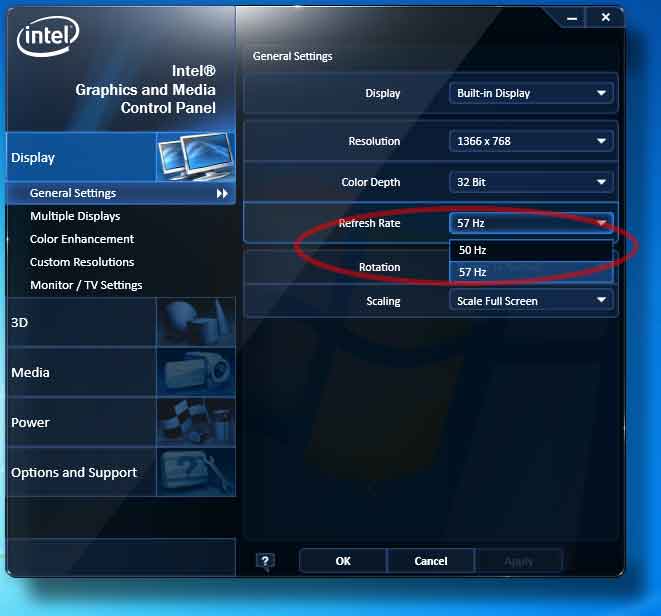
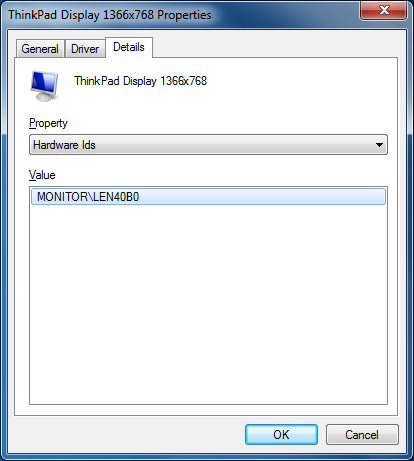
DPC Latency Checker v1.20 - maximum 1769μs.
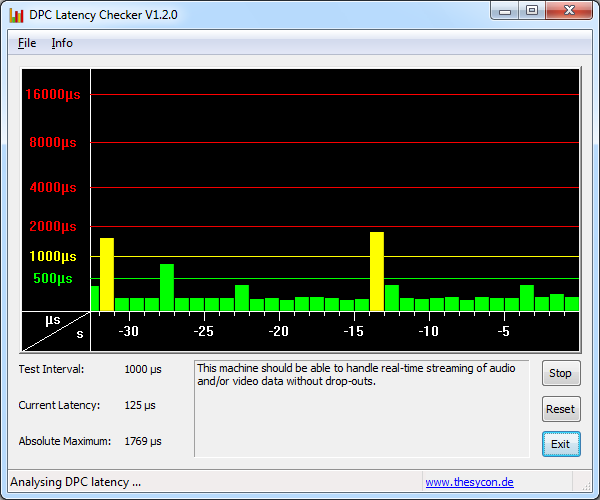
Highest speeds so far
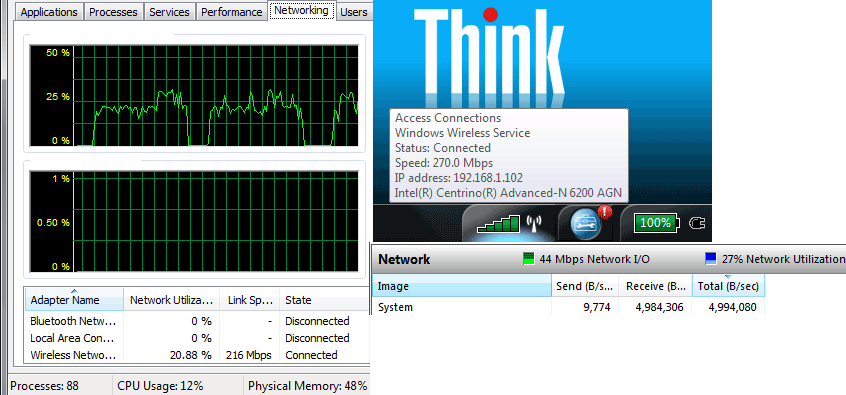
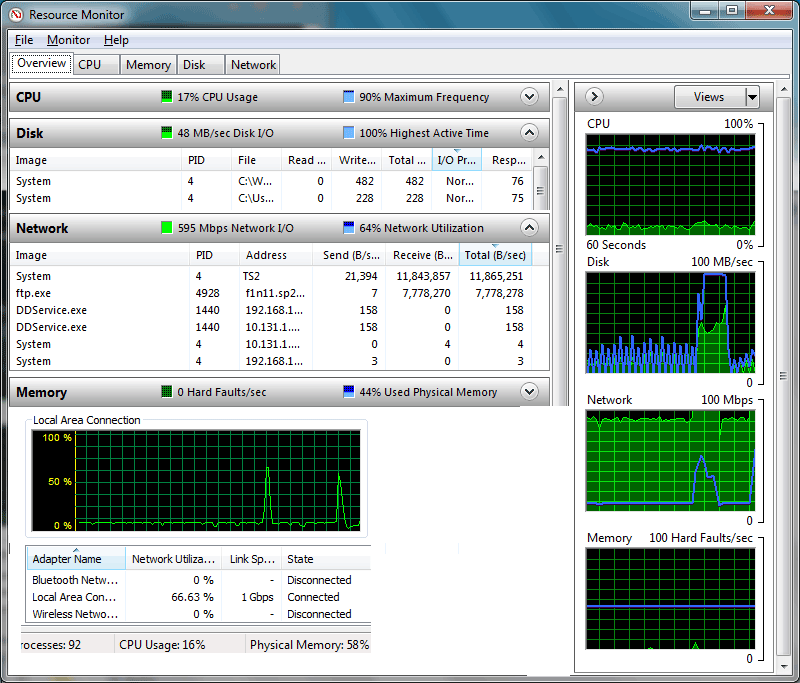
The new combo mic/headphone jack (3.5mm 4 conductor TRRS female) need adapter to go the regular TRS jacks.
One possibility is
<http://www.kvconnection.com/product-p/km-iphone-2trs.htm>
$16.65
There is a added benefit using it - you can use stereo microphone, which won't work if you plug directly in, it won't sense it and cut off speaker instead. (also true for previous model's mic in, they are mono only), somehow it works using the adapter.
It is very problematic. It is one of those you push in, the card pops out type instead of the old ExpressCard/54 and PC Card(PCMCIA/CardBus) ones in the older model that got a tiny button that pops out to use. When you plug something in like an Firewire 800 adapter, and then try to plug a device into the adapter, the whole adapter usually comes out and mess up the device install process.
Using SIIG's Firewire 800 Express/34 NN-000042-S1
<http://www.siig.com/ViewProduct.aspx?pn=NN-000042-S1>
seeing DroboPro is ok, but if run Atto or CrystalDiskMark benchmark, it crashed and reboot the Drobo. (I think I have done it with XP or Vista before with no problem, have to find an old box to double check to confirm) Using USB 2.0 connection has no problem.
Tried both Windows native driver or SIIG/Unibrain v5.62ubCore 5.62 1394a/b drivers, same thing.
There is a new v5.63 (2009/10), which SIIG has not posted
Using that new driver and LaCie Bigger Drive 1TB, it didn't crash, but
read: FW400 - 41.20 MBps, FW800 - 74.82 MBps which seems ok
write: FW400 - 25.10 MBps, FW800 - 1.64 MBps !!! it is not usable
If you opt for 128MB SSD, it would be a micro-SATA 1.8" Samsung MMCRE28G8MXP-0VBL1 VBM1
250GB 5400 rpm is MJA2500BH G2
320GB 7200 rpm is Seagate Momentus 7200.4 ST9320423AS 320GB 7200 RPM 16MB
(Product of China). You can use bare drive, it is not blacklisted in BIOS.
We have seen Hitachi HTS725032A9A364 (7K500-320) also, which is 1MB larger, something to be aware of when cloning drives.
CrystalDiskInfo 3.5.1 (it comes up in Simplified Chinese by default, you need to change to English language from the menu)
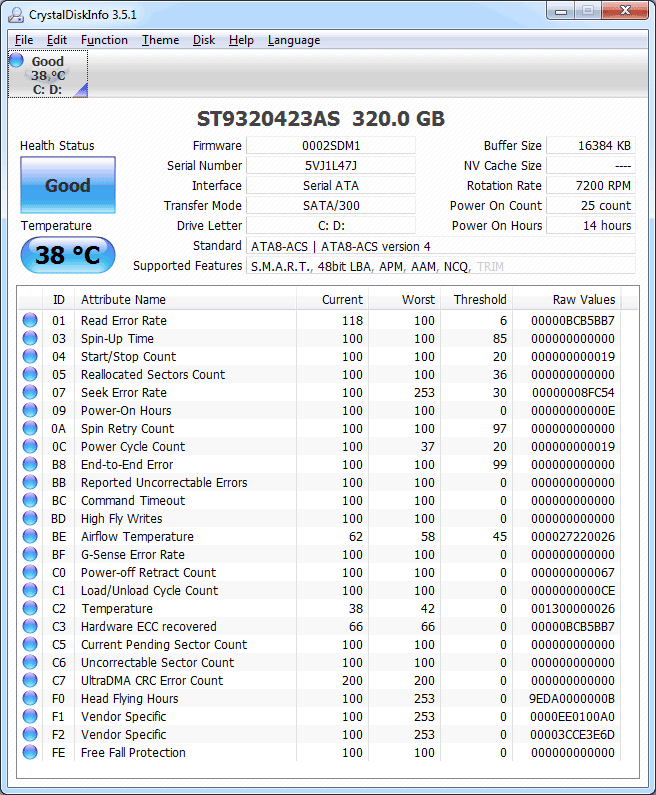
ATTO, CrystalDiskMark, HD Tach benchmarks
D: because we partition into C: 120GB and D: 178GB
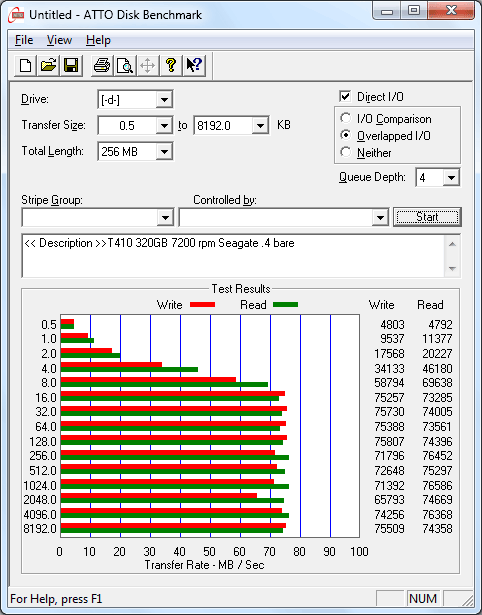
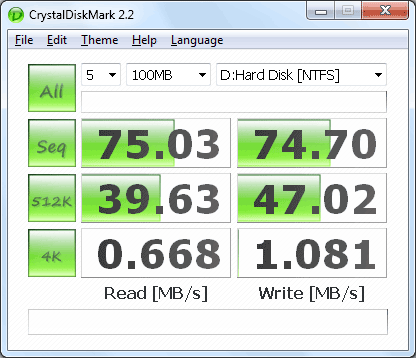
no idea why there are dips
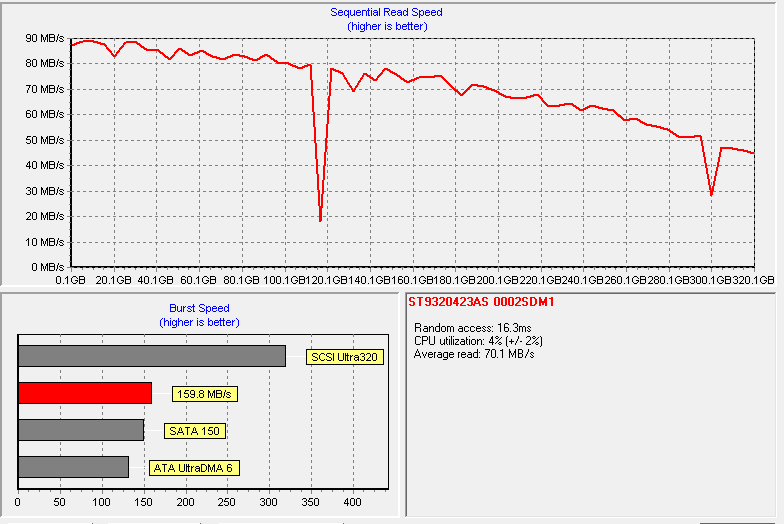
CSS (Client Securtiy Solution) may not be able to activate TPM in software, may need to activate in BIOS, see
VT, VT-d need to enable for XP Mode and VMware
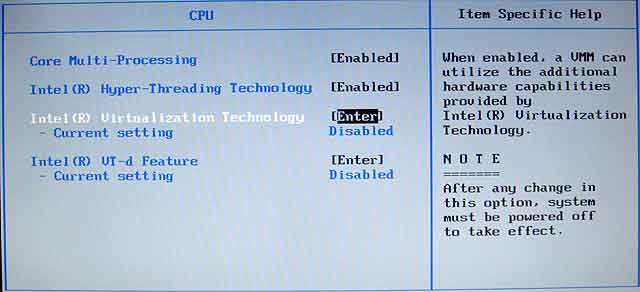
you can change Always On USB and its Mode in BIOS, also in Power Manager

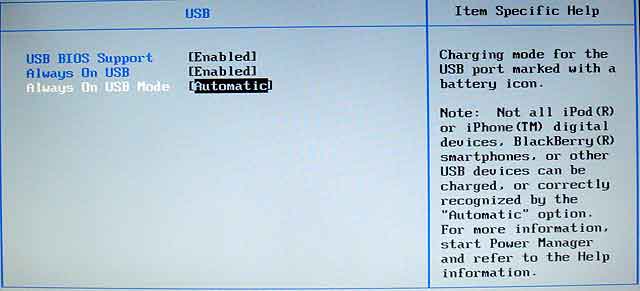
Anti-Theft is new (you can get it for older models by updating BIOS)
Lenovo Thinkpad T400 BIOS v3.00 new security modules
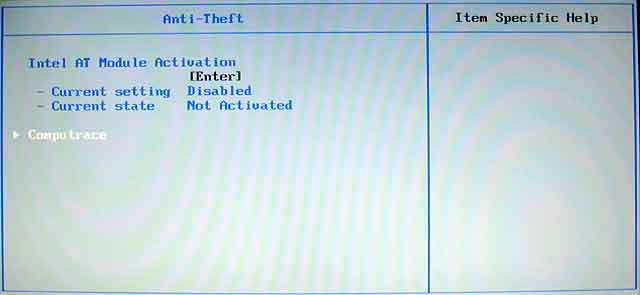
Fingerprint is new
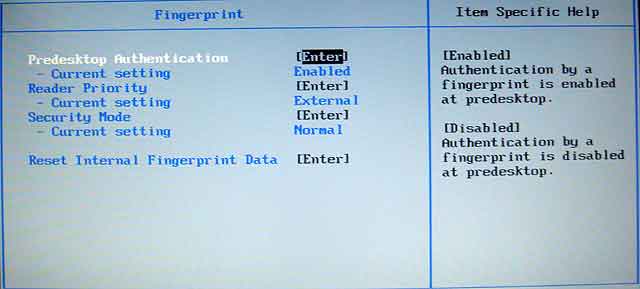
Digital is new (only in W500 before)
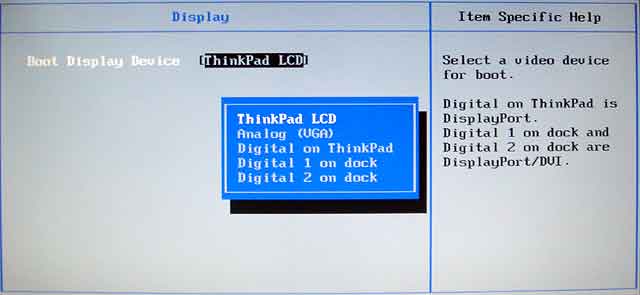
Lenovo's bundled DVD software has changed, it is now Corel (TW) burn.now 4.5.0049.0 (instead of Roxio RecordNow), DVD Movie Factory 7 (instead of Roxio MyDVD), and WinDVD is 8 (instead of 5, still annoying, disable PrtSc on startup, no set to 1:1 pixel (and the copyright restriction on dual screen I think still there last time I check)).
there is an issue with switching from RecordNow.
burn.now underburn by about 94MB, so if you use "standard" 4.35GB (which still has 24MB left under Roxio) split, those file(s) won't fit anymore, user need to burn 100MB less per disc.
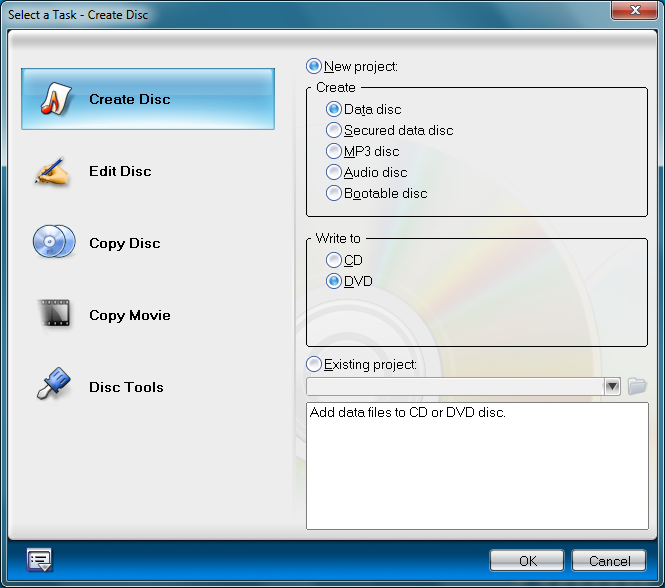
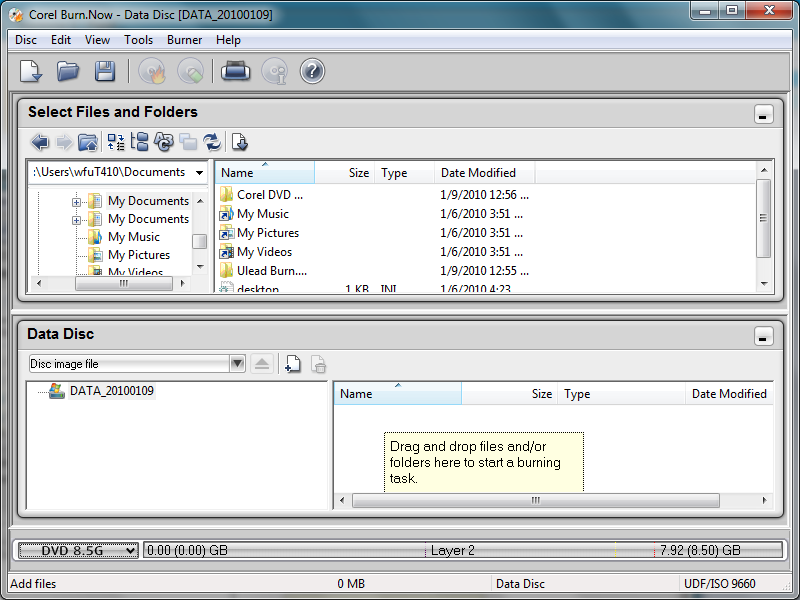
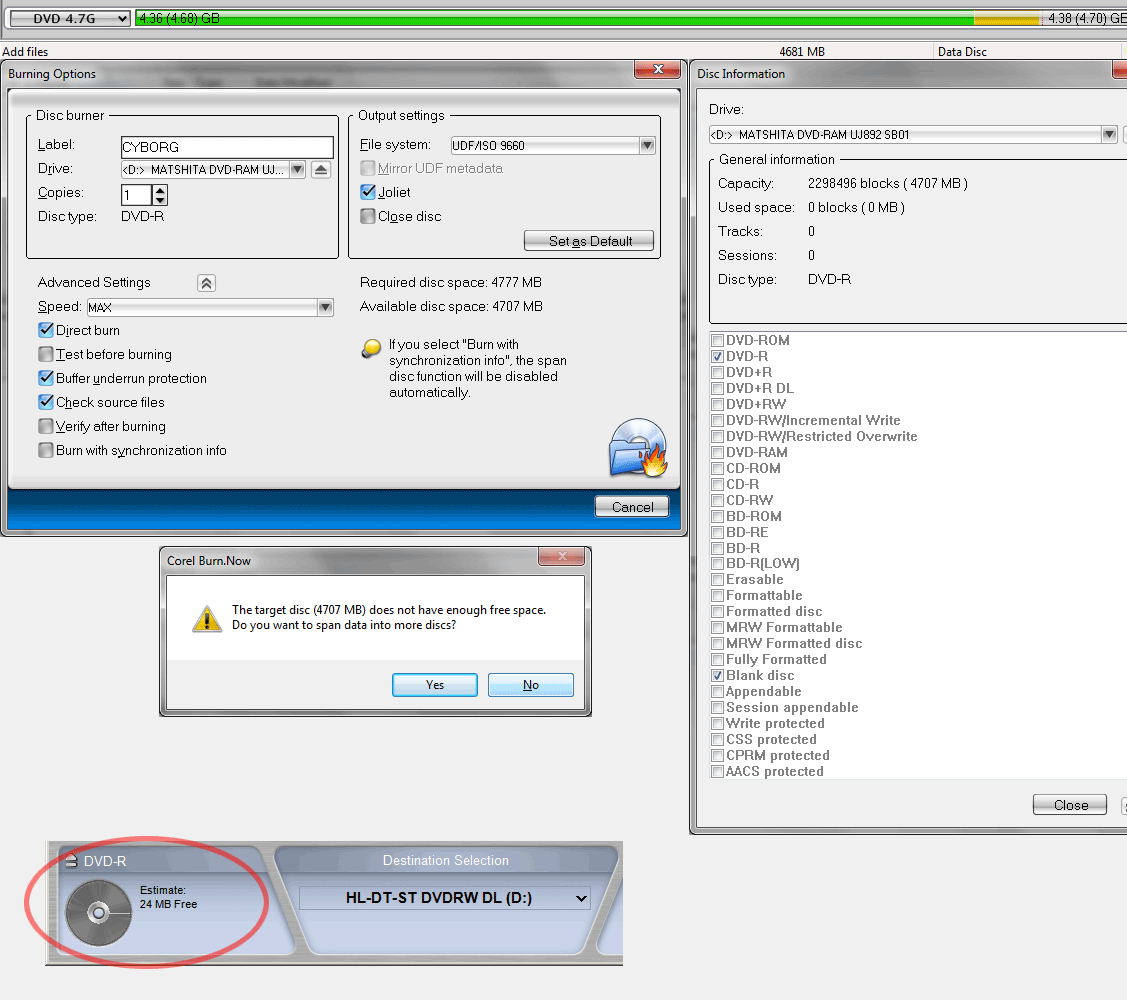

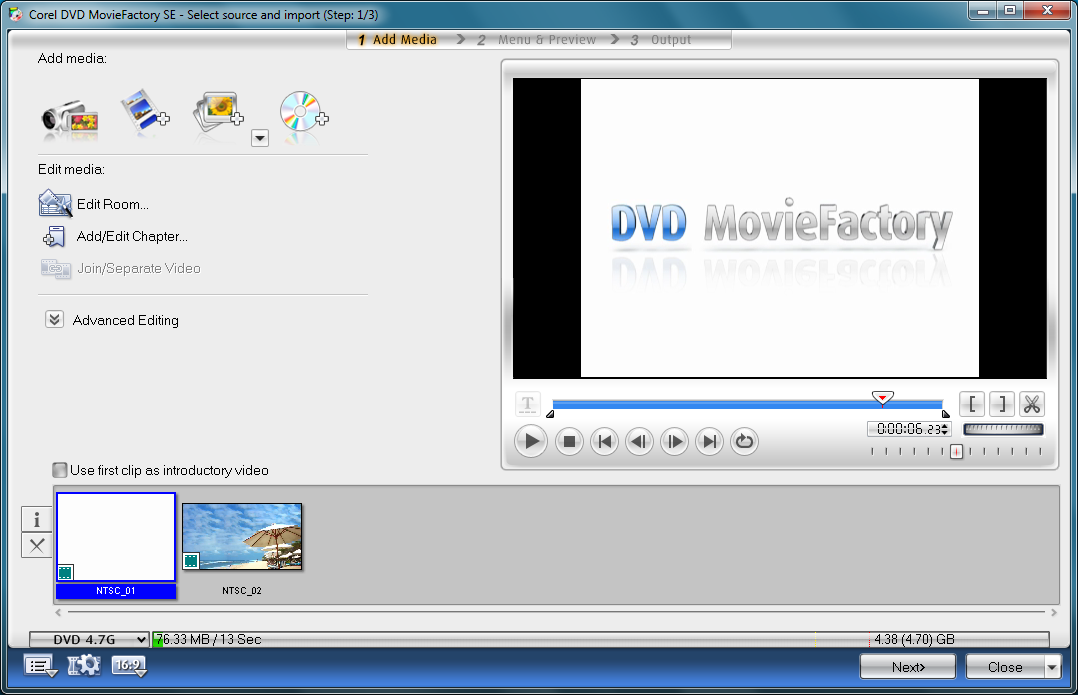
For some strange reason, most of the OSD are the new style, but not ScrLk, which still has the Windows XP look.
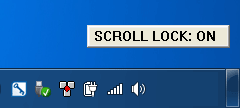
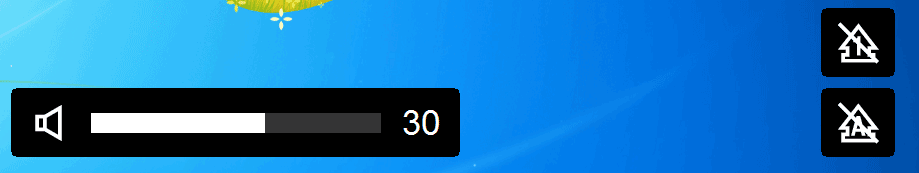
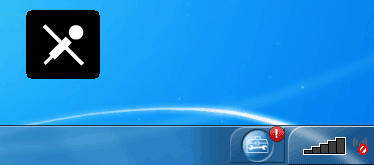
11.0.5, 2009/09/21
32.1GB used (25.2GB user files - 61,490 files, 11,876 folders)
283.429 files
full scan: 20:28
max. 34% CPU
1.14GB RAM
32MBps disk I/O
copy and convert video module
add a 6:50 6.2.2MB WMV file, go to option to choose format, crashed
so much for testing GPU acceleration
<http://www.extremetech.com/article2/0,2845,2359112,00.asp>
Haven't find a freebie one yet for CUDA like the Avivo on the ATI.
No more S: this year like in Vista before, finally, just Q:
You can see the content with WAIK and Rescue and Recovery*
imagex /dir cdrivebackup.wim
imagex /dir sdrivebackup.wim
and the actually steps from Q:\FactoryRecovery\RECOVERY.INI, which use iuimagex.exe, I assume from Lenovo's Image Ultra instead.
...
install=iuimagex.exe /apply /verify Q:\factoryrecovery\Sdrivebackup.wim 1 S:\
...
install=iuimagex.exe /apply /verify Q:\factoryrecovery\Cdrivebackup.wim 1 C:\
...
imagex /mount cdrivebackup.wim 1 c:\i
c:\i\windows\setup\script\oobe.cmd
->
c:\i\swwork\1stboot.cmd
->
c:\i\swwork\modules.log
* v4.3 is a lot faster now, 58 seconds from pressing the power button
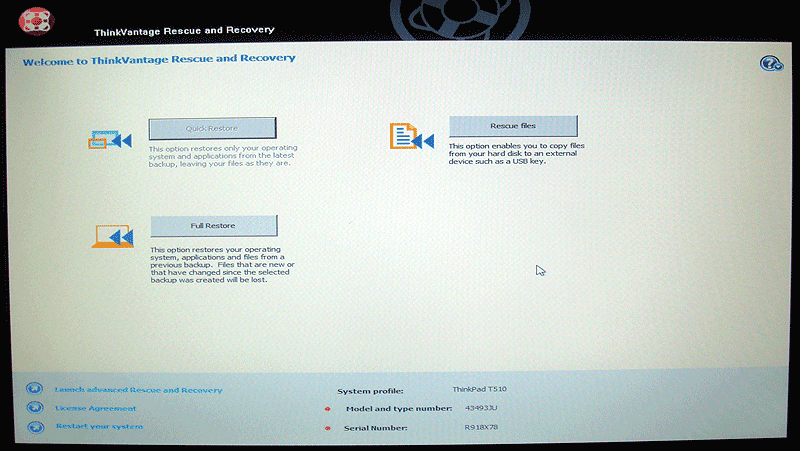
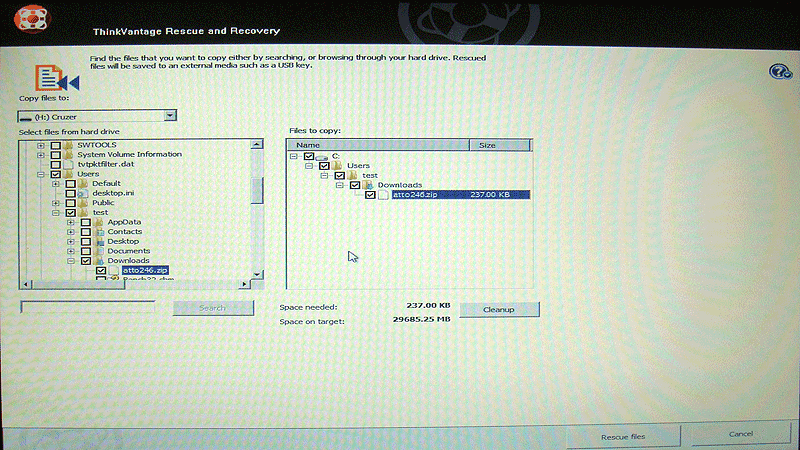
Lenovo has not released Windows 7 clean installation instruction yet.
These are what you need for hardware drivers so there would not be any yellow! unknown device icons which Windows 7 does not have driver out of the box.
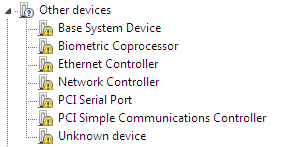
Device Matrix for T410, T410s, T510, W510
http://www-307.ibm.com/pc/support/site.wss/document.do?lndocid=MIGR-74582
nvidia n10p-glm & nvs (w/ nvidia hd audio) v8.16.11.8825 2010/01/12
C:\DRIVERS\WIN\VIDEO
hotkey driver v3.02.0000 2010/01/22
system interface driver v1.01
osd v6.02.00
fsm v2.13
C:\DRIVERS\WIN\HOTKEY
pm driver v1.60 2009/12/11
C:\DRIVERS\WIN\IBMPM
pm & vc++ redist v3.12 2010/01/08
C:\DRIVERS\WIN\PWRMGRV
monitor v4.33 2009/12/11 (manually install)
C:\DRIVERS\WIN\MONITOR
ultranav driver 32 v14.0.16.0 2009/12/16
C:\DRIVERS\WIN\UNAV
ultranav util v2.12 2010/02/10
C:\DRIVERS\WIN\UNAVUTIL
aps v1.71 2009/12/17
C:\DRIVERS\WIN\HPROTECT
modem v7.80.5.0 2009/12/21
C:\DRIVERS\ModemOM
audio (Conexant 20585 SmartAudio HD) v4.95.31.7 20100201
C:\DRIVERS\WIN\AUDIO
access help v3.01 2010/01/29
C:\DRIVERS\WIN\AHLP
systemupdate v4.0.0024 2009/10/19
device experience v2.0 2010/01/27
bt (broadcom) v6.2.1.800 2009/12/11
C:\DRIVERS\TPBTooth
integrated cam (ricoh) v1.1.0.17 2009/12/17
C:\DRIVERS\WIN\CAMERA
ricoh multi card reader R5U230 v2.06.02.02 2009/12/16
C:\DRIVERS\WIN\multicard
UPEK TouchChip fingerprint coprocessor (WBF advanced mode) v5.9.2 2010/01/28
C:\SWTOOLS\APPS\Fingerprint\fprx32_592_5980ww
intel wireless (do not install last 3 options, MyWifi does not work with Cisco VPN under Vista, better be safe) v13.00.0000 2009/10/16
C:\DRIVERS\WIN\WLANINTs
intel ethernet 82577LM v11.5.5.0 2009/12/11
C:\DRIVERS\WIN\ETHERNET
intel chipset v9.1.1.1023 2009/12/11
C:\DRIVERS\WIN\INTELINF
intel rapid storage v9.5.4.1001 2009/12/16
C:\DRIVERS\WIN\IRST
intel AMT 6.0 sol & control center v6.0.0.1179 2009/12/21
C:\DRIVERS\WIN\AMT
Intel turbo boost driver v1.0.1.1002 2009/12/17
C:\DRIVERS\WIN\IPS
Intel TurboBoost monitor v1.0.3/1.0.186.6 11/20/2009
Several QFEs, and registry patches from system update and driver matrix.
Windows Update would show couple of newer drivers also.
That would ends up with ~73 processes,
597MB RAM used.
---
optional
toolbox - need for ThinkVantage blue button
client security - if you want password management
Lenovo Welcome 2..0.020.0
InterVideo WinDVD 8
Corel Burn.Now 4.5.0049.0
Corel DVD MovieFactory 7.0.0
Adobe Flash Player ActiveX 9.0.124.0 / other browser plugin
Access Connection
Rescue and Recover
Microsoft Research AutoCollage Touch
Microsoft Live
In OEM, no reason for us to install also
Lenovo Online Data Backup (paid service)
Norton™ Internet Security 2009 (30 days of virus defi nitions)
Windows Live™ Toolbar
Microsoft® Office 2007 trial
When you are done, it should look like this (SM bus service is missing, haven't got that fix yet. The guid is
9d2fe6d0-9b76-11db-b606-0800200c9a66
Usually people's problems for that are they can't find the driver, and got unknown icon. Our problem is reversed, the hardware not detected instead. Supposedly the SM bus service device will appear when you turn on the TPM)
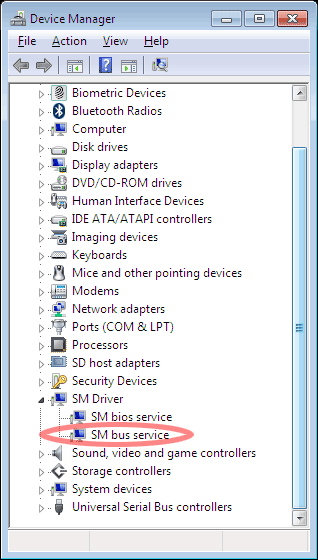
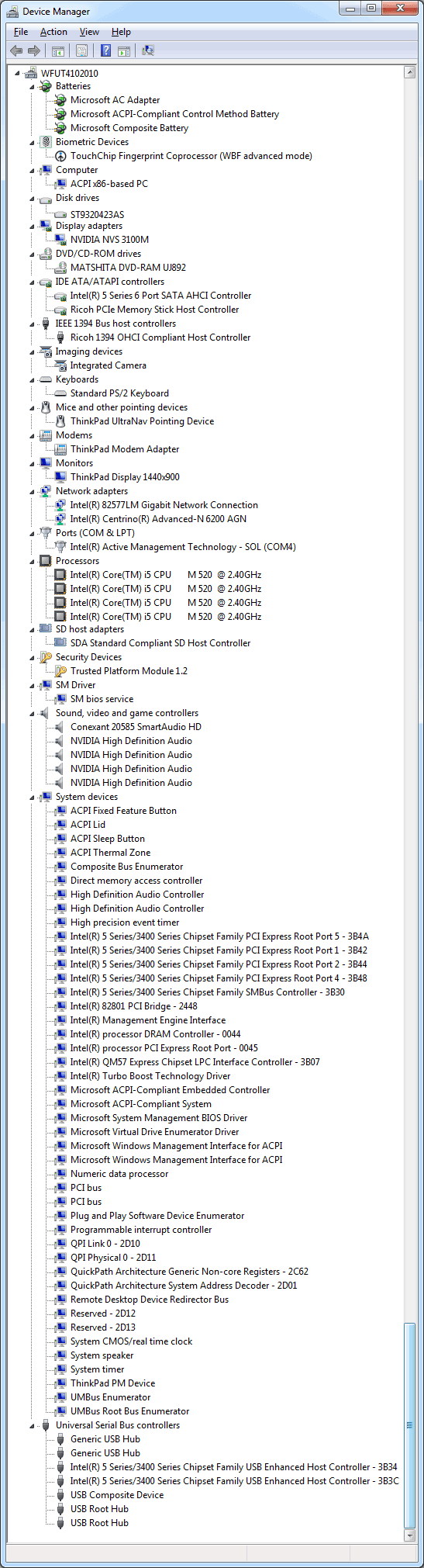
Note: we have multiple configurations of T410/T510 (discreet, integrated), 2.40/2.53 Core i5, 2/3GB RAM, 250/320GB 5400/7200/7200 FDE rpm HDD, 1.8/2.5" SSD, occasionally may slip in the wrong data or chart, should either be not be off by a lot or quite obvious in either case.