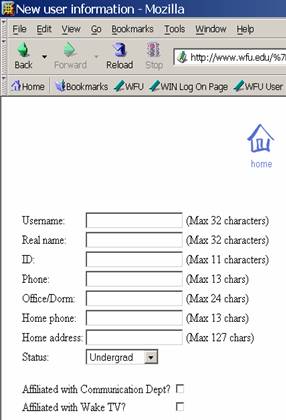

|
Point your web browser to http://www.wfu.edu/~cottrell/media-facilities/ You will be asked to input your user name and password. These are the same user name and password that you use to access the campus network. This establishes for the reservation system who you are, so that it can accurately display your reservation status. The first time you access this web page, a dialog box will tell you that you are not a registered user and will ask you if you want to register. If you say yes, you will be presented with a form to fill out. |
|
The form asks for the following information: · “username,” which is your campus network user name · “real name,” which is your first and last name · “ID,” which is your student ID number · “phone,” which is your local phone number (this should be the number you most regularly check locally, which in some cases may be a cell phone) · “office/dorm,” which would be an office location for faculty/staff or a dorm or local address for students · “home address,” which is where you go when the campus closes — your actual home · “home phone,” which is the phone number at the place where you go when the campus closes · “status,” which should be “undergrad,” “grad student,” or “faculty/staff” · “affiliated with Communication Dept.?,” which you should check if you are enrolled in a COM Dept. media production class or if you work for the COM Dept. · “affiliated with Wake TV?,”which you should check if you are an active member of Wake TV Once you submit this information, your application to become a registered user must be approved by a system administrator, at which point you will be added to the database and will be able to use the system. Once you are a registered user, you will see a “user menu” upon logging in. The options are to view your user profile or to view or make reservations. Select the appropriate radio button and then click “Do it.” Please note: Being a registered user in the COM Department’s equipment checkout system does not automatically make you a registered user of the edit station reservation system. They are two separate databases, for which you must register separately. |
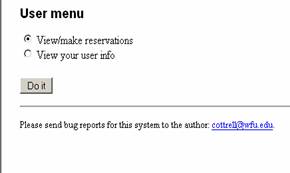
|
Page 2 |