|
Rather than quickly clicking through this page, it is prudent to take a moment to review what you have selected before confirming the reservation. In particular, this is the place to catch the “am/pm” error that is so easy to make. If everything looks correct, click on “Confirm reservation,” and the system will acknowledge that the reservation is confirmed: |
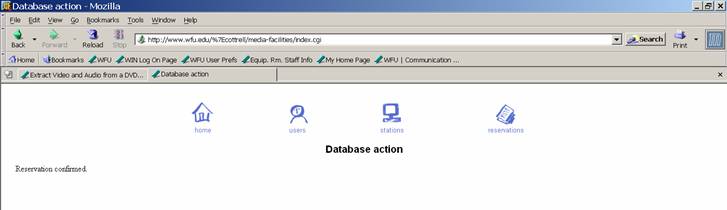
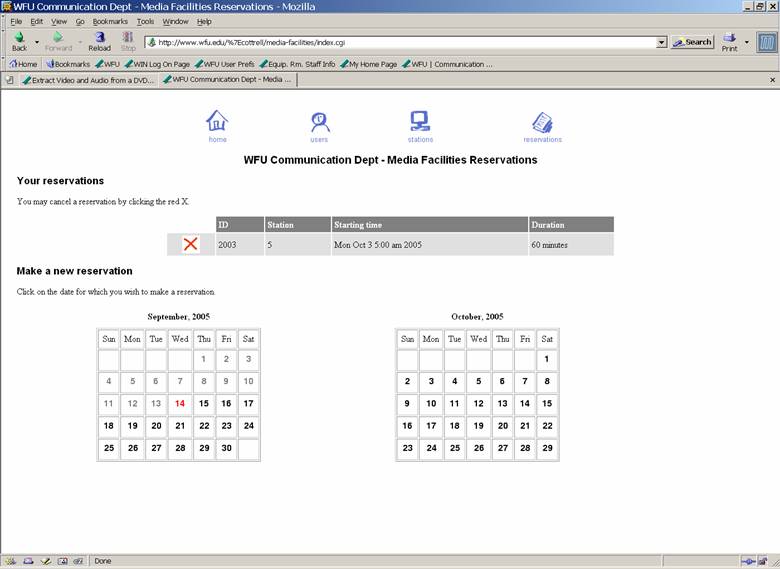
|
If you then return to the “View/Make reservations” screen, you will see the reservation you just made displayed under “Your reservations.” If you subsequently want to cancel that reservation, just click on the red X to the left of the reservation to remove it from the system. |
|
Page 3 |
|
Page 5 |