|
If any time had already been reserved for the date selected, the system would have returned a slightly different page, including information on what times were taken and what times were still available: |
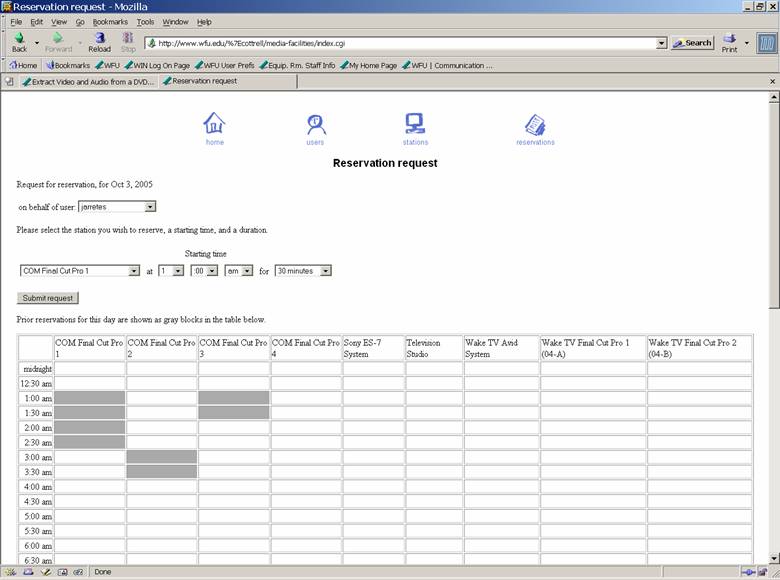
|
In this example, the chart shows the reservations that already exist in the system in the form of grayed out blocks. I would know, then, that “COM Final Cut Pro 1” is already booked from 1:00am to 3:00am, “COM Final Cut Pro 2” is already booked from 3:00am to 4:00am, and “COM Final Cut Pro 3” is already booked from 1:00am to 2:00am. There is no indication of who has reserved these times, because it doesn’t matter. The point is that someone got there ahead of you, and those times are not available to you. You should then choose your reservation time and station from the remaining times. When you have chosen your station and times and clicked “Submit request,” you will see the following display, asking you to confirm your choices: |

|
Page 4 |