Creating a new blank canvas in Paint Shop Pro
| To start a new blank image, choose File > New: |
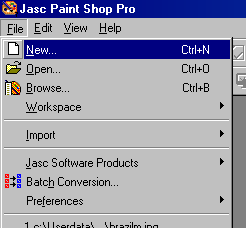 |
|
This selection will open the window at right: Be sure the units window shows pixels, and choose the width and height you desire. Smaller images load faster. Resolution settings are unimportant for web use. I usually choose "White" as my background color. Choosing 16.7 Million colors for the Image type gives you the most flexibility. Click "OK" when finished. |
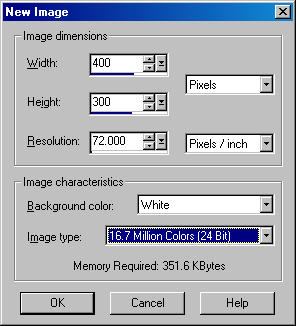 |