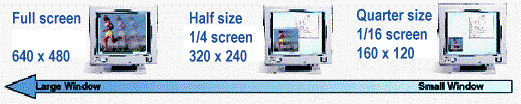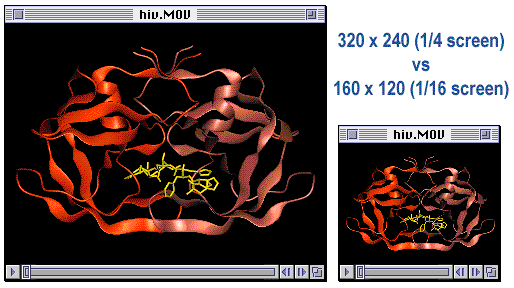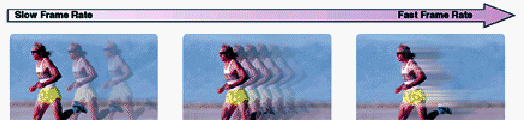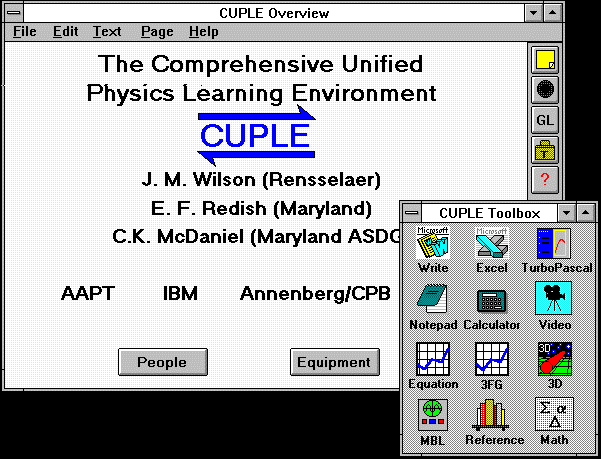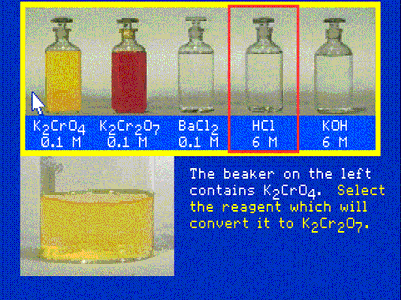Learning Technology - General description of immediate needs (1-6 months)
I. Classroom presentation equipment
Projection device :
Usage : For multimedia presentation in class lectures. There are 4 categories of projection devices that can be used depending on the size of the audience.
- 1. LCD panel ($ 3,000 - $ 7,000)
- For class size larger than 20 students, this is the best solution to display
images. For multimedia presentation, LCD panels with thousands color
display (16-bit or more)
and 10" active matrix will be highly recommended over
those 8.4" passive matrix with only 256-color display (8-bit). Most commercial class materials are already (or are going to be) using 16-bit or better colors. If
16-bit graphics are displayed in 256-color, undesired and
unexpected color alternation will occur. This problem is particularly serious
for presenting video, 256-color passive matrix LCD panel is not adequent
for this kind of task, because it will become a concern and an inconvenience for the professors in using color graphics for their multimedia class lectures.
- suggested 10.4" system for larger classroom, 8.4" may be sufficient for small classroom
- if possible, supports 640x480+ resolution (800x600, 1024x768)
- 16+ bit color
- build in audio - no external speakers are needed for audio
- accept video - it can display videos played directly from video
- remote control - the professor would not be confined to be around the LCD panel if any adjustments are needed.
- 2. SVGA/Mac to TV converter
- A scan converter costs $300-$1500. It converts the computer's video signal (SVGA/VGA/Mac) to TV's NTSC signals. However, an display device, either a large screen TV or TV projector is required. It may be the cheapest solution if the departments already have
either a big screen TV or TV projector.
- 3. Presentation monitor ($ 5,000 - $ 8,000)
- For a smaller audience, a presentation monitor (>29") has advantages over the LCD
panel. The images from a monitor are sharper and brighter than LCD panel projection and
there is no need to turn off the light during the presentation. It will be discussed in the 6-12 month plan.
- 4. Projection unit ($ 7,000 - $ 10,000)
- Projection unit is another alternative. It can accept computer video output directly and has built-in projection mechanism to produce large images on an screen.

II. Multimedia presentation development
1. Presentation software :
PowerPoint 4.0 :
As in the project plan, the machines for the faculty will be bundled with Microsoft Office ($170 academic price). The Microsoft Office suite includes Microsoft PowerPoint 4.0. Since this presentation package will be available to everyone, and it is one of the most popular presentation packages on the market, it will be very likely the best choice for general presentation uses.
2. Scanner :
Usage : for scanning hardcopy graphics or text into computer readable form so that they can be incorporated in the multimedia presentations, and tutorials, etc. Scanner has higher resolution than most digital cameras. However, it is only useful for flat objects - mostly printed materials.
Suggested system :
- 600 dots per inch (dpi) optical resolution, 24 bit color min.
- TWAIN interface for Windows
- supports both Windows and Mac (if possible)
The price difference between 300 and 600 dpi scanners are insignificant
(less than $200 difference) nowadays. It is recommended to acquire one of the newer
models. The cost is around $1200 for one from HP or Epson.
3. Optical Character Recognization (OCR) software :
Usage : For converting scanned text images into word-processor readable text. Often you will have printed material and other text, but no electronic text files, to incorporate into your project. With OCR software and a scanner, it can save you many hours of re-typing.
Different packages costs from $100 to $500. OmniPage Professional is the most popular on the market.
4. Image processing software :
Usage : Images obtained from scanning or digital camera often require retouching or re-composition before they are in the desire form.
Most of the scanners come in packages/bundles that include image processing software. The most popular software is Adobe Photoshop which costs $600/$250 academic. A bundle that includes Photoshop should be chosen if available.
5. Color printing
Usage : Occasionally, there are needs for color hard copy printout, either on paper or transparency, which can be showed to anyone who may not have a computer available all the time.
A low cost ink-jet printer is recommeded for initial purchase. Models from Epson or HP in the $500 ranges would be sufficient for regular uses. The cost of supplies for this type of printer is low. Epson Color Stylus is both Mac and PC compatible.
6. Low cost digital camera :
Usage : Provide quick and fairly easy way to take digital images. Images can be played back directly from the camera to a TV monitor or exported as a graphics image to a multimedia presentation or incorporate into various applications. While several days turnaround time is needed for taking regular photographs, developing into prints and then scanning with an scanner, digital camera has almost instant feedback about how the image looks. Even though the image quality is not as good as with traditonal films, they are acceptable for most of the multimedia work.
Suggested system :
- 640x480+ resolution, 24 bit color.
- supports both Windows and Mac (if possible)
Low cost models from Kodak or Apple cost around $900.
7. 2D illustration
Usage : General purpose 2D illustration
Adobe's Illustrator 5.5, Macromedia Freehand 5.0, ($150 academic price), or CorelDraw 6.0 for Windows 95, ($500 list price).
8. Screen capture software
Usage :To capture the activities on screen into image files or QuickTime movies; useful for training/demonstration of using software. This kind of software is usually around $100.
III. Live video
1. Low cost camcorder
Usage : For shooting live video (in analog form); useful for laboratory
training.
Consumer grade camcorder ranges from $700 - $1500
Suggested system :
- Hi8 or SVHS (400+ line resolution), regular 8mm and VHS has only about 240 line resolution.
- 12x zoom
- video output port, preferable S-Video port which give better signal than using composite/RCA connectors.
- color viewfinder/stereo/time code/VISCA(for computer control) support if available
2. TV
Usage : Pre-screen of video segments before video capture. A resolution of more than 400 line and S-video input port are required to take advantage of S-VHS or Hi-8 capability.
3. Computer hardware requirement for digitizing video :
To make movies from video, special hardware is needed to convert the analog signal to digital data.
Video quality :
There are 2 factors of the apparent video quality, size and frame rate.
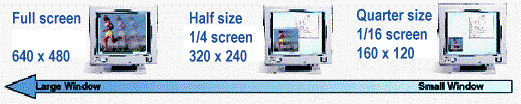
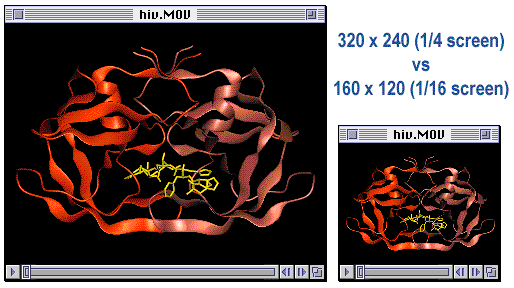
Actual size of a 320x240 and a 160x120 movie
Quarter size (160x120) usually is too small to be useful. Some students and faculties have commented that quarter size (160x120) movies are too small. Half size (320x240) is usually recommended. Full screen (640x480) is achievable now even though is expensive. Not many computers can play the full screen movies without skipping frames. To achieve full screen movies playback, the computer needs a hardware accelerated video display card installed. One disappointment of first time digital video user is the small size video window they are required to use when limited by equipment.
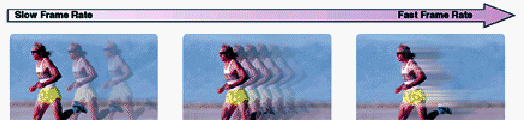
Low frame rate video usually looks jerky. Equipment that could only achieve no more than 10 frame per seconds (fps) is probably not considered as long term solution. Low frame rate equipment may result in waste of time, money, and effort for development for the long run.
Mac solution :
The easiest way to start is with a Macintosh 8100/100AV model and an additional
low-cost video capture card Radius SpigotPro AV. This can be used to demonstrate what can be done. Monthly lease is about $200/month. The estimated purchase price is included in the specification document.
For regular production use, an medium quality system would require a VideoVision Studio card ($3700) and upgrade of the AV tuned hard drive to an disk array. Pre-configured system like this are available for lease for about $450/month.
One reason for leasing instead of purchasing these AV systems is that the second generation Mac would change to PCI bus from the NuBus. Purchase of NuBus Mac is not advisable. However, at this time, the only second generation PowerMac models available (9500/120 or 9500/132) have no build-in AV capability. Both SpigotPro AV and VideoVision PCI version are not available for the 9500. 8500AV should be available around Aug 7. The other future alternative is from Radius. It has announced plan to ship very soon, pre-configured "PowerMac-clone" video workstations equipped with VideoVision Studio and VideoVision Disk Array.
In addition, the new Mac uses 64-bit DIMM instead of 32-bit SIMM memory modules. Therefore, any purchase of RAM would not be sound investment. Video work requires a large amount of RAM, starting with 40M, or 72M is not uncommon.
The lease can delay any purchasing decision until the 8500AV is available. It can also give time to test whether SpigotPro AV or VideoVision Studio is required for the kind of work the professor would want to develop.
PC solution :
Usually the original video captures are done on Mac and move the processing to PC. Although it is not very common to capture video on PC, it is indeed possible to have the entire process done on PC, which probably is the preferred choice for department of completely PC-based such as Physics.
The same level of hardware for video work that is possible on the Mac is not available for PC platform. PC usually are limited to frame size of no larger than 320x240 video using capture card such as Intel SmartVideo Recorder Pro ($700). Although PC platform has this limitation in capturing video, PCs can perform video editing at the same level as Macintosh. And with common format like Apple's QuickTime, video clips captured from Macintosh can be edited or composed on either platform. Video editing software such as Adobe Premiere is available for both PC and Mac and are identical on either one. The digitized movies can be played on either platform despite of which platform the movies are originally captured and edited.
4. Video capture hard drive
To capture video into digital form, special hard drives that does not require thermal recalibration are required. Regular hard drives pause occasionally to perform thermal calibration that would result in skipped frame during the video capture.
Digital videos take up huge amount of disk space. Raw video (after capture, before compression) at 160x120 frame size (1/16 full screen) takes about 0.3 - 0.5 M/sec of video. That means at 320x240 frame size (1/4 full screen), a video clip would take 2M/sec. of raw video. A clip for simple laboratory training is usually 30 seconds to 1 min. This translates to a 20+ MB file for 160x120, 60+ MB 320x240. The clips are then composed in video editing software and compress to a much smaller file size. The main capture drive is mean for storing current processing files only. Processed files are moved to secondary storage for "long term" storage.
Drive of this type are Micropolis 3243AV, and Seagate Barracuda series. A 4GB AV drive
costs about $1700.
This type of drive is suitable for most work. However, for high video quality, higher frame rate and for 320x240 frame size, a drive array is recommended, especially if the VideoVision Studio class of video capture card is used. Drive arrays will be discussed in the long term requirement section.
AV-tuned drives are also required for any CD-ROM writing applications, in which any interrupt would ruin the CD-ROM being "burned".
5. Video editing software
Adobe's Premiere 4.0 ($250 academic price, both Mac and Windows version available) is one of the most common and powerful video editing software for composing video clips. It lets you edit and assemble video clips captured from camera, tape, other digitized movie segments, animations, scanned images, and from digitized audio or MIDI files. It also let you add transition visual effcts and superimposed caption to the clips. The QuickTime generated clip can be played on either PC, Mac, or UNIX platform despite of which platform the clip is assembled. It is bundled with some video capture cards.
6. Laser disk player
Usage: Laser video disc has become less commonly used nowadays. However, there are still excellent courseware available that are in video disk format. This type of player is around $ 1,000.
7. Sound editing software
Usage : For editing narration recorded from microphone; usually for tutorial development.
Macromedia's SoundEdit 16, ~$150 academic price.
8. Secondary storage :
Usage : Since, as mentioned above, video clips take up a large amount of disk space ( ~0.3-0.5 MB/sec. uncompressed), the captured clips needed to be backuped up out of the capture hard drive on to other low-cost medium. The working hard drive should always be left with plenty of space for capture and processing video. Secondar storage is also for personal files backup or professors who want to keep their own multimedia work on the disk.
As mentioned in the video capturing section, digital video capturing are very speed critical. Usually the computer capturing video need to disable network during video capturing. Storing file to remote mounted network disk is not convenient although it can always re-enable network after video capture. Video editing stage is less resources demanding, although manipulating files over network is still not advisable.
Medium that can hold more than 1GB are recommended. For example, 1.3GB MagnetoOptical Drive ($1800 for drive, $100/1GB cartridge).
There are also other low cost alternatives which are less convenient as they cannot hold as much information. Although these drives are less expensive than the MO drive, cost per MB of the cartridge storage is higher than the MO cartridge.
- Bernoulli 230M, $ 500. Cartridge costs $ 100 each.
- 230M MO, $ 600. Cartridge costs $ 50 each.
- SyQuest 270M, $ 600. Cartridge costs $ 80 each.
- 100M ZIP drive, $ 200. Cartridge costs $ 20 each.
9. Backup :
Usage : The multimedia workstations hard disk size are in GB range, the only viable system backup solution is digital tape drive. In contrast to the secondary storage, tape drive backup can hold more than 2 GB of files and can be used for regular backup for the whole system. Tape drive backup is more time-consuming than the secondary storage solution suggested above. Tapes are useful for regular system backup but not practical for saving files that are being work on because individual files are not randomly accessible like on hard disk or secondary storage.
4GB Digital Audio Tape (DAT) drives run about $ 1,000-$ 2,000.
10. Utilities
Usage : To keep systems like the ones mentioned above in "top shape", several types of utility programs are required.
For example:
- Disk defragmentation - Norton Utilities, $100 academic
- Anti-virus - Symantec AntiVirus, $ 100
- Backup - MacTools Pro/PC Tools for Windows, $ 80 academic
11. Printer
Usage : Laser printer is needed for printing graphics layout and draft printout of source code (programming may be required in some multimedia development). Color printing may still be required.
Suggested system :
As the price of 600 dpi laser printer has recently dropped to the level of 300 dpi ones, the price difference between a 300 dpi and a 600 dpi laser printer is about $300. For text printout, there is no significant, noticable difference. For graphics intensive work like multimedia, the number of gray levels a 600 dpi printer supports is very distinguishable. The cost of low end 4-6 page per minute (ppm) Postscript 600 dpi HP LaserJet 5 MP is about $1300, a 12-16 ppm model is around $2400.
- 600 dpi
- supports both Windows and Mac
- Postscript
IV. Courseware development
Authoring tools
Usage : Authoring software let you put all the graphics, animation, audio, video, and text together, and to add interactivity. For creating quality multimedia programs, Macromedia's Director is the most popular and powerful tool of choice. Director can let you make your multimedia project as a standalone executable, so your multimedia projects developed can be distributed. It is available for both and Mac and PC. Both platform use the same file format.
~$300/per copy academic price if purchase in 10 packs (~$3000).
Director is sufficient for most multimedia courseware authoring works. One exception is for the Physics CUPLE project. All the tutorials from the CUPLE project are created with Asymmetric Multimedia Toolbook. In order to make modifications to them, a copy of Multimedia Toolbook is required. It costs around $300 academic. The CBT (computer based training) version costs $ 1,000.
Electronic document
The initial electron dissemination of information probably would be done using the WWW.
Hardware and software needed for creating Web documents are basically the same as the ones for multimedia presentation development.
Since Microsoft Office is going to be bundled with the faculties' machines, Microsoft Word 6.0c is included in the suite. A free Word add-on, Internet Assistant, is available from Microsoft for creating HTML documents within Word.
V. Commercial available software
Physics
from Physics Academic Software, North Carolina State University
Comprehensive Unified Physics Learning Environment (CUPLE)
CUPLE Student version, $ 500/10 license, 1 CD-ROM
CUPLE Developer's version
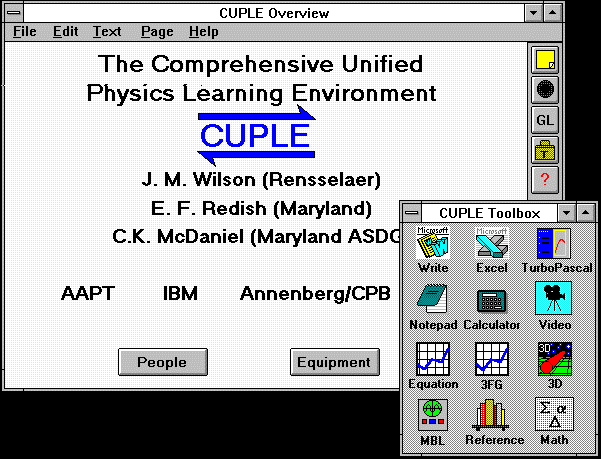
Chemistry
from Falcon Sofware
- SuperChemLab Mac CD-ROM Version 1.0 $ 300, (by Melanie Cooper, Clemson U.)
- Exploring Chemistry V CD-ROM (Mac and Windows) $ 500, (by Stanley G. Smith, U. of Illinois and others)
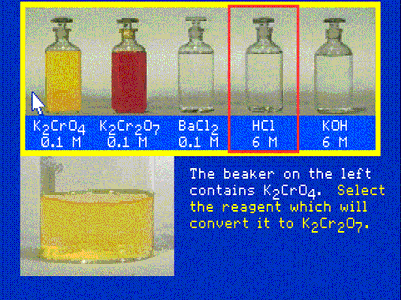
- Chemistry Review Series : General Chemistry $ 40, (by Stanley G. Smith)
- Chemistry Review Series : Organic Chemistry $ 40, (by Stanley G. Smith)
- Introductory Chemistry Lecture Package CD-ROM for Windows Version 1.0 $ 300, (by Iris Stovall and Roxy Wilson, U. of Illinois)
- Teaching Chemistry with Demonstrations Level 1 Videodisc $ 300, (by Roxy Wilson, U. of Illinois and others)
- The Electronic Laboratory Simulator (ELS) Version 2.0 for Windows, $250
| Table of Contents | Goals | Cost Summary | 1-6 mon. | 1-6 mon. price |
7-12 mon. |
References |
Ching-Wan Yip, Department of Chemistry,
Wake Forest University, Winston-Salem, NC 27109-7486,
U.S.A.
yipcw@wfu.edu
Copyright © 1995 Ching-Wan Yip