

Department of Mathematics and Computer Science
Working with Graphics: Introduction
In my work, I have been using graphical images in LaTex, in Lotus Notes documents, and on Web Pages. In particular, when writing a tutorial on how to use a particular program, it helps to include pictures which show the user what they should be seeing when they reach a certain point in the program. This is easily done by taking a picture of the screen, cropping to the desired part, saving it in the desired format, and then including the graphic in the tutorial.
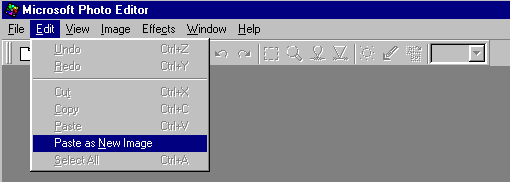
This procedure is also valuable when you have a program which produces a desired graphic, but does not have the capability to save the graphic in a desired format. All you have to do is run the program, produce the graphic on the screen, and take a picture of the screen. For example, one problem that a number of people are trying to solve is how to put mathematical symbols on web pages. A simple solution is to display the desired symbols on the screen using LaTex, or whatever, take a picture of the screen, and include the picture on your web page. Admittedly the quality is not superior, and other desirable properties are missing, but I don't know of a simpler way to accomplish as usable a result. Here is a picture of document done in LaTeX.
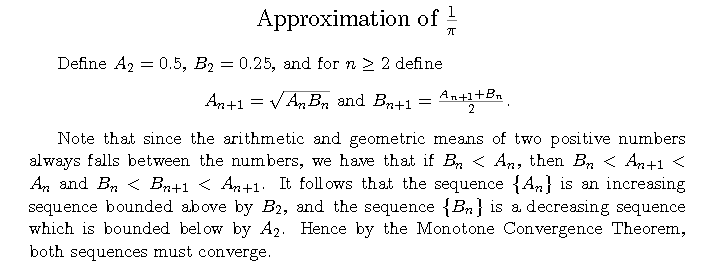
Details on how I create the pictures is found in Obtaining Images, and tips on how to use them can be found by following the other links. I work in a Windows 95 environment and have not used postscript much in the past because it was not always convenient for me to print to a postscript printer. However, I am now experimenting with using encapsulated post script files, and have added a new page, EPS Format, which describes a method for creating eps files.
| Obtaining Images
| PDF Format
| WMF Format
| EPS Format
In LaTeX
| In EmTeX
| In Lotus Notes
| In PCTeX
| On Web Pages
|
Created 12/10/97. Last modified 04/18/2002. Email to ekh@wfu.edu