

Department of Mathematics and Computer Science
Working with Graphics: EPS Format
A simple way to create graphs of functions in eps format is to use the export facility in Maple that also allows you to create images in jpg, gif, bmp, or wmf as well as in eps format. See Creating eps graphs in Maple.
You can also create files which contain images in encapsulated post script format by printing to a file. On my computer I have two programs which allow me to do this. In my Multimedia Folder, there is a program called Picture Viewer which uses Quicktime, and I have another program called Imaging for Windows by Eastman Software, a subsidiary of Eastman Kodak. There are other photo display programs which allow you to do this, although my version of Microsoft Photo Editor evidently does not. Details on how to do this follow:
First,start up your viewer program, and open the file with the image you want to convert to encapsulated postscript. Then from the File Menu, select Print. The selected printer should be a postscript printer.
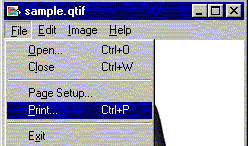
When the Print Window appears, first check the Print to file box.
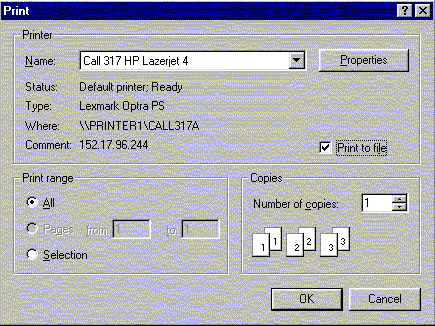
Then click on the Properties button to bring up the Printers Properties windows. Click on the Postscript tab to show the Postscript output format. Finally click on the button to the right of the displayed Postscript output format to produce the menu shown below, and choose Encapsulated Postscript(EPS).
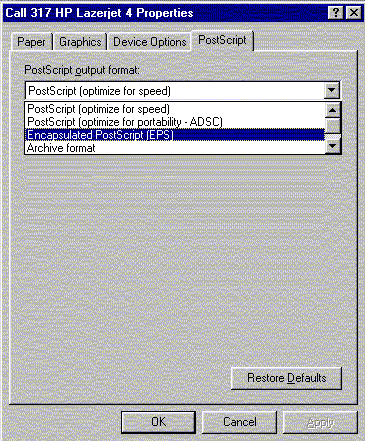
Now click all the OK buttons until it asks you for a file name.
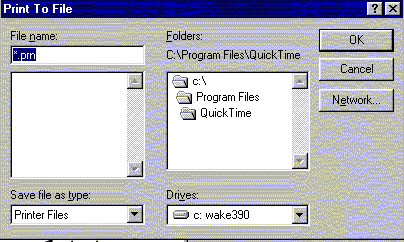
Choose the directory and name you desire, and you will have your encapsulated postscript file. Make a note of where the image is being printed on the paper because you will probably have to crop and possibly scale the image to make it useable. I discuss how to crop and scale in LaTeX using the graphics package.

| Introduction
| Obtaining Images
| WMF Format
| EPS Format
In LaTeX
| In EmTeX
| In PCTeX
| In Lotus Notes
| On Web Pages
|
Created 06/09/2000. Last modified 06/09/2000. Email to ekh@wfu.edu